

Picture your best-ever photos.

Tap into the power of AI, Guided Edits, templates, and more to make photo editing simple — from quick fixes to advanced creations. 3-year term license.
#a3eae7
See what’s new.
Just type a description to generate a new background or image. Watch video | Play Photoshop Elements generate image video
Brush over an area and type a description to add anything to your photo. Watch video | Play Photoshop Elements add new elements
Access free Adobe Express templates to take your photos further. Watch video | Play Photoshop Elements Adobe Express template video
Erase bystanders from your photos with the enhanced Remove tool. Watch video | Play Photoshop remove objects video
Explore everything you can do with Photoshop Elements.

Edit with the power of AI and automation.
Easily generate all-new backgrounds and images, add anything to your photos, restore damaged pics, erase distractions, and more. Learn more | Learn more AI features

Discover our most popular features.
From replacing backgrounds to touching up faces, these best-loved edits are a great place to start. Learn more | Learn more popular features

Get step-by-step help with Guided Edits.
Learn essential photo editing techniques with 59 Guided Edits for fixing color and lighting, improving composition, and adding unique effects. Learn more | Learn more guided edits

Elevate your creativity with templates.
Showcase your pics in Photo Reels and collages and access thousands of free Adobe Express templates for social posts, videos, posters, and more. Learn more | Learn more templates
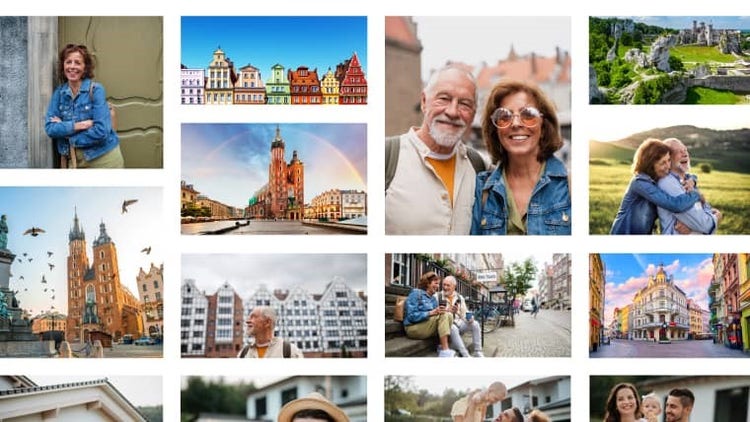
Organize effortlessly.
Quickly import from popular cloud services, sort and back up automatically, and find photos fast with automatic tagging, curation, and face recognition. Learn more | Learn more organize

Grow as you go.
No experience? No problem. Dive right in and build your skills with Quick, Guided, and Advanced editing modes.
Level up your photo editing skills.
Watch easy-to-follow videos to learn how to do more with your photos and creations.