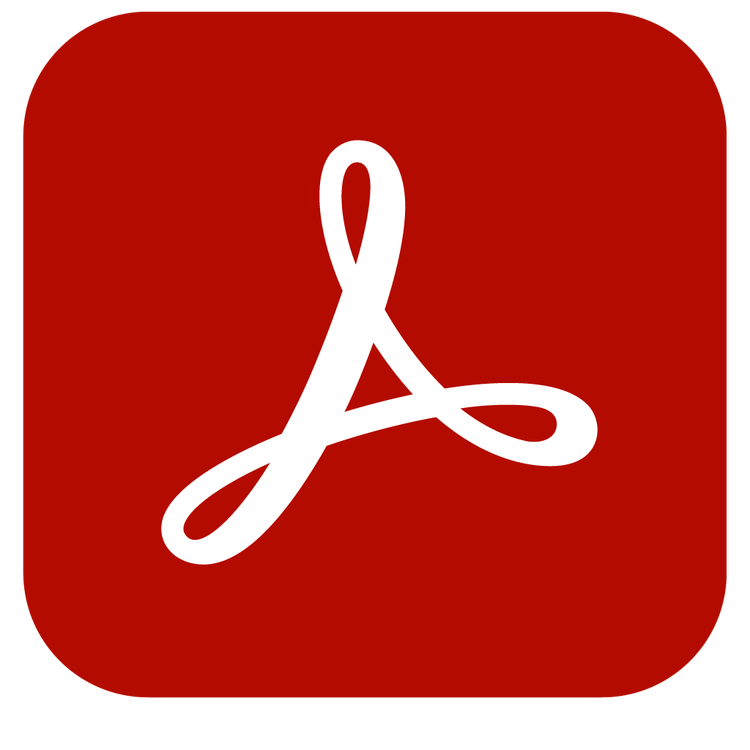ADOBE ACROBAT SIGN
How to write a home improvement or repair contract.
Before starting home improvement work, homeowners and contractors need to agree on what to do and how to do it. This is what goes into a written agreement for projects big and small.

What is a home improvement contract?
Nearly every homeowner wants to improve their property at some point, and that means hiring and negotiating with a contractor. Whether it’s a job as simple as putting in a cabinet or as complex as installing a swimming pool, homeowners and contractors need to put agreements in writing with a home improvement contract.
A home improvement contract is an agreement between a homeowner and an improvement services contractor about what is to be done with a residential property. It defines what a contractor is expected to do, a time frame for doing the work, compensation, and other considerations. Homeowners should seek out licensed contractors who have adequate insurance coverage - these professionals will manage pulling permits and keeping your projects in compliance with local residential codes. Even if a property owner is hiring a contractor to simply paint a fence or do an easy repair, it’s in everyone’s best interest to make sure they’re protected by a written contract.
Why do you need a home improvement contract?
Home improvement contracts are necessary to make sure that all parties are on the same page. They define the scope of work and what is to be done, and they outline payment schedules. The contract also outlines procedures in case something goes wrong with the project and someone needs to activate workers’ compensation insurance or enter arbitration.
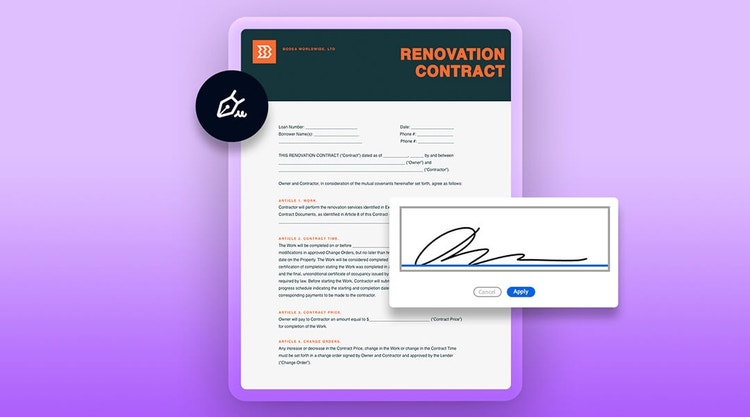
What to include in a home improvement contract.
A home improvement contract often includes:
- The name and address of the homeowner
- The name, business address, and registration number of the contractor
- A description of the work to be done
- The scope of work, which includes the main work and what incidental work is and isn’t covered by the agreement
- Work to be done by subcontractors, if necessary
- Use of the premises and property during work
- Materials and suppliers
- Relevant regulatory requirements, such as zoning for the property
- The start date of a project
- The expected completion date of the project
- Relevant insurance, such as liability insurance
- Any necessary contractor license numbers, as required by local regulations
- A list of any required permits
- Any waivers, if necessary
- What happens in the event of a notice of cancellation
- The amount of down payment for the work
- A payment schedule and date of final payment
- Pricing and timeline expectations around change orders

Know your rights and responsibilities in your state.
Standards, regulations, and professional and property requirements vary from state to state. Prior to embarking on a major home improvement project or remodel, research what you’ll need to take care of before hiring a contractor. Residential construction projects can be potentially fraught. In the event of unpaid work, contractors or subcontractors could file a mechanic’s lien on your property, which would give them an interest in it unless and until their work is paid for.
The best way to make sure your rights are protected is to get legal advice from an expert. If you’re uncertain about whether or not a contract is sufficient for your purposes, have an attorney look it over before finalizing it.
Finalize faster contracts with e-signatures.
Electronic agreements verified by electronic signatures are faster, easier to access, and valid in all U.S. states and territories, as well as several other countries. They’re easy to access, as pulling up a copy of the contract is as easy as checking your inbox. Finalizing contracts used to take several business days. Now it can be done in an afternoon.
Create and manage templates
If you consistently do the same kind of work, you need a template to handle routine agreements. Explore how to make a template for written agreements that’s flexible, customizable, and covers everything you need for regular work.
Send documents for signature
Every written agreement requires written assent. Find out how to gather legal e-signatures for home improvement contracts and other agreements without the hassle of printed documents.
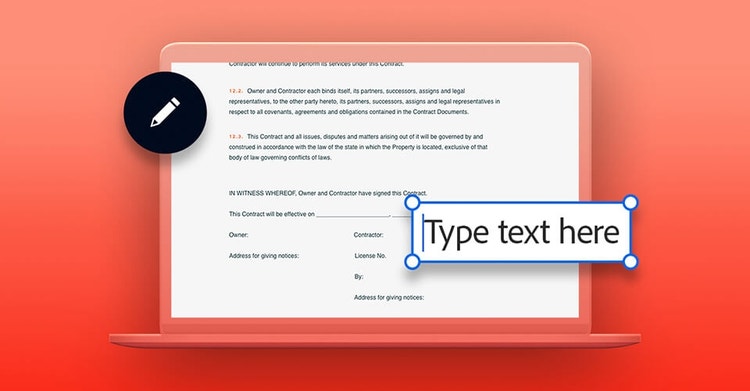
Improve home improvement with Adobe Acrobat Pro with e-sign.
If you’re a homeowner who has a project you want done, or if you’re a home improvement contractor with a busy schedule, spend less time on paperwork and more time on home improvement. Adobe Acrobat Pro with e-sign speeds up the process of making a contract and getting signatures, and it preserves a record of everything the relevant parties have agreed to. Spend less time with red tape and more time with duct tape with Adobe Acrobat Pro with e-sign.