Adobe Acrobat Sign
How to create a streamlined contract review process.
Legally binding agreements are the backbone of business relationships. It’s critical to have an effective review process that keeps your contracts in check.

Understand the contract review process.
Business services, employment arrangements, large purchases, and more — they all hinge on accurate contracts. That’s where the contract review process comes in. Before anyone signs a contract, your team should read and understand each line of it to make sure it’s fair and correct.
The benefits of electronic contract reviews.
Processing contracts online instead of on paper saves time. Even when it comes to just the signing step, companies save 1.3 hours on average each time they use electronic signatures instead of pen and ink. When it comes to reviewing contracts, a digital process enables you to instantly share documents with everyone on your review team — no printing, mailing, or travel necessary. And a program like Acrobat Sign means you can check the status of your contracts as often as you need.
Look into legal services for contract reviewing.
While anyone can review contracts, a contract review lawyer specializes in creating, revising, and reviewing contracts. Working with a law firm or legal team can help business owners better understand contracts and legal documents before they sign them or send them to other parties to sign. Having a legal review process can also help your team know what to do in the event of breach of contract or the inability of either party to perform what is outlined in an agreement.
Along with legal advice, contract review lawyers can help with contract renegotiation to satisfy their clients’ needs. Some lawyers charge by the hour for contract work while others charge a flat fee, the amount of which depends on the complexity of the contract.


Common types of contracts.
Many types of contracts can benefit from a solid contract review process. Employment contracts are crucial for the start of new jobs, and if your company is hiring often, it’s important to be sure your contracts are fair and legal. Some employment contracts are more elaborate than others. For example, physician employment contracts are complex because of the demands of healthcare jobs, and contract review on both sides before signing is a good idea.
Purchase agreements and service contracts are commonly used by businesses of all sizes to acquire or sell property, time, or expertise. From real estate to office supplies, IT support to advertising work — you should carefully vet any new contract your team creates or receives before it’s signed.
Follow the contract review checklist.
Hiring a legal team doesn’t always make sense financially — especially for one-time contracts for events like starting a new job, leasing a car, or signing up for a new gym. If you’re reviewing a contract without a lawyer, consult the list below. This checklist outlines items to pay special attention to as you go through each document. If anything looks out of place, request an edit or renegotiation of that item.
- Terms of the contract and the parties involved. Make sure you understand exactly what products or services will be provided on either end, who the interested parties are, and when and how payment will be processed.
- Blank spaces or incomplete areas. Many companies use contract templates to create agreement paperwork. Check that no areas of the contract are blank or contain information that’s not relevant.
- Clear, quantifiable terms. Ensure the language is straightforward and there are no areas where the terms could be left up to someone’s unique interpretation.
- Termination and renewal terms. Understand how long the contract will be active, whether renewal is automatic or not, and when opt-out windows will occur.
- Risk allocation. Look for any indemnification or hold harmless clauses that compensate (indemnify) certain parties in the case that harm, accidents, or damages to property occur.
- Reference documents. Check that all necessary reference documents are included and complete.
- Default terms and remedies provisions. Identify the consequences if either party doesn’t hold up their end of the deal and a breach of contract occurs. Remedies are penalty payments or services that will be offered up if someone fails to follow through.
- Deadlines and important dates. Double-check every important date for payments, renewal windows, cancellation windows, and more.
- Representations and warranties. Representations are facts that may have convinced one party to enter the contract. Warranties guarantee that certain representations are true. If they are not, then compensation, repairs, or replacements will be offered.
- Responsibilities and rights. Make sure it’s absolutely clear what each party is entitled to under the contract and what obligations each must fulfill.
- Intellectual property and confidentiality. Look for who will own the rights to any intellectual property that may be created in connection with the contract as well as any nondisclosure agreements protecting certain trade secrets. You may see non-compete or non-solicitation agreements in employment contracts, which can forbid employees from working for competitors or working with a company’s clients in the future. An attorney can check these for legality.
- Dispute resolution. Check that it’s clear how the parties will handle any disputes that arise.
Tips for reviewing things right.
Set aside enough time to do a thorough review of each contract. Don’t review things on your own — have other people look over contracts as well, whether they’re trusted friends or a legal team. If your business works with contracts on a regular basis, set up a contract review system including steps for drafting, review, revisions, and signing. Revisit old contracts on a regular basis to make sure they’re still correct.

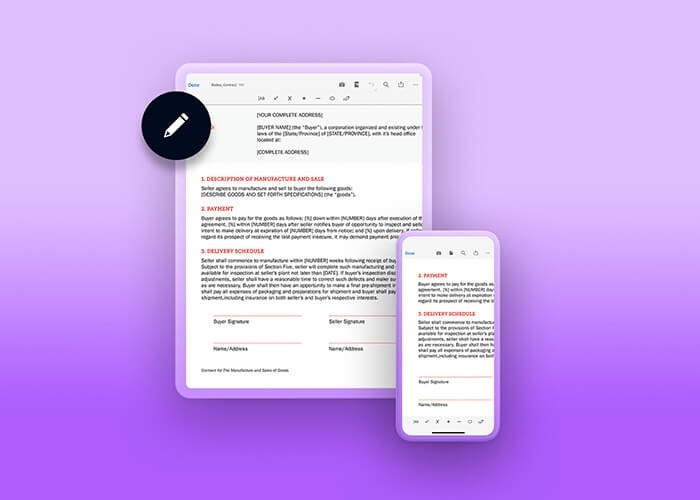
Create or review contracts with Acrobat Sign.
Take your contract drafting, reviewing, and e-signing process online with Acrobat Sign and save time and money. Going paperless makes things easier on you and your clients. Your contract recipients don’t need to have an Acrobat Sign or Adobe Acrobat account in order to pull up and sign contracts on any device.
Work with your team, wherever they are.
No matter where your clients are, exchange documents, leave comments, and swap e-signatures instantly. No more waiting on mail deliveries, lost documents, or time zone changes. When you share contracts with Acrobat Sign, you can see real-time updates on their statuses.
Create and edit contracts.
Use Adobe Acrobat to make any necessary revisions to your contracts that come out of contract reviews. Create or edit your PDF documents with ease, and even make contract templates so drafting your next contract is a breeze.
Collaborate on reviews easily.
It’s easy to instantly add comments, markups, and highlights for others to see, making the contract review process painless. Simply add comments for suggested edits and revisions, and pass back the final contract for team review.
Share securely.
Once your contract is reviewed and ready, send it to be e-signed right from Acrobat Sign or Acrobat using the emails of recipients. If you’re working with sensitive information, password-protect your PDFs and control the permission levels for who can access, edit, or print them.
With the tools available in Acrobat and Acrobat Sign, you have what you need for a streamlined contract management and review process. Whether you’re writing or receiving agreements, a well-thought-out review means you’re doing business with accurate, fair, and legal contracts.
