Miscellaneous settings related to overall application behavior. Some preferences related to commenting, annotations, and attachments are also stored here.
This preference category contains the following subfeature(s):
 Commenting
Commenting
Controls preferences associated with viewing comments. These preferences are not set by the author or stored in the PDF.
Summary table
|
|
| Data type |
integer: DWORD value > REG_DWORD
|
| Default |
85 |
| Version # |
8.0+ |
| HKCU Path |
Originals |
| HKLM Path |
Not lockable |
| Summary |
The opacity in percent of all comments. |
| Details |
The number is entered in Hex. Possible values include:
- d99a: 85% percent.
- N/A: Any hex value representing 1-100%.
|
| GUI mapping |
Preferences > Commenting > Viewing Comments > Opacity |
|
|
| Data type |
boolean: DWORD value > REG_DWORD
|
| Default |
0 |
| Version # |
8.0+ |
| HKCU Path |
Originals |
| HKLM Path |
Not lockable |
| Summary |
Automatically open popups on mouse rollover. |
| Details |
Possible values include:
- 0: Don't open popups on mouse rollover.
- 1: Do open popups on mouse rollover.
|
| GUI mapping |
Preferences > Commenting > Automatically open popups on mouse rollover. |
 General Application Settings
General Application Settings
Miscellaneous settings related to overall application behavior.
Summary table
| bDisplayAboutDialog |
Specifies whether or not to display the startup splash screen at every launch. |
| bDisplayedSplash |
Indicates whether or not the application has started up and invoked the splash screen. |
| bUsePageCache |
Specifies whether to cache pages that have been loaded. |
|
|
| Data type |
boolean: DWORD value > REG_DWORD
|
| Default |
0 |
| Version # |
8.0+ |
| HKCU Path |
Originals |
| HKLM Path |
Not lockable |
| Summary |
Indicates whether or not the application has started up and invoked the splash screen. |
| Details |
Possible values include:
- 0: The splash screen has not been invoked yet.
- 1: The splash screen has been invoked.
|
|
|
| Data type |
boolean: DWORD value > REG_DWORD
|
| Default |
1 |
| Version # |
6.0+ |
| HKCU Path |
Originals |
| HKLM Path |
Not lockable |
| Summary |
Specifies whether or not to display the startup splash screen at every launch. |
| Details |
Possible values include:
- 0: Don't display the startup splash screen.
- 1: Display the startup splash screen at every launch.
|
| GUI mapping |
Splash screen |
 Browser Integration
Browser Integration
Like other settings in AVGeneral and elsewhere, these settings specify PDF viewing behavior with respect to the browser.
For a related Quick Key, see the
Quick Key Library.
Summary table
| bAllowByteRangeRequests |
Specifies whether to enable Fast Web View by allowing display of the PDF before the entire file is downloaded. |
| bBrowserCheck |
If true, check to see if Display PDFs in browser is enabled on application startup. |
| bBrowserIntegration |
For 10.x and earlier, specifies whether PDF files can be displayed in a browser. |
| bDownloadEntireFile |
Specifies whether to allow background downloading of resources the view thinks it needs to properly display the PDF. |
|
|
| Data type |
boolean: DWORD value > REG_DWORD
|
| Default |
1 |
| Version # |
7.0 < 11.0 |
| HKCU Path |
Originals |
| HKLM Path |
HKLM\SOFTWARE\WOW6432Node\Policies\Adobe\(product name)\(version)\FeatureLockDown |
| Summary |
For 10.x and earlier, specifies whether PDF files can be displayed in a browser. |
| Details |
If false, PDF files can only be displayed in the standalone application. Possible values include:
- 0: Clicking a link to a web-based PDF opens the PDF in the standalone application.
- 1: Clicking a link to a web-based PDF opens the PDF in the browser.
Behavior differences between versions:
- 9.x: The application checks all the possible bBrowserIntegration preferences for all versions and products, including Acrobat and Reader 7, 8, and 9. If any are 0, the application uses 0.
- 10.0 and later: The application checks the key corresponding to the "blessed" application that is named in the hard-coded key name at HKCR\Software\Adobe\Acrobat\Exe. For example, if the value is "C:\Program Files\Acrobat 10\Adobe Acrobat.exe, then Acrobat 10 checks HKCU\Software\Adobe\Adobe Acrobat\10.0\Originals\bBrowserIntegration.
- 11.0: deprecated.
NOTE : HKLM\bBrowserIntegration = 0 locks in whatever is already set in HKCU, so set both HKLM and HKCU.
|
| GUI mapping |
Preferences > Internet > Display PDFs in browser |
|
|
| Data type |
boolean: DWORD value > REG_DWORD
|
| Default |
1 |
| Version # |
6.0-8.0 |
| HKCU Path |
Originals |
| HKLM Path |
Not lockable |
| Summary |
If true, check to see if Display PDFs in browser is enabled on application startup. |
| Details |
Deprecated with 8.0. Values:
- 0: The application doesn't check user browser settings at every startup.
- 1: The application does check user browser settings at every startup.
|
| GUI mapping |
Pre 8.x: Preferences > Internet > Web Browser Options > Display PDFs in browser |
|
|
| Data type |
boolean: DWORD value > REG_DWORD
|
| Default |
1 |
| Version # |
8.0+ |
| HKCU Path |
Originals |
| HKLM Path |
Not lockable |
| Summary |
Specifies whether to enable Fast Web View by allowing display of the PDF before the entire file is downloaded. |
| Details |
Possible values include:
- 0: Don't enabled Fast Web View.
- 1: Do enable Fast Web View.
|
| GUI mapping |
Preferences > Internet > Web Browser Options > Allow fast web view |
|
|
| Data type |
boolean: DWORD value > REG_DWORD
|
| Default |
1 |
| Version # |
8.0+ |
| HKCU Path |
Originals |
| HKLM Path |
Not lockable |
| Summary |
Specifies whether to allow background downloading of resources the view thinks it needs to properly display the PDF. |
| Details |
Possible values include:
- 0: Don't allow background downloading.
- 1: Do allow background downloading.
|
| GUI mapping |
Preferences > Internet > Web Browser Options > Allow speculative downloading in the background. |
 Color Options (background and text)
Color Options (background and text)
Color option preferences are stored in Access, but most actual color choices are stored in Originals. Both background and text colors may be individually configured to improve accessibility.
Values set by Custom Colors (accessibility)
[HKEY_CURRENT_USER\Software\Adobe\Acrobat
Reader\10.0\Originals\cAccessTextColor]
"iAccessTextColorBlue"=dword:00000000
"iAccessTextColorGreen"=dword:00010000
"iAccessTextColorRed"=dword:00000000
"iAccessTextColorSpace"=dword:00000001
Values set by Use High Contrast Colors (accessibility)
[HKEY_CURRENT_USER\Software\Adobe\Acrobat
Reader\10.0\Originals\cAccessBackgroundColor]
"iAccessBackgroundColorBlue"=dword:00000000
"iAccessBackgroundColorGreen"=dword:00000000
"iAccessBackgroundColorRed"=dword:00000000
"iAccessBackgroundColorSpace"=dword:00000001
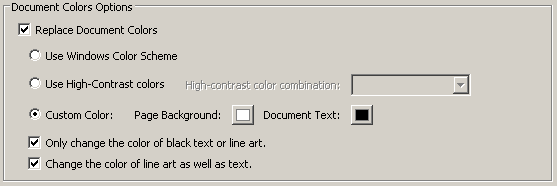
Summary table
| bAccessOverrideDocColors |
Specifies whether to replace black test or line art colors when iAccessColorPolicy is enabled and a replacement color has been specified. |
| iAccessBackgroundColor |
Specifies the default document background color (accessibility feature) |
| iAccessColorPolicy |
Specifies whether all the controls in the Replace Document Colors panel should be enabled. |
| iAccessTextColor |
Specifies the default document text color (accessibility feature) |
|
|
| Data type |
integer: DWORD value > REG_DWORD
|
| Default |
null |
| Version # |
8.0+ |
| HKCU Path |
Originals |
| HKLM Path |
Not lockable |
| Summary |
Specifies whether all the controls in the Replace Document Colors panel should be enabled. |
| Details |
When disabled, this key is removed from the registry/plist. When this preference is selected, you can choose from a list of contrasting color combinations for text and background or create your own. Possible values include:
- null: User specified.
- 1: Use Windows Color Scheme
- 2: Use Custom Colors
- 4: Use High Contrast Colors
|
| GUI mapping |
Preferences > Accessibility > Document Color Options > Replace Document Colors |
|
|
| Data type |
boolean: DWORD value > REG_DWORD
|
| Default |
1 |
| Version # |
8.0+ |
| HKCU Path |
Originals |
| HKLM Path |
Not lockable |
| Summary |
Specifies whether to replace black test or line art colors when iAccessColorPolicy is enabled and a replacement color has been specified. |
| Details |
While the default is 1, the preference is not read unless iAccessPolicy is enabled (1). Possible values include:
- 0: Don't replace black text or line art colors.
- 1: Replace black text or line art colors.
|
| GUI mapping |
Preferences > Accessibility > Document Color Options > Only change the color of black test or line art |
|
|
| Data type |
integer: DWORD value > REG_DWORD
|
| Default |
null |
| Version # |
8.0+ |
| HKCU Path |
Originals\cAccessBackgroundColor |
| HKLM Path |
Not lockable |
| Summary |
Specifies the default document background color (accessibility feature) |
| Details |
The key name is appended with (Blue|Green|Red|Space). Possible values include:
- Green text on black
- Yellow text on black
- White text on black
- Black text on white
|
| GUI mapping |
Preferences > Accessibility > Document Color Options > Use High Contrast Colors (or Custom Colors) |
|
|
| Data type |
integer: DWORD value > REG_DWORD
|
| Default |
null |
| Version # |
8.0+ |
| HKCU Path |
Originals\cAccessTextColor |
| HKLM Path |
Not lockable |
| Summary |
Specifies the default document text color (accessibility feature) |
| Details |
The key name is appended with (Blue|Green|Red|Space). Possible values include:
- null: not set
- Any RGB color: User specified.
|
| GUI mapping |
Preferences > Accessibility > Document Color Options > Use High Contrast Colors (or Custom Colors) |
 Default Layout and Zoom
Default Layout and Zoom
These settings specify the default page layout and zoom level when a PDF is opened. They can be overridden by Accessibility settings.
Summary table
|
|
| Data type |
integer: DWORD value > REG_DWORD
|
| Default |
1 |
| Version # |
9.0+ |
| HKCU Path |
Originals |
| HKLM Path |
Not lockable |
| Summary |
Specifies the default page layout when a PDF opens. |
| Details |
These settings can be overridden by Accessiblity settings such as bOverridePageLayout. Possible values include:
- null: Automatic
- 1: Single Page
- 2: Single Page Continuous
- 3: Two Up Continuous
- 5: Two Up
|
| GUI mapping |
Preferences > Page Display > Default Layout and Zoom > Page Layout |
|
|
| Data type |
integer: DWORD value > REG_DWORD
|
| Default |
1 |
| Version # |
9.0+ |
| HKCU Path |
Originals |
| HKLM Path |
Not lockable |
| Summary |
Specifies the zoom scale % to use when a PDF opens. |
| Details |
Possible values include a range beginning with
Fit Page to
Reflow. To set a value, configure the UI and look at the registry/plist preference to see what has been written. Possible values include:
- 199a: 10%
- 4000 25%
- 8000: 50%
- c000: 75%
- 10000: 100%
- etc.
|
| GUI mapping |
Preferences > Page Display > Default Layout and Zoom > Zoom |
|
|
| Data type |
integer: DWORD value > REG_DWORD
|
| Default |
1 |
| Version # |
9.0+ |
| HKCU Path |
Originals |
| HKLM Path |
Not lockable |
| Summary |
Specifies the default zoom type (other than a %) to use when a PDF opens. |
| Details |
% scales are stored in iZoomScale. Possible values include:
- 1: Fit Page (automatic)
- 2: Fit Width
- 3: Fit Hieght
- 4: Fit Visible
- 6: Reflow
|
| GUI mapping |
Preferences > Page Display > Default Layout and Zoom |
 Rendering (Originals)
Rendering (Originals)
These settings specify how the PDF viewer renders various document elements. See also AVDisplay and Access.
Summary table
|
|
| Data type |
boolean: DWORD value > REG_DWORD
|
| Default |
1 |
| Version # |
8.0+ |
| HKCU Path |
Originals |
| HKLM Path |
Not lockable |
| Summary |
Specifies wither to use anti-aliasing (smoothing) for line art. |
| Details |
Turning this preference off can improve scrolling performance in Citrix environments. Possible values include:
- 0: Don't smooth line art.
- 1: Smooth line art.
|
| GUI mapping |
Preferences > Page Display > Rendering > Smooth line art |
|
|
| Data type |
boolean: DWORD value > REG_DWORD
|
| Default |
1 |
| Version # |
8.0+ |
| HKCU Path |
Originals |
| HKLM Path |
Not lockable |
| Summary |
Specifies wither to use anti-aliasing (smoothing) for images. |
| Details |
Turning this preference off can improve scrolling performance in Citrix environments. Possible values include:
- 0: Don't smooth images.
- 1: Smooth images.
|
| GUI mapping |
Preferences > Page Display > Rendering > Smooth images |
|
|
| Data type |
integer: DWORD value > REG_DWORD
|
| Default |
19 |
| Version # |
8.0+ |
| HKCU Path |
Originals |
| HKLM Path |
Not lockable |
| Summary |
Specifies whether to smooth text, line art, and images. |
| Details |
An application-generated preference that indicates the current state of smoothing via three bit flags: 0th bit (text), 1st bit (line art), and the 5th bit (images). This setting cannot be set manually. Possible values include:
- 0 (00000): nothing is ON
- 1 (00001): smooth text is ON
- 2 (00010): smooth line art is ON
- 3 (00011): smooth text and smooth line art is ON
- 16 (10000): smooth images is ON
- 17 (10001): smooth images and smooth text is ON
- 18 (10010): smooth images and smooth line art is ON
- 19 (10011): all three are ON
|
|
|
| Data type |
boolean: DWORD value > REG_DWORD
|
| Default |
1 |
| Version # |
8.0+ |
| HKCU Path |
Originals |
| HKLM Path |
Not lockable |
| Summary |
Specifies whether to smooth (anti-alias) text. |
| Details |
This setting only applies when the Smooth Text field is set to Monitor or Laptop/LCD. Text smoothing essentially has two levels. First, the text is anti-aliased. Then, if benableDDR is set to 1, DDR technology is applied for devices which allow RGB bands to be painted in individual pixels to further smooth text. Possible values include:
- 0: None.
- 1: For both monitor and laptop/LCD Screens.
|
|
|
| Data type |
boolean: DWORD value > REG_DWORD
|
| Default |
1 |
| Version # |
8.0+ |
| HKCU Path |
Originals |
| HKLM Path |
Not lockable |
| Summary |
Specifies whether to further smooth text on LCD screens. |
| Details |
Text smoothing essentially has two levels. First, the text is anti-aliased. Then DDR technology is applied for devices which allow RGB bands to be painted in individual pixels to further smooth text (LCD screens). Possible values include:
- 0: None and Monitor
- 1: Laptop/LCD Screens.
|
| GUI mapping |
Preferences > Page Display > Rendering > Smooth Text (The Smooth Text field must be set to Laptop/LCD) |
 Document Open Settings
Document Open Settings
Document open settings control the behavior of documents when opened. They appear in several registry places such as AVGeneral, RememberedViews, Originals, and OptionalContent.
Summary table
| bOpenInPlace |
Specifies whether to open cross document links in the same window. |
|
|
| Data type |
boolean: DWORD value > REG_DWORD
|
| Default |
1 |
| Version # |
9.0+ |
| HKCU Path |
Originals |
| HKLM Path |
Not lockable |
| Summary |
Specifies whether to open cross document links in the same window. |
| Details |
Possible values include:
- 0: Don't open links in the same window.
- 1: Do open links in the same window.
|
| GUI mapping |
Preferences > Documents > Open Settings > Open cross-document links in the same window |
 Attachments
Attachments
Acrobat products allow you to open and save attachments to PDF files. However, attachments represent a potential security risk because they can contain malicious content, open other dangerous files, or launch applications. Certainly file types such as .bin, .exe, .bat, and so on will be recognized as threats by most users and are not allowed as attachments. Adobe applications maintain attachment black and white lists that can be modified and locked by the administrator.
For related preferences associated with blacklisting and whitelisting filetypes, see the Attachments key details.
Summary table
| bAllowOpenFile |
Specifies whether to open non-PDF attachments in their native application. |
| bSecureOpenFile |
Specifies whether to allow opening attachments which are not PDF. |
|
|
| Data type |
boolean: DWORD value > REG_DWORD
|
| Default |
1 |
| Version # |
10.x |
| HKCU Path |
Originals |
| HKLM Path |
Not lockable |
| Summary |
Specifies whether to open non-PDF attachments in their native application. |
| Details |
bAllowOpenFile, bSecureOpenFile, and tBuiltInPermsList work in tandem: If any of these are set to prevent the opening of an attachment, then the attachment type won't open (or all attachments depending on the setting). Possible values include:
- 0: Prevent attachments from opening in their native application.
- 1: Allow attachments to open in their native application.
|
| GUI mapping |
Preferences > Trust Manager > Attachment panel > Allow opening of Non-PDF file attachments with external applications. |
|
|
| Data type |
boolean: DWORD value > REG_DWORD
|
| Default |
null |
| Version # |
10.x |
| HKCU Path |
Originals |
| HKLM Path |
Not lockable |
| Summary |
Specifies whether to allow opening attachments which are not PDF. |
| Details |
When this pref is set to true, then Acrobat only allows opening PDF attachments. bAllowOpenFile, bSecureOpenFile, and tBuiltInPermsList work in tandem: If any of these are set to prevent the opening of an attachment, then the attachment type won't open (or all attachments depending on the setting). Possible values include:
- 0: Allow opening attachments with filetype other than PDF.
- 1: Don't open non-PDF attachments.
|
 Commenting
Commenting General Application Settings
General Application Settings Browser Integration
Browser Integration Color Options (background and text)
Color Options (background and text)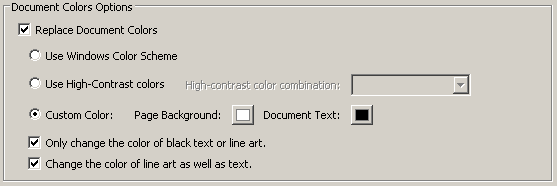
 Default Layout and Zoom
Default Layout and Zoom Rendering (Originals)
Rendering (Originals) Document Open Settings
Document Open Settings Attachments
Attachments


