

Turn PDFs into fillable forms.
The PDF form creator breathes new life into old forms and paper documents by turning them into digital, fillable PDFs.

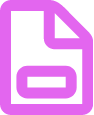
Whether it’s a scan or a simple form made with Microsoft Word, Excel, or any other application, Adobe Acrobat gives you a simple way to make it smarter with signature fields, calculations, and much more. Here’s how.

It’s smart.
Acrobat automatically recognizes static form fields and converts them to fillable text fields when you convert your scanned paper forms or digital files.
See a sample ›

It’s dynamic.
Move text fields around. Change headings. Insert buttons. Add, delete, and drag and drop form fields or enable fields for e-signatures. You can even add calculations and data validation rules to your form.

It’s convenient.
You can easily email forms with fillable fields using a shared link, so you can view the status of replies and send reminders to people who haven’t responded.

It’s interactive.
Use JavaScript to enhance your PDF documents even more by adding calculations, validations, and assigned action buttons to your forms.
How to create fillable PDF files:
- Open Acrobat:
Click on the “Tools” tab and select “Prepare Form.” - Select a file or scan a document:
Acrobat will automatically analyze your document and add form fields. - Add new form fields:
Use the top toolbar and adjust the layout using tools in the right pane. - Save your fillable PDF:
You can also share it with others or click Distribute to collect responses automatically.