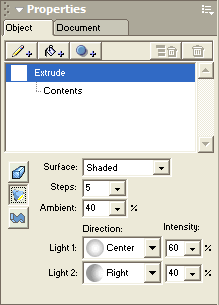|
Edit the shading of an extruded object
You can change the shading of an extruded object by editing the locations of the two light sources that FreeHand applies to the surface of the extruded object.
| 1 |
In the Object panel, click the Surface button. |
|
The attributes area displays the surface attributes of the extruded object.
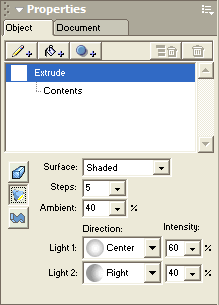 |
| 2 |
Click the Light 1 Direction pop-up menu and select Left. |
| 3 |
Click the Light 2 Direction pop-up menu and select Center. |
|
The object redraws with the new shading attributes. |
 |
|
Submit feedback about this tutorial.
|