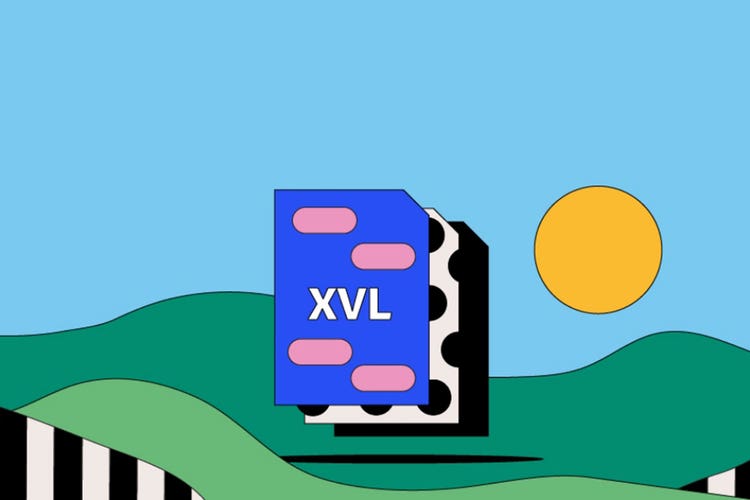XVL files.
The XVL file format is used to display high-quality 3D images and designs. It was created as a smaller, more agile file type than average 3D formats, which can be difficult to share and view. Discover the pros, cons and uses of the XVL format — and learn to create your own.
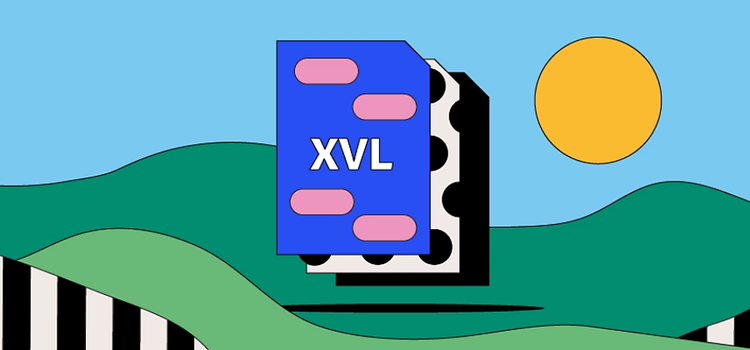
What is an XVL file?
XVL stands for Extendable Virtual World Description Language. It’s a popular file format for sharing 3D designs in fields like engineering, manufacturing, and architecture. As a vector file, it’s built from a complex formula of lines, points, and mathematical algorithms that makes it infinitely expandable without pixilation.
A single XVL file can accommodate more than a gigabyte of CAD data. It contains highly accurate geometry, as well as additional information like materials and assembly instructions. Users can even store designs from multiple CAD files and formats in a single XVL
making it a highly versatile design format.
History of the XVL file.
The team that developed the XVL file launched it in 1997. It was created to overcome the unwieldy file sizes associated with CAD drawings and designs.
The team that created the XVL file is closely linked with a major manufacturer in the automotive field. This means it can share designs from multiple CAD programs across different automotive fields – like car and train parts, designed on CATIA and CREO — and ensure consistency.
While XVL is a proprietary file format to its original developer, XVL viewers are free — so any user can open and view a file without having to pay licensing costs.
What are XVL files used for?
XVL is used across a range of fields. So why is it so popular?
CAD file compression.
One of the main uses of XVL files is their ability to compress a CAD design to a far smaller file. An XVL can reduce a design to 1% of its original size
maintaining essential data for design, assembly, service, parts, and catalogues.
These small file sizes help designers to collaborate on projects, share them with stakeholders and send them to customers.
Multi-CAD use.
The XVL file format allows users to convert and update design files from any 3D CAD format, and even incorporate designs from different programs into a single XVL file. This is invaluable to large manufacturing and engineering organizations that work across different design fields.
CAD designs can be shared with other users and authors, who can add instructions, interactive documents, and catalogues to the file.
Pros and cons of XVL files.
There are many XVL advantages and disadvantages to consider before using this file format.
Advantages of XVL files.
- With their lossless compression, XVL files retain the same amount of data as an original CAD design, at a fraction of the file size.
- Users can save files from diverse CAD programs as XVL to share, publish, and collaborate.
- XVLs can be easily viewed on different operating systems, web browsers, and programs with an XVL viewer.
Disadvantages of XVL files.
- While your XVL file may be far smaller than the original CAD design, it will still take up a larger amount of space on your computer than most raster file types.
- To view and edit XVL files, you’ll need to download specialist XVL players, converters, and studio programs.
How to open an XVL file.
Follow these simple steps to open an XVL file on Adobe Acrobat 9 Pro Extended.
1. Open Adobe Acrobat.
2. Click File > Open.
3. Select your XVL file from your computer.
4. Select Open.
XVL files: frequently asked questions.
What is XVL Player?
What is XVL Studio?
Is an XVL file raster or vector?
Like all CAD file types, XVL is a vector file. This means it’s built from complex mathematical algorithms, graphs, lines, and points
making it infinitely expandable without losing resolution. This makes it a useful tool for complex designs. Raster file types are made from a set number of colored pixels and are more commonly used for digital photographs.
Read more about the differences between raster and vector files
What’s the difference between an XVL and a DWF?
Like XVL, DWF files are commonly used to share CAD designs. However, DWFs simplify the original CAD files through lossless compression
which means they don’t store as much detail as an XVL.