
Adobe Acrobat
How to share PDF files and review them online.
With Adobe Acrobat, PDF sharing and reviewing is easy. You can share a link and then review and manage all your feedback online or from your mobile device in one organized place.
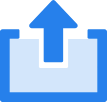
No matter where you are, Adobe Acrobat makes collecting feedback easier. Here’s how to send your team a link and capture all their comments in one place. No more sending multiple email attachments or manually reconciling feedback. Acrobat gives you an easier way to get everyone on the same page.

One email. One link.
Make it easy for everyone. Send one email with one link to multiple reviewers. They’ll all have access to annotate the same PDF document wherever they are, on any device.

Every comment in a single PDF.
The easy-to-use commenting tools in Acrobat make teamwork and file sharing more efficient than ever. Reviewers can quickly leave comments, add @mentions, or search a document — all in the same online PDF.

Anyone. On any screen.
Anyone can review and comment on your file from anywhere and in any browser, like Google Chrome. No sign-ups, sign-ins, or software required. They don’t even need Acrobat.

One way to manage everything.
Track progress and get real-time updates when files have been opened or comments have been added. You can even send reminders, update deadlines, or close workflows with Acrobat document management.
How to share PDF files for online review:
- Open a PDF in Acrobat for Mac or PC and click the Share With Others icon in the top toolbar.
- Share your file:
- Add the email address of each recipient.
- Add an optional deadline or reminder.
- Make sure “Allow comments” is selected.
- Click “Send” to send a link to the shared PDF online.
- Track activity:
Click the Home tab and choose “Shared” > “Shared by You.
Related features
Get more out of Adobe Acrobat with these tips: