PHOTOGRAPHY
PPM files.
The PPM file format shops colour images. As Bitmap files, PPMs are rarely used today because they aren’t compatible with standard Windows software. Read on to explore the history of PPM files as well as their pros and cons.
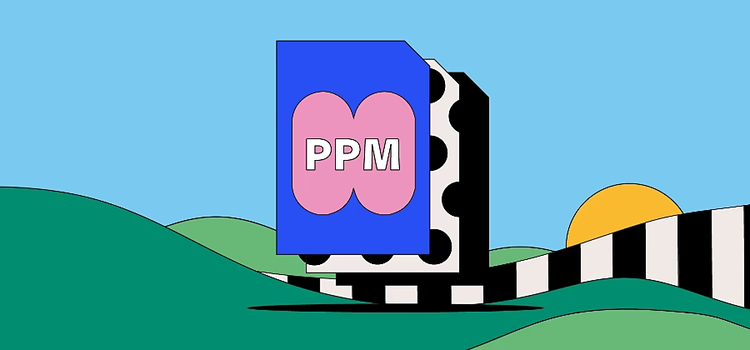
https://main--cc--adobecom.hlx.page/cc-shared/fragments/seo-articles/get-started-notification-blade
What is a PPM file?
PPM is short for Portable Pixmap Format. Although these files are rare these days, you can spot one by looking out for the .PPM extension.
The PPM format emerged in the late 1980s to make sharing images between different platforms easier. Each PPM file uses a text format to store information about a particular image. Within each file, every pixel has a specific number (from 0 to 65536) and information about the height and width of an image, plus any whitespace data.
History of the PPM file.
The PPM format is one of the main file types contained in the Netpbm toolkit. Jef Poskanzer, a computer programmer, created the format in the late 1980s, along with similar file types such as PGM and PBM. Over the years, the Netpbm project has evolved into a programming library.
One of the primary uses of PPMs is as an intermediary file, allowing image information to be stored and exchanged before it gets converted into a more accessible format. PPMs are uncompressed 24-bit RGB files, which means storage space can be an issue for larger images.
How to use a PPM file.
You’re unlikely to come across PPM files on a regular basis. However, their main uses can include:
Storing basic colour images.
You can store basic information about a colour image in a PPM file. Each PPM usually follows the same format, starting with a “magic number,” which helps identify the file type before moving on to the dimensions and colour matrix of the image.
Exchanging image information.
The basic text format used in PPM files means that you can transfer them across multiple platforms. This allows you to share image information quickly. More broadly, Netpbm tools can help if you’re struggling to convert an obscure image file type to another format.
Pros and cons of PPM files.
Before using the PPM image format, it’s worth learning about its main advantages and disadvantages.
Advantages of PPM files.
- It’s relatively straightforward to write programmes capable of processing the PPM format.
- Over time, PPM files have proven effective as an intermediary format to help transfer image information.
- The Netpbm toolkit containing the PPM format is open-source — meaning you can use it across different types of software and for multiple purposes.
Disadvantages of PPM files.
- Their lack of compression means that PPM files can be big, so they aren’t ideal for storing large-scale images.
- PPMs are only compatible with certain software, so it can take a while to open one the first time.
- Other than the basic colours, you’re not able to include much information about an image when using a PPM file.
How to open a PPM file.
To open a PPM file, you’ll first need to download a compatible graphics programme to your Mac or Windows computer, such as Adobe Photoshop.
Open the folder containing your file and right-click on its name. Then select Open With and double-click the programme’s name to launch the file.
To open your PPM file in a web browser, try dragging and dropping it into the browser window.
How to create and edit a PPM file.
With Adobe Photoshop, you can open a PPM file and then convert it to another format.
Just follow these steps:
- Once your PPM file is open in Photoshop, click File, followed by Save As or Export.
- Choose your preferred image file format by clicking the Format option.
- Give your new file a name and click Save or Export.
- You should now have a new file in your preferred format.
