Create headers for Twitter for free in minutes.
Explore Twitter header templates that make it easy to design your own custom banners. All skill levels are welcome.

Collection ID
(To pull in manually curated templates if needed)
Orientation
(Horizontal/Vertical)
Width
(Full, Std, sixcols)
Limit
(number of templates to load each pagination. Min. 5)
Sort
Most Viewed
Rare & Original
Newest to Oldest
Oldest to Newest
Premium
(true, false, all) true or false will limit to premium only or free only.
Enjoy total creative freedom with our free header maker for Twitter.
Your header image is one of first things your Twitter audience will see — so whether you’re a journalist, an influencer, or a business, it’s important to use your banner to your advantage. With Adobe Express, you can make headers for Twitter that put your personality front and center. Choose from thousands of professionally designed templates, customize, and upload. Create a profile that starts a conversation.
Collection ID
(To pull in manually curated templates if needed)
Orientation
(Horizontal/Vertical)
Width
(Full, Std, sixcols)
Limit
(number of templates to load each pagination. Min. 5)
Sort
Most Viewed
Rare & Original
Newest to Oldest
Oldest to Newest
Premium
(true, false, all) true or false will limit to premium only or free only.
How to create your own header for Twitter.

Make custom Twitter headers in minutes.
Because your Twitter profile is structured around your ideas and thoughts, it's important for your banner to stand out and be unique to you. Find your style along with some inspiration through the Adobe Express banner templates and customize them to fit your vibe. The features on Adobe Express are easy to use for quick branding and editing, so you can save time on designing and spend more time boosting your customized Twitter profile.
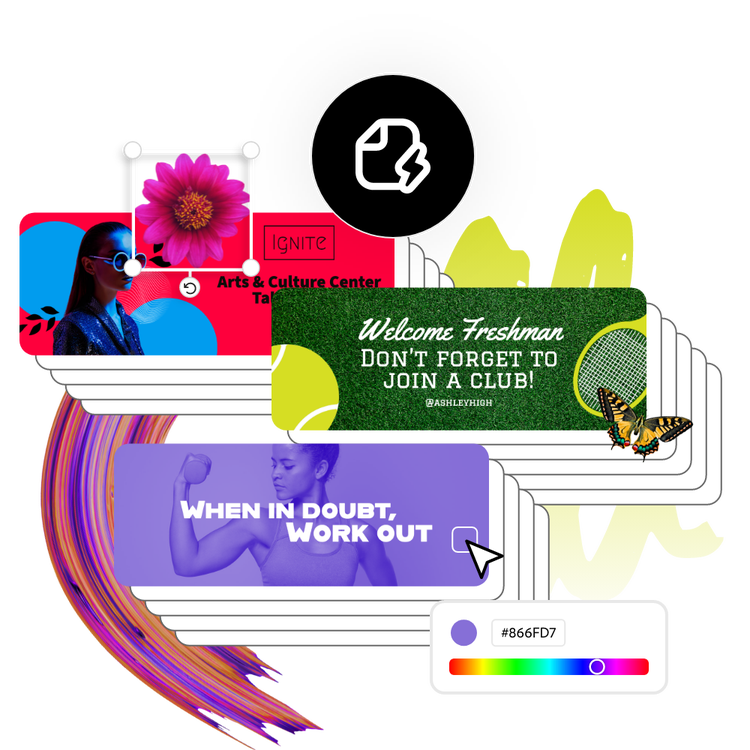
Let Adobe Express be your Twitter banner design expert.
Take note of a few design strategies that will help you make the best header design possible. Your banner will display differently based on the device you’re using, so keep in mind how it crops. Test out your banner on a desktop and mobile device to make sure it crops just to your liking. Consider creating a header design that is cohesive with your profile picture. Take advantage of having a space you can customize – use your header for a promotion, or to showcase yourself or your work.
