Create pie charts for free.
Tell a story with data you can easily visualize in the form of a pie chart. With the Adobe Express pie chart maker you can easily design of on-brand pie charts that get your audience up-to-speed, any way you slice it.









Easy all-in-one editor

One-click edits from any device

Fast creation with generative AI

Thousands of professionally-designed templates
Easily get started in Adobe Express.
Upload or import your content.
Add your own photos or videos and start your creation from there. You can also import your PSD or Ai files and Adobe Express will recognize all of your layers.

Create from anywhere.
Open Adobe Express on web or mobile and start creating for free.Explore professionally designed templates.
Search for template types by your project needs such as presentation, infographic, topic, or color to get started. You can also begin your project from a blank canvas.Choose a pie chart style to customize.
Select Elements at the left of the menu in editor and choose from the collection circle chart styles. Change the color schemes, fonts, and add your logo to create a chart design exactly as you envision it.Add labels to your chart.
Fill out the details of your chart. Add a legend, enter your numerical data, and watch the sections of your pie chart adjust its proportions. Adjust the opacity of your chart design. Lock your chart to keep it in place as you continue editing the details in your project.Save and share your chart anywhere.
Download your new pie chart design and share anywhere. Before finishing, invite collaborators to co-edit your work. Revisit anytime to make edits or add your chart to documents and presentations made in Adobe Express.
Discover even more features for easy content creation.
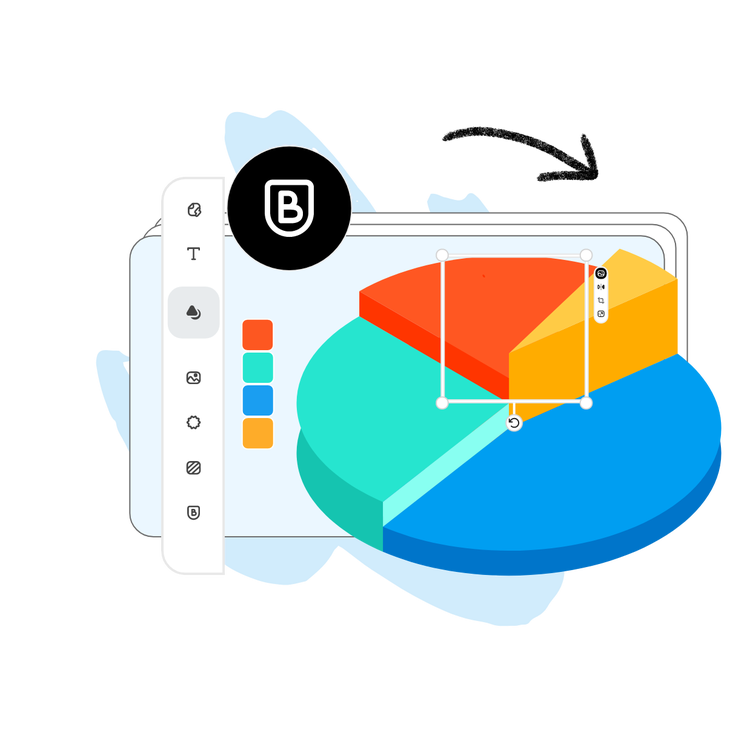
Present a branded pie chart in style.

Adobe Express assets add even more to your pie chart presentation.
The world's leading businesses use Adobe Express.





Discover even more.
















