7 Steps to Creating Facebook Ads That Get Your Content Seen
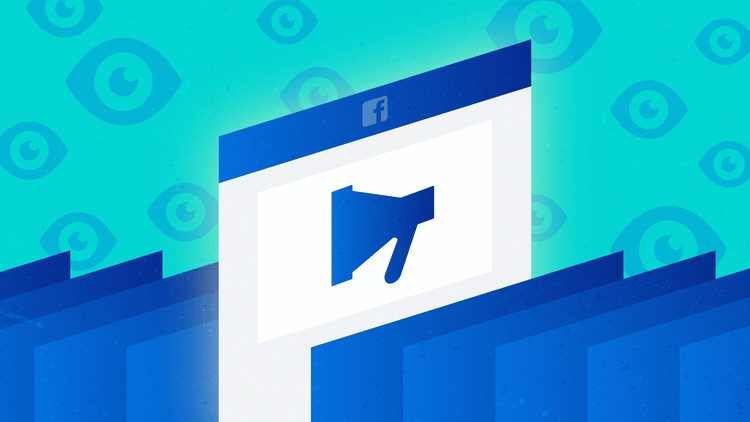
Actually creating Facebook ads is easy—you can even do it from your phone on the go. But when it comes to getting the most out of your Facebook ad spend, we turned to Facebook marketing queen Mari Smith for her little-known secrets to creating ads that perform.
In the first of this three-part series, Mari breaks down the basics and demystifies the Facebook algorithm so you can create ads that perform.
1. First, Start With Clarity
Before you even begin to set up an ad, set an objective first. I mean, write down what you hope to achieve by running the ad, before you even get to the point of selecting your objective in Facebook. This simple and valuable practice up front will save you a lot of time and effort, and give you clarity.
2. Get Engagement First
Before you boost a Facebook post, I recommend waiting about an hour or so after publishing to get some organic reach and engagement, if at all possible. This helps to have your content in the News Feed, without the telltale ‘Sponsored’ label, showing that it’s a paid post. (Truth is, many users may not notice that, but some will.)
Plus, promoting a post that already has some engagement (likes, comments, shares) provides an element of social proof to the people who see the ad.
This strategy tends to work best for Facebook pages with a reasonable size fan base, say 5,000 or more. For a page that’s at the beginning of its building phase, I recommend running a page like campaign in the background to build your following. This will help amplify the reach of your boosted posts, too.
3. Focus On Video and Carousel Ad Formats
When choosing your ad type, get the best return on your investment by choosing high performing formats. Facebook video ads continue to perform better than any other ad type. Video ads overall have an average click-through rate of 1.84%, which is higher than any other digital format.
Meanwhile, Facebook’s carousel ads, which allow you to select 3-5 images users can scroll through horizontally on desktop and mobile, have big advantages over single image ads, with 30-50% lower cost-per-conversion and 20-30% lower cost-per-click. They allow you to use each image or video clip to highlight a different benefit of a specific offer. You can also use them to highlight different testimonials for your service or product.
Facebook’s Insights for the carousel format let you know which images or video clips in the ad are performing best. They give you the option to let Facebook optimize the order of the images or video clips based on engagement and expected performance. This optional feature has helped increase click-through rates by an average of 12%, based on early research.
4. Know Your Audience
The awesome targeting features of Facebook ads are very versatile and offer a lot of granular specificity that will help you get to know your customer better. You can target your ads based on traditional demographics such as gender, age, and location, but you also get more advanced by adding education, interests, and other personal factors into the mix.
If you have an established business, chances are you’ll have a pretty clear idea of who you’re targeting to begin with. For starting businesses, spend some time talking to people who have purchased your product or service to date and creating a customer persona for your ideal client. Go beyond the basic demographics and into their needs, goals, behaviors, and problems.
5. Install the Facebook Pixel + Send People To Your Website
Every marketer and advertiser wants conversions (i.e. sign-ups), so it makes sense that marketers would select the “increase conversions” as the desired ad objective. However, a little known fact about Facebook’s algorithm, is that ads are optimized to be placed in front of the audience that has a history of taking the action you want. So unless you are an experienced, advanced Facebook advertiser, selecting the objective of increasing conversions on your website can be a bit more challenging because now your ad is likely to be placed in front of a more restricted audience—one that has a history of clicking on ads, going to the website and taking a specific action whether subscribing or purchasing.
So, instead, select “Send people to your website” as your objective. But first, ensure you install the Facebook pixel on your site.
Once your target audience’s interest has been piqued by clicking on your ad through to your website (or landing page with special offer), you can then retarget these people using a different ad. Retarget simply means you place an ad in front of people who have already visited your website – see Custom Audience section below.
6. Track Performance
Facebook recently rolled out enhanced features to track video ad performance. You can now obtain a daily breakdown of total minutes of watch time, number of views, and number of times your video was viewed to 10 seconds (or at least 97% of the video if yours is less than 10 seconds long). These new metrics allow you to respond quickly and make adjustments as needed to get the best performance.
You also now have access to an average completion chart, with a slider that lets you locate the specific point(s) in your video where your audience is dropping out. This improved audience understanding means you can refine your video.
7. Is Your Ad Not Performing? Create a New One!
If you are finding that your ad isn’t performing as well as you’d planned, don’t just modify it. Facebook’s ad algorithm tends to favor new ads. If an ad is not performing well, the algorithm still sees your edited ad as the same one, and may factor in the initial poor performance into how often your ad is seen by your chosen audience. Your ad may also become more expensive.
So, stop that ad and start from scratch with new creative and copy. You can retain some of the same aspects of the old one, and create a few tweaks such as the headline, call to action, or image.
Stay tuned for the next in this series to learn how to master Facebook audiences.