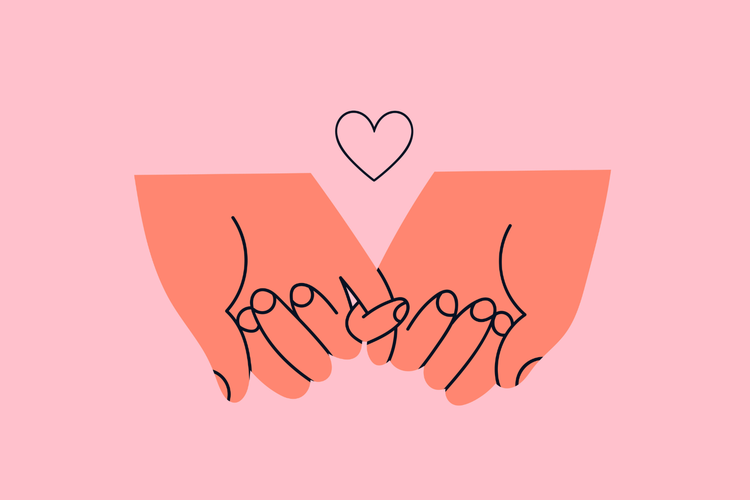While Discord started out enmeshed in the gaming industry, it may surprise you to discover that nowadays Discord’s audience is much bigger, broader, and potentially worth exploring for your business.
What is Discord?
Often compared to platforms such as Slack and Reddit, Discord is a unique platform that allows you to engage in group conversations centered around specific interests or topics in channels held within a server.
Most popular amongst men aged 25-34, the platform originally began as a place for gamers to live-stream but has since broadened its horizons and is now used by a variety of users to engage with like-minded people around a multitude of subjects. Many use Discord for socializing with friends or studying as a group.
While Discord is an ad-free platform, there are many benefits for businesses who want to use Discord to grow and increase connection with their audience. As a business, the main thing to keep in mind is that Discord is a great platform for community building.
But first, the basics: how to get started on Discord
You’ll need to create a Discord account and then download the Discord app to get started. Next, you’ll either need to create a server or join a server.
To join a server, you can select the “+” button and then “Add a server” from the menu on the left. Select “Join a Server” and then add a link. Alternatively, you can browse public servers by selecting the “Explore Public Servers” option.
If you’re a business looking to make use of Discord for community building, we’d recommend building your own server. To do so:
- Select the “Add a Server” button.
- Choose a template or opt to create your own server from scratch (a template can be helpful if you’re new to Discord).
- Name your server and add an icon.
- Select “Create.”
Once your server has been created, you can then add channels and organize these channels into categories. Channels are like individual chat rooms that can be text or voice channels (voice channels also support video).
Further reading: What is Discord and how to use it

How to use Discord as a business
1. Verify your server
If you’re using Discord as a business, you’ll first need to verify your server. Doing so will give you access to Server Discovery (which allows your server to be discovered by the public), and Server Insights (which will give you data about your server’s users). You can also create your own invite splash art and a custom invitation link.
To verify your server, you need to make sure that you are meeting Discord’s requirements and fill in a short application form. Discord’s verification program is currently paused and not accepting applications at this time, but we recommend you continue checking this page frequently for updates and apply as soon as it becomes available again.
2. Enable Server Discovery
Server Discovery will allow your server to be publicly discoverable. This means that anyone on Discord has the potential to search for and discover your server and join it. Having Server Discovery enabled is a no-brainer for those who want to grow their server and increase brand awareness. However, if you’re only looking to create a server to provide exclusive content for a select audience, this might not be for you.
Note: Server Discovery is available only to those with a verified server.
3. Use Server Insights
As with all social media channels, insights and analytics are a vital part of understanding how your audience is engaging with your content. Checking in on your Discord Insights will help you to understand where your successes are, and where you are falling short — which is necessary if you want to improve and grow your channel.
Note: Server Insights are available only to those with a verified server.
4. Build a community
Many consider Discord’s biggest benefit for businesses to be its powerful capacity for building community. Because Discord allows you to bring people together to discuss specific topics and interests, it’s invaluable with forming small, engaged communities that relate to your overall business. Businesses might choose to create Discord channels to reveal exclusive product information, offer advice on their product, collect customer feedback, or share fun tips and stories from the community.
5. Customize your user experience
The “roles" within Discord can be used to tailor the experience of those within your server. Essentially like user permissions, roles will help you to segment your audience.
Roles can be used to...
- Control who can do what on your server.
- Delegate access to exclusive channels.
- Segment users in choosing who receives which notifications.
- Customize the colors of usernames and add icons for certain roles.
To set roles, go to server settings, tap “Roles,” select “Add Role”, and then customize your role names, permissions, and other settings.
6. Host Discord events
Discord’s ability to host online events is one of the main reasons why it can be so beneficial for businesses.
Examples of live events you might host on Discord include:
- Product reveals
- News announcements
- Contests and giveaways
- Social events, such as quizzes
- Discussions or interviews
- Workshops and masterclasses
With use of the Scheduled Events tab, users can sign up to events they want to attend and will receive a reminder before it begins.

7. Use Discord as a reward
If you’re looking for a way to show your appreciation for a select group of customers or subscribers, then inviting them to join your private Discord server is a great way to reward their support and give them access to additional and exclusive content within the confines of your server.
8. Introduce moderation
Of course, if your server is starting to grow and become more popular, you’ll need to employ some form of moderation to ensure that your server is avoiding unpleasant activities such as harassment or scamming. While humans are always a great option for moderators, many servers also make use of bots to carry the heavy lifting of moderation — popular options include MEE6 or ProBot.
9. Consider a paid plan
While you certainly don’t need to pay for Discord to build a server or start growing your community, there are benefits to the paid plans available that may become more appealing as your server grows. Nitro Basic or Nitro (Discord’s two paid plan options) have features that enhance your experience on the app, such as the ability to upload larger files, use custom emojis, access HD video streaming, and create custom profiles.
When used correctly, Discord can be an incredibly powerful platform for community building and providing exclusive content to a valued group of customers or subscribers. Begin exploring Discord now and you’ll soon discover its vast potential for growing your business.