How to repost and share user-generated content on Instagram
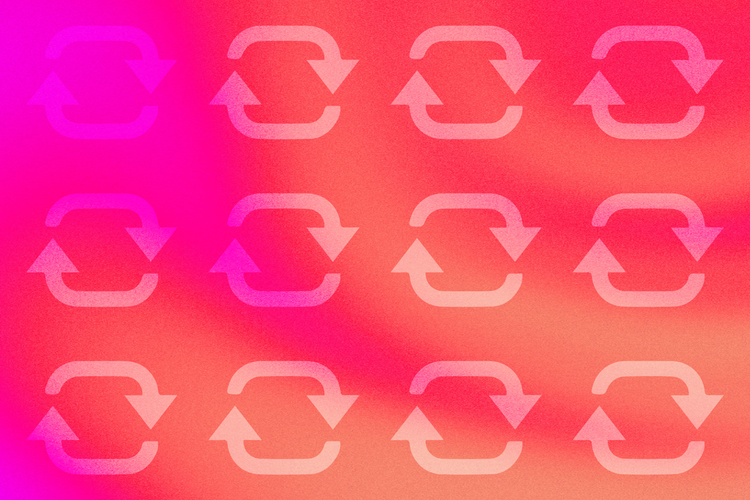
Summary
Reposting on Instagram is a great way to source fresh and exciting content for your feed.
At Later, we see a lot of our customers sharing user-generated content (UGC). In fact, even our own Instagram feed is full of reposted content.
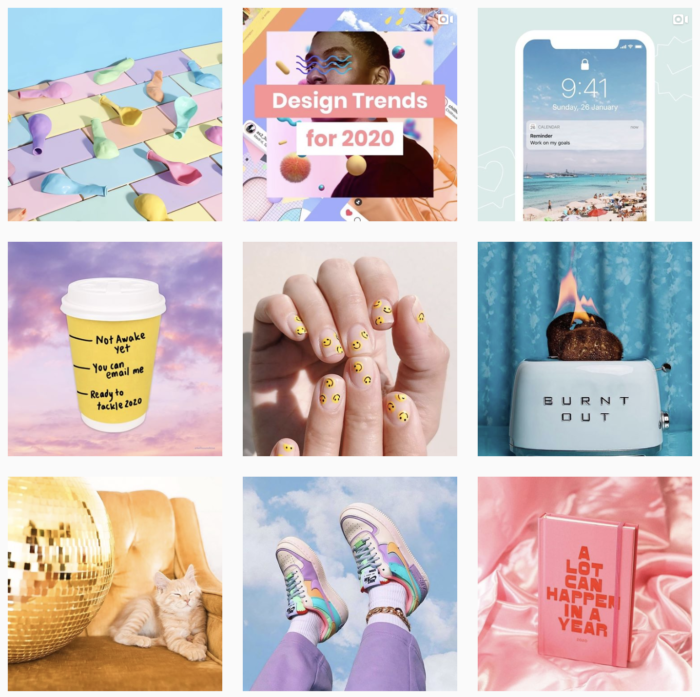
Adding UGC to your Instagram strategy can be one of the best ways to create a stronger sense of community on your channel, build brand trust, and drive more e-commerce sales.
So with this in mind, here’s everything you need to know to start reposting on Instagram:
How to repost on Instagram
Due to popular demand, Instagram has taken steps to make reposting on Instagram quicker and easier than ever. For example, feed posts can be shared to Instagram Stories with just a few taps thanks to the “Add Post to Your Story” button:
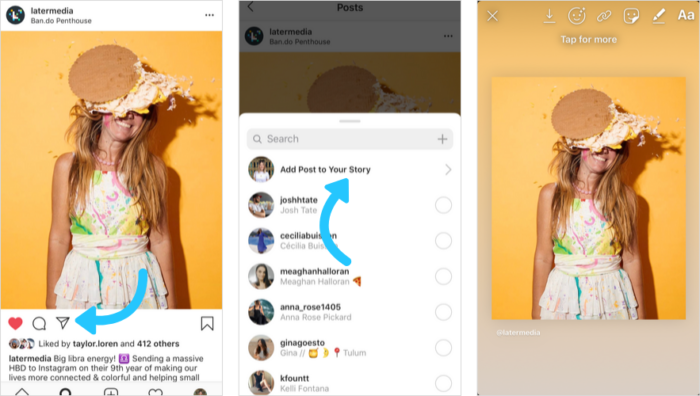
If your account was tagged in an Instagram story, you also have the option to share that story to your account thanks to Instagram Stories Mentions.
Stories that mention your account are immediately added to the top of your notifications feed, so you can review and share them by tapping the “Add This to Your Story” button:
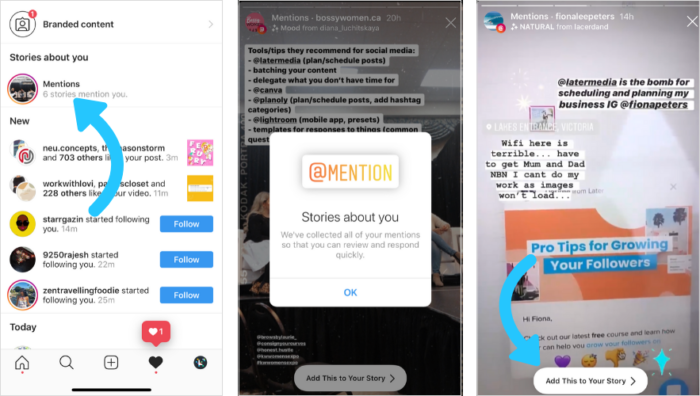
It may be easier than ever to share content on Instagram, but deciding what to repost (and how to repost it) can make or break your Instagram strategy. So here are our top tips for reposting content on Instagram:
Tip #1: Use Later to find the best tagged posts, mentions, and branded hashtags
Sharing user-generated content on your Instagram has some serious benefits, but finding the right posts to share amongst the masses can be time-consuming and even overwhelming.
To combat this, you can use a tool like Later to help search for relevant content to repost on your channel. With Later, you can easily review all of the posts in which you’ve been mentioned or tagged in an easy-to-use dashboard. From there you can choose which items you’d like to repost, add them to a publishing calendar, prep your captions, and auto-publish to your Instagram feed — all in one seamless workflow.
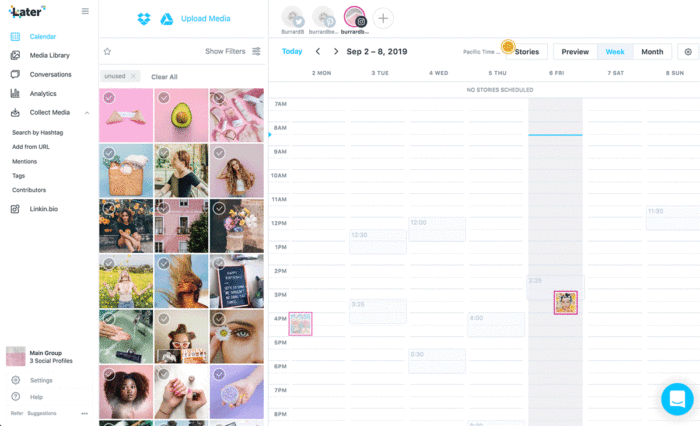
You can also search for posts that include a certain hashtag or add any fun posts you find just by copying and pasting a post’s URL — which is helpful for when you come across a post that fits with your aesthetic but doesn’t tag or mention your brand.
Want to know the best part? Later will maintain the high-quality resolution of the original post and automatically add the handle of the user who originally posted it. Not only will this save you time, but it will also ensure that you’re always fairly crediting the original poster.
Tip #2: Always ask for permission & credit the original creator
User-generated content is 76% more trustworthy than branded advertising, and spending time curating UGC is a solid strategy for filling your Instagram feed with more enjoyable posts for your followers.
However, with that increased user trust comes the responsibility of following the proper guidelines when you’re reposting content.
For feed posts, you should always ask for permission from the original content creator, even if they’ve tagged you in a post or used a branded hashtag in their caption. Asking for permission can be as simple as a quick DM or a comment on a post — just make sure that you always receive a reply from the creator before you go forward with publishing on your own feed.
Once you’ve been given permission, it’s still important to clearly credit the creator. On Later’s Instagram account, we always tag the creator’s account in a post and then namecheck them in the caption so that everyone viewing the content can tell to whom the post originally belongs.
For 24-hour Instagram Stories, conduct and candor skew a bit a more casual. It is acceptable to share a post to your stories without asking first, but with that being said, there are still some guidelines to make sure you’re being fair to the creator with how you repost.
Step #1: Repost the original post with credit
Taking screenshots and re-uploading an image to your Instagram Stories can do the original creator a disservice as it seriously reduces the quality of the image. Instead, use the paper airplane icon below a post to share the image to your Instagram Stories:
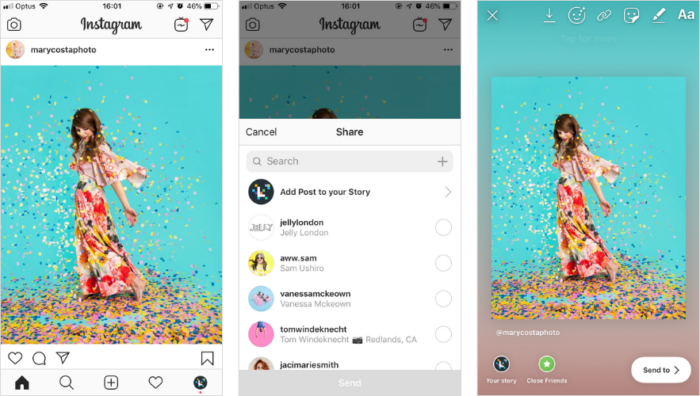
This will transform the post into a clickable sticker in your Instagram Stories post, which links back to the original creator. This is a quickest and easiest way to share content from your community, while still giving them the credit they deserve.
Step #2: Ask permission to save to a highlight
Though a step that’s often forgotten, it remains important to ask for explicit permission if you plan to save UGC to your Instagram Stories Highlights.
By saving a post to your highlights, the content has an indefinite lifespan, so it can be rewatched multiple times instead of just within a 24-hour span. Reach out to the creator by DM to explain where the content will be saved and ask for their permission to house it there.
Tip #3: Maintain a cohesive Instagram aesthetic
Sharing user-generated content on Instagram — especially when it features your products — is an impactful way to promote your brand, but maintaining a cohesive Instagram aesthetic is equally essential.
A clear and uniform Instagram aesthetic can speak volumes about your brand in seconds. It can also determine whether or not someone taps that “follow” button on your profile.
Going forward, it’s best to have your brand aesthetic in mind as you select posts to share on your feed and stories. Enjoyable or informative content that doesn’t necessarily match up with your brand may lead you to rethinking your content strategy or finding a way to make the content more on-brand.
One way to do this is by dropping user-generated content into a branded template. We regularly do this at Later to keep our stories instantly recognizable and consistent
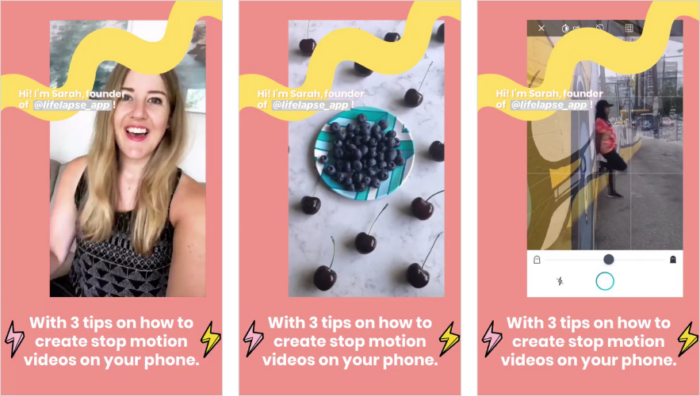
If you’re sharing an Instagram feed post to your stories, there are plenty of design hacks available to help maintain your brand aesthetic.
For feed posts, you should prioritize the visual effect of how your posts play off of each other in your Instagram grid. For Later’s Instagram grid, we stick to a bright pastel color palette and plan how each post will stack vertically as well as horizontally:
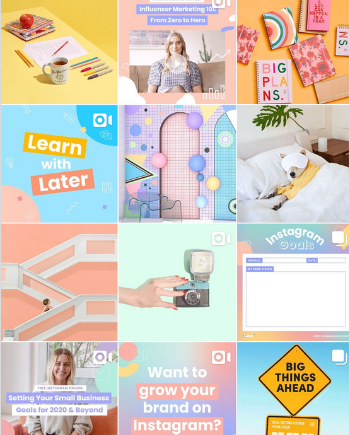
To keep your Instagram feed aesthetic in check, go ahead and preview how your posts will look before you hit publish. Thankfully, you can plan and preview your upcoming Instagram posts for free with Later’s Visual Planner.
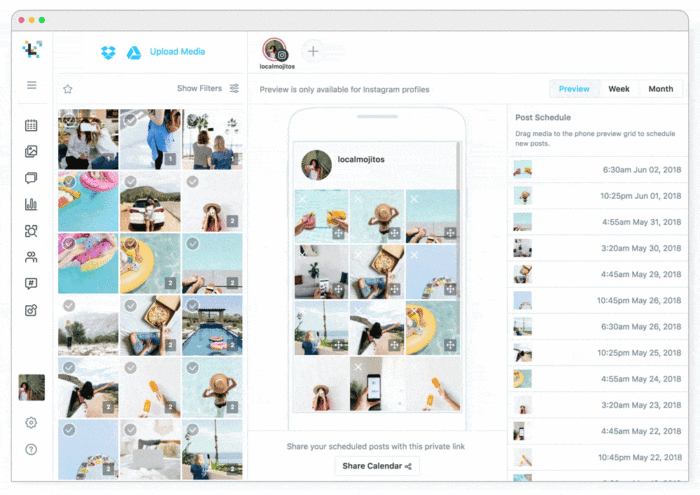
As an added bonus, you can send content from Adobe Express straight to Later’s social media scheduling tools. Download the Later Chrome Extension to start sharing images from Adobe Express to Later in a matter of clicks — no additional program downloads or file-sharing links required.
Tip #4: Repost regularly to build a strong UGC community
The more often you share relevant UGC, the more trust you’ll gain from your audience. Regularly posting content made by your followers can strengthen the sense of community fostered by your channel, which is an essential step for building brand loyalty and ultimately driving sales.
To maintain an on-brand aesthetic and avoid needless reposting, consider how you can cluster your UGC together into different themes.
For example, Fella Swim groups UGC together in an “As Seen On” series, using their own branded Instagram Stories template.
This type of content stays true to the brand’s aesthetic, seamlessly fits in with their feed, and is more interesting than repetitive promotional posts. Plus, these UGC posts are an ideal canvas for adding easy calls to action, like shoppable links for new products.
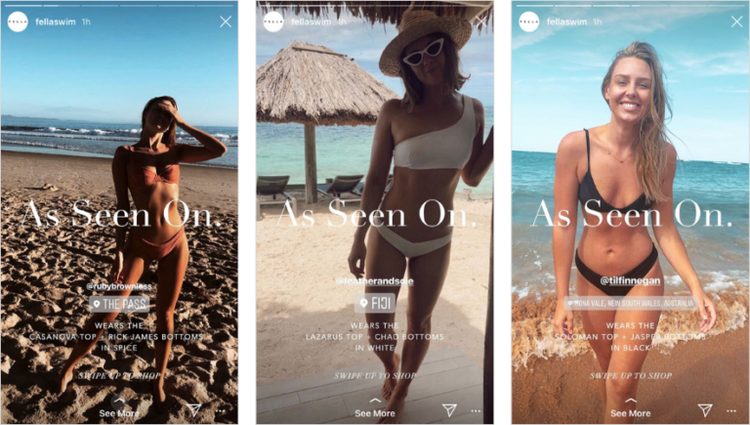
Theming your UGC is a simple way to add focus to your content strategy and can help keep your marketing goals on track.
User-generated content is an incredible tool for businesses in all kinds of verticals — it can help you build trust, create a unique feed, and drive e-commerce to increased sales. But in order to take advantage of the benefits, you need to start with a foundational strategy of use. If you begin with our tips for reposting on Instagram, you can’t go wrong.
—
Taylor Loren is the Head of Content Marketing at Later, the #1 Instagram marketing platform. She was named a LinkedIn Top Voice for social media marketing, and you can follow her on Instagram at @taylor.loren for more Instagram tips and a look inside life at Later.