PHOTOGRAPHY
RAW files.
RAW files contain uncompressed and unprocessed image data, allowing photographers to capture practically every detail they see in their viewfinder. The RAW file format stores the largest amount of detail out of any raster file type, which photographers can then edit, compress, and convert into other formats. Learn more about the benefits, drawbacks, and best ways to work with a RAW image.
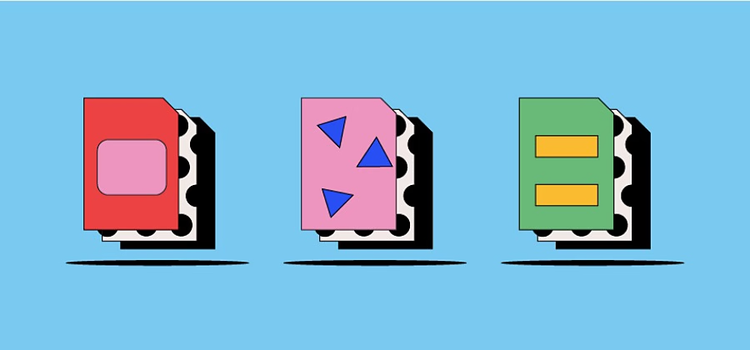
https://main--cc--adobecom.hlx.page/cc-shared/fragments/seo-articles/get-started-notification-blade
What is a RAW file?
A RAW file is the uncompressed and unprocessed image data captured by a digital camera or scanner’s sensors. Shooting in RAW captures a high level of image detail, with large file sizes and lossless quality. The direct image data means you start with a high-quality image that can be edited, converted, and compressed in a non-destructive manner.
RAW files are a type of raster file format, but not actually images themselves. This means you need to import them into relevant software before you can edit or export them as a different raster image file, like a JPEG. Many photographers who shoot in RAW manipulate the original data in software like Photoshop before compressing the RAW file into a different format for print or online.
What are RAW files used for?
The highest-quality images often start out as RAW files. DSLR cameras capture and hold image data in RAW files, which are typically large and highly detailed because there is no compression. Image generation software can sometimes create RAW files too, but this is less common.
Photographers import and edit their RAW image data in photo-editing software like {{lightroom}}, for example. From there, they can adjust the RAW image data for exposure, white balance, color balance, and much more. The last step is to convert the RAW file into a different type of raster image format, resizing and compressing it to fit its intended use, whether it's in print or online.
Advantages and disadvantages of RAW files.
Before deciding to use RAW files, make sure to consider both the upsides and the downsides.
Advantages of RAW files.
Some of the benefits of RAW files include:
- Great detail.
The main advantage of RAW files is that they contain the most detail compared to other raster and vector file types. This gives you a lot more to work with when editing photos. - Wide color range.
RAW files can contain millions more colors than a JPEG image, plus increased RGB tonal values. - Lossless compression.
This ensures that the quality of your RAW image files won’t drop due to compression. - Greater control.
With RAW files, you have the power to make any kind of adjustment, such as converting a black and white RAW file to color and modifying brightness, contrast, and gamma correction, all without changing the RAW image itself. - Converting potential.
Try merging RAW files to form HDR or panoramic images you can then edit.
Disadvantages of RAW files.
Some common disadvantages of RAW files include:
- Large size.
Their size can require both additional camera and computer storage space. - Format compatibility issues.
RAW files aren’t standardized, so some software can’t read the files from certain cameras. - Processing requirements.
It can add time to convert the RAW file into a raster image file for both print and online. - Sharing restrictions.
You need to convert RAW files before sharing them with people who don’t have the appropriate software. - Longer workflows.
Due to the larger file sizes, conversions, and having at least two files for each image (the original RAW and converted raster file), it can take longer to work with RAW files.
