Free online Vlog maker.
Adobe Express online editor lets you easily make stunning Vlogs with drag-and-drop editing tools and features. No experience required.

Easy all-in-one editor

One-click edits from any device

Fast creation with generative AI

Thousands of professionally-designed templates
Easily get started in Adobe Express.

Open Adobe Express.
Launch Adobe Express in your browser. Upload your own media or select the kind of video you want to create.Choose Vlog video template.
Search up “Vlog” and discover a wide collection of free Vlog templates, from bold and colorful to minimalistic or collage-style. You can even search topics that you’re covering in your Vlog to find visuals that match your content. Use the Color Theme tool to switch up color combinations. Switch out text placeholders with your own content. Drag and drop icons, borders, and so much more.Edit your footage.
Select your vlog footage and trim down lengthy moments to seconds. Try to keep scenes short and sweet or rearrange them in your timeline to keep things interesting. If you’re talking on camera or recording a voiceover in Adobe Express, consider adding a stunning Adobe Font to your subtitles so viewers can follow along.Add an intro & branded assets.
Include an intro scene to give viewers a quick rundown about you, your brand, and what your channel is all about. Upload your own logo, brand color schemes, and music to give your viewers something to remember you by. Don’t have your own music? We hook you up with tons of royalty-free soundtracks fit for any mood to add to your vlog for free.Animate, download, & share.
Add the final touches to your vlog. Select any text or icon to apply animated effects in seconds. Download and share online or use the Resize tool to adjust video dimensions for YouTube, TikTok, and more.
Edit Vlogs effortlessly with powerful Adobe tools on your side.
Split, trim, & crop footage.
Cut down excess Vlog footage with ease.
Easily resize videos.
Turn your Vlog into a reel, story, square post, & more in one click.
Animated transition effects.
Add one-tap animated transition effects to any element in your project.
Adjust video playback speed.
Select your footage to speed scenes up or slow them down.
Edit videos with others.
Invite other people to co-edit the same video project at the same time.
Download, save, & share.
Download your video and upload it to your favorite platform or share it as a link.
Schedule content on socials.
Use the Adobe Express Content Scheduler to plan & publish videos on your favorite channels.
Video filter effects.
Apply one-click filter enhancements or tweak the look and feel of videos with the Adjustments menu.
The all-in-one online editing app for creators.
Make any kind of content for your social channels.
Easily convert your Vlog to fit the video ratios of any platform.
Adobe Stock images, videos, & soundtracks at your side.
Thousands of high-quality, royalty-free visual assets on your side.
Professionally designed free Vlog templates.
Find tons of ready-to-use Vlog templates for any occasion.
Discover even more features for easy content creation.

Showcase originality with a unique vlog intro.
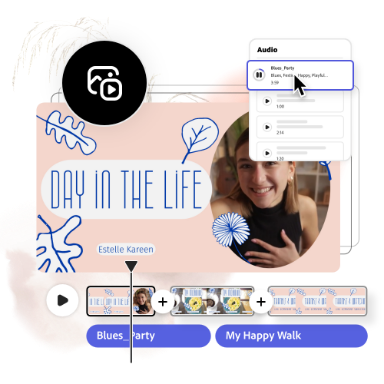
Bring your vlog to life with music.
The world's leading businesses use Adobe Express.





Discover even more.
















