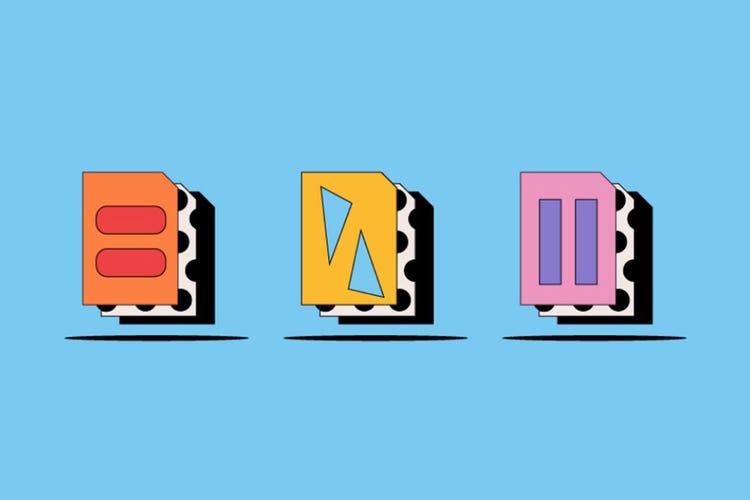PHOTOGRAPHY
Raster files.
The raster file format, along with vector, is one of the main two file types used for digital images. One of the strengths of raster files is the ability to capture detailed graphics and high-quality photographs taken from digital cameras. Explore the key features of raster images, their most common uses and how they differ from vector images.
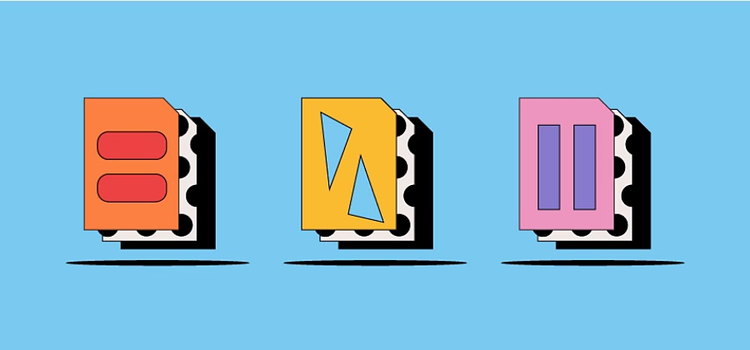
What is a raster file?
There are two main types of digital image file — raster and vector. Digital photos and detailed graphics both come in raster form. Popular types of raster files include JPEG, PNG and GIF images.
However, because their pixel number is fixed, raster images can become distorted or blurry when resized to fill a bigger or smaller space. That’s why vector images are more commonly used for illustrations and logos — vectors are made up of mathematical formulas that can scale up or down infinitely. This means that, compared to pixels, vectors don’t lose their resolution when resized.
Raw photo files, which contain uncompressed image data taken directly from a camera’s sensors, are generally converted to raster files once edited.
What are raster files used for?
Also known as bitmap, raster files work best when you need to store and display high-quality photographs. Most photos come in the raster file format, whether they’re print or digital.
With software like Adobe Photoshop, you can edit individual pixels within a raster file to change the appearance of a photograph. However, each raster image is limited to its individual dimensions and number of pixels, which affects its size and resolution. Increasing the size of an image with too few pixels can cause pixelation, which isn’t usually desirable. That’s why illustrations or logos that need to be used across a variety of sizes often come in vector form.
Advantages and disadvantages of raster files.
If you’re thinking about using a raster file in your next project, make you sure you know the upsides and downsides before you start:
Advantages of raster files.
Some of the main advantages include:
- Attention to detail.
When displayed in the right dimensions, raster files can show off all the intricate details and colours found in high-resolution photos. The more pixels a file contains, the stronger the image quality. - Precise editing.
You have the power to individually alter each pixel when editing a raster graphic or photograph. This lets you enhance and tailor the image to your own needs. - Widely compatible.
Raster files can open in a wide range of programmes and web browsers, making it easy to view, edit and share your images.
Disadvantages of raster files.
The disadvantages of raster files include:
- Limited resolution.
Unlike vector images, raster files don’t maintain their resolution when resized. Their colours and details can distort when enlarged, reducing the number of ways you can use these images. - Larger file sizes.
A raster file may include millions of pixels. While this creates a highly detailed image, it can also increase the file size and loading speed. - Fabric printing issues.
The square pixels that make up raster images don’t always transfer well to fabrics and clothing. For this reason, vector images are a more common choice when creating T-shirt logos and prints.
Raster files: frequently asked questions.
What are the main raster file types?
How can I spot a raster image?
Disadvantages of raster files.
Can raster images be used as company logos?
A raster image could work as your logo if it’s only used in one place and the dimensions will always be the same, such as on a business card. If your logo needs to be resized for other uses in print and online — for example, on posters, business cards or web pages — a vector file would be a better choice because it won’t lose resolution.
What are the differences between JPEG and PNG files?
What are the differences between JPEG and PNG files?
If you’re going to be comparing JPEG and PNG files, look at how each format handles image quality and size. By compressing images, JPEG files become smaller and boast faster loading speeds — but this leads to a drop in quality because some data is lost. Comparatively, the compression process used to make PNG images smaller doesn’t affect their quality, but does make their files larger.