DESIGN
Vector files.
Vector: A type of computer graphics in which the visible image or drawing is generated from mathematical descriptions of lines, curves, shapes, and colors.
The vector format is one of two main image types you’ll encounter when working with digital photos, graphics, logos, and other imagery. The other type is called “raster,” common in photographs and digital painting. A raster is a Find out if vector files are the best option for your purpose by discovering how they work, and their advantages and disadvantages for digital projects.
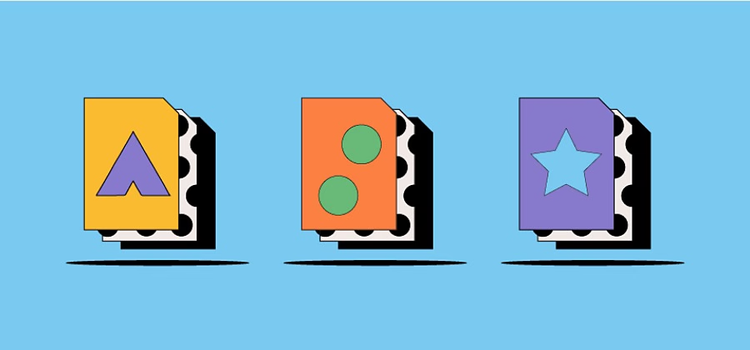
https://main--cc--adobecom.hlx.page/cc-shared/fragments/seo-articles/get-started-notification-blade
What is a vector file?
Vector images don’t use pixels. They’re created with numerical expressions that define shapes, lines, and curves using positions (coordinates) on a grid. Because the grid can be any physical size (think of the street map of your city shown on your smartphone screen, on the page of a guidebook, or printed on a wall), the shapes can be made larger or smaller by changing the size of the grid or the numbers that define the points. Internally, a vector file is really a list of instructions that tell a computer program where to place points on a grid, how to join them up, and what colors they should be.
When you see an image or illustration that comes from a vector file, it has been translated into pixels on a screen or pigment dots on a substrate such as paper: it has been “rasterized.” A raster is a mosaic of tiny shapes, usually square. You commonly see it expressed as a number of horizontal and vertical pixels (“1920 by 1080 pixels” is the raster on a “Full HD” screen), often called the “resolution” of the output. There is a fixed number of dots in a raster, so the only way you can make one bigger or smaller is by changing the size of the dots or the distance between them. This is why a tiny photograph looks pixelated when you enlarge it too much.
The important thing to keep in mind is that the word “resolution” applies only to the raster representation of the information in a vector file. If your vector drawing is a perfect rectangle, its output will always be a perfect rectangle, whether it is on a postage stamp or the side of a building. It never gets pixelated because it didn’t have any pixels to begin with, only drawing instructions.
What are vector files used for?
The vector format is important when you need high-quality graphics that can easily resize to different scales. Since they’re created using numerical instructions, vector files can’t become fuzzy or pixelated — no matter how large or small you make them.
Artists and designers creating digital illustrations and company logos use vector files if the graphic needs to be sized up or down for use in different contexts. From bite-sized business cards to T-shirts and posters, a logo saved in vector format can’t “lose resolution,” because it has no native resolution to begin with.
The most common types of vector file are AI (Adobe Illustrator), EPS (Encapsulated PostScript), PDF (Portable Document Format), and SVG (Scalable Vector Graphics).
Advantages and disadvantages of vector files.
There are both pros and cons to using vector images over the raster format.
Advantages of vector images.
Some of the major benefits of vector files include:
- Infinite resolution.
There’s virtually no limit on how big you can make a vector image. In contrast, raster files only have a fixed number of dots, so if you enlarge them too much, the dots become visible to the eye and we say that the image is fuzzy or pixelated. - Lighter file sizes.
By avoiding blocks of pixels, vector files tend to be smaller than raster images such as photos, which can feature lots of camera data. The instructions to build a model airplane take up less space than the model airplane does. A vector file is a set of instructions. - Editability.
You can add shapes, text, colors, and filters to a vector drawing. Shapes are simple to modify or resize: all you do is move the points that define the shape, and you can easily go back and edit them over and over again without ever losing quality.
Disadvantages of vector images.
These are some of the disadvantages of using vector files:
- Less useful for complex images.
Highly detailed digital images or illustrations may be better suited to the raster format, where their individual pixels can be edited. Vector files are more suitable for graphics than for photographic images in most cases. - Compatibility issues.
You’ll need a vector-based design program like Adobe Illustrator to open and work on vector files. Editing vectors in raster-based software can prove difficult. - Conversion difficulties.
It’s generally much harder to convert a raster image to a vector file than the other way around because it requires more computing power.
Vector files: frequently asked questions.
What types of images can vector files handle?
How can I spot a vector file?
How can I edit vector files?
What do the main vector file extensions mean?
- As the name suggests, .ai files are editable in Adobe Illustrator. They work well for logos.
- The .eps extension is short for Encapsulated PostScript. This older file type handles two-dimensional graphics and text.
- The .pdf extension stands for Portable Document Format and helps make vector images print-ready and sharable.
- The .svg (Scalable Vector Graphics) file type is designed to be used on the web.
Is it better to create logos as vector or raster images?
https://main--cc--adobecom.hlx.page/cc-shared/fragments/seo-articles/do-more-illustrator-color-blade