AFTER EFFECTS FEATURES
Use rotoscoping to cut moving objects from video.
Remove elements from your video and add them to live-action footage. Discover how the rotoscope compositing technique allows you to stitch together moving elements — even if they aren’t shot on green screen — with Adobe After Effects.

Blend video elements with digital rotoscoping.
Say goodbye to unwanted objects or drop moving elements into your video footage with the rotoscoping process used by animators and editors. See how you can efficiently combine clips when animating or when compositing live-action footage.

Separate an object from its background.
Create a matte that isolates an object from what’s behind it. Simply draw strokes on top of the element and the Roto Brush tool differentiates between the foreground and background.
Replace unwanted objects.
Avoid tedious editing between keyframes using Content-Aware Fill. Simply mask distracting objects and Content-Aware Fill replaces them with new image details from other frames.

How to rotoscope when video editing.
Add rotoscoping to your VFX repertoire by learning about the Roto Brush tool in After Effects.
Select it
Use the Roto Brush tool to automatically select objects to remove.
Adjust it
Use the Pen tool to manually outline objects with sharp lines.
Polish it
Increase or decrease the softness of your matte edge. Then adjust the opacity, size, or contrast.
Refine it
Use the Refine Edge tool for hair and other complicated edges, and ensure the mask sits correctly on the object, frame by frame.
Streamline work across Adobe apps.
Add special effects like rotoscoping to individual clips in After Effects and then easily move them into other apps in the Adobe Creative Cloud to continue editing your project.

Import and export your rotoscoped clips.
Export After Effects projects into Premiere Pro via Dynamic Link and save on intermediate rendering between applications.
Share projects between applications.
Create Adobe Illustrator, Photoshop, XD, Character Animator, and Premiere Pro projects and import them seamlessly into After Effects.

Practice rotoscoping with these tutorials.
Experiment with the range of visual effects you can create using rotoscoping techniques in After Effects.

Isolate an element from its background.
Discover how to cut an element out of a live-action film clip and place it on top of a graphic title screen.
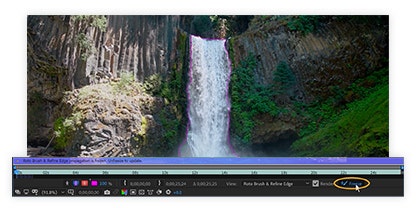
Refine the edges of a Roto Brush selection.
Learn to rotoscope complex edges by removing a waterfall from a video clip and placing it over an animated frame of text.
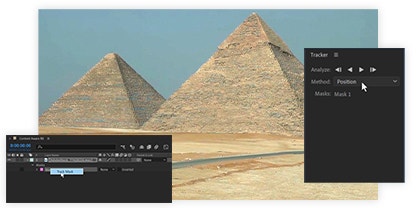
Remove simple objects with Content-Aware Fill.
Quickly cut a moving object from a video clip using Content-Aware Fill.
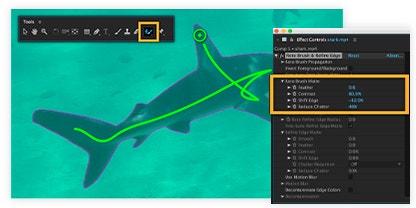
Rotoscope a fish out of water.
Learn how to remove animals from nature footage with this how-to that lets you capture the realistic movement of exotic wildlife.