Bring characters to life with easy-to-use performance capture technology.
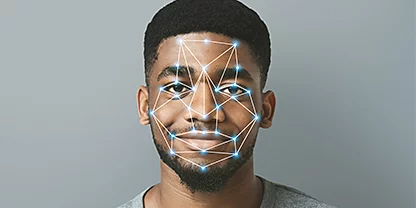
Set a rest pose.
Start by sitting in front of your camera with your head centered in the frame. Character Animator will assign tracking points to your face.
Choose a puppet.
Character Animator comes preloaded with a variety of colorful characters called puppets. Choose one and get rolling.

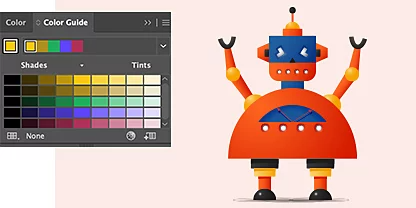
Customize your character.
Character Animator puppets are fully customizable. Fine-tune your character or create your own in Adobe Illustrator or Photoshop.
Capture talking and moving.
With machine learning, Character Animator tracks your jaw, eyes, ears, and pupils. Move your head and your puppet will too. Talk into your mic and the puppet will lip sync in real time or even mimic recorded audio.
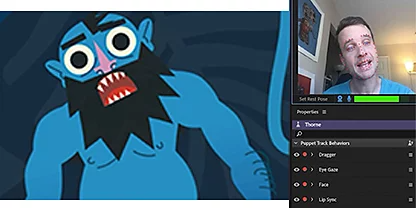
Add body movement to digital characters.

Set up an animation rig.
Tag a puppet’s hips, knees, and other joint angles. With those points in place, an animation rig can add human movement onto your puppet.

Customize physics.
Control how a digital character’s hair, clothes, and accessories respond to the laws of physics. Character Animator lets you play with gravity, wind, and add other VFX.
https://www.adobe.com/cc-shared/assets/img/product-icons/svg/creative-cloud-64.svg
Import assets from other Adobe Creative Cloud apps.
Integrate seamlessly with other Creative Cloud apps to bring assets from Illustrator or Photoshop right into Character Animator. Create backgrounds, props, and more for your characters to interact with.
Mocap made easy: Animate a character from start to finish.
Turn yourself into an animated character with this simple real-time process.
- Capture it:
Sit in a resting pose so Character Animator can map your features. - Animate it:
Choose a puppet and start to talk. When you move your head, it will mimic you. - Customize it:
Customize a preloaded puppet or create your own. - Move it:
Set up an animation rig to allow your puppet to walk, jump, or perform other full-body movements. - Enhance it:
Sustomize physics, tweak body movement, and add other visual effects.
Explore more in animation with these tutorials.
See what you can create with Character Animator, from making your own digital character to getting tips on how to bring them to life.

Create a basic face.
Learn how to draw a character’s eyes, mouth, and other features, starting with a Photoshop template.

Creating a basic body.
Build a torso, limbs, hands, and feet for your animated figure, and add rigging information to each limb to control movement.

Teach your character to walk.
Set up a basic animation rig and teach your character human movement and realistic biomechanics by learning to tag and animate individual body parts.

Animate a puppet with Adobe Character Animator.
Get an in-depth guide to creating a fully realized puppet in Character Animator.
