What is Adobe Textile Designer?
Bold prints and striking patterns – whether you’re shopping for a new outfit or refreshing the look of your living room, an eye-catching design is all important. Designers use Photoshop today to start their fabric designs. That’s why we are introducing Adobe Textile Designer - - a set of tools for fashion and décor artists to help streamline the process of designing prints for fabrics. Now you can do more, much more, all within Photoshop, while keeping every element editable until you are ready to send it to your printer. This includes previewing patterns, defining separations, and working with colorways.

In today’s retail environment, the ability to bring the latest designs to customers as quickly as possible means that we have days or weeks to bring a product to market instead of months or years, and instead of introducing two or four new looks a year following the seasons, we want to introduce new stock every few weeks. Many creatives are already using tools from Adobe to create their designs digitally before sharing them with the manufacturers of fabrics. Getting the design right can be a time-consuming process, requiring multiple rounds of testing and refinement - whether you’re fine-tuning on screen, making samples of a short length of fabric, or preparing an order of many hundreds or thousands of yards. We’re looking to help artists accelerate the process of creating prints and improve the efficiency of handing off the designs to the mills who will turn the vision into reality with no surprises. More and more fabric is being printed digitally, but we don’t always know how our designs will be manufactured. Sometimes we don’t know if we’ll be printing on natural or synthetic fibers, or what pigments and dyes will be used. We need to be flexible to allow for traditional screen and engraved roller printing, as well as the latest digital techniques. Adobe Textile Designer lets you be creative today, without worrying whether you can print tomorrow.
A solution for all sizes, small to extra large
Whether you’re creating a design to use for a project at home, building a collection for your online boutique, or working to assemble this year’s high-street fashions, Adobe Textile Designer will help you capture your creativity without compromise.
Adobe Textile Designer has been conceived to help you make prints for fashion, or fabrics for furnishing. You don’t have to stop there – it can even help you create gift wrap and design carpets!

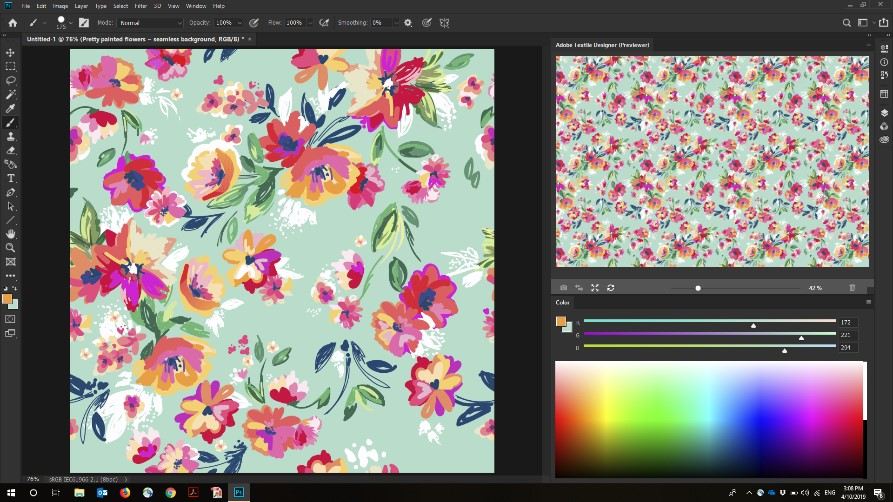
Keep Photoshop designs editable
Adobe Creative Cloud applications have long supported the concept of being ‘non-destructive’, allowing users to make changes to their designs in a non-linear fashion by enabling independent layers, adjustments and filters, even letting you place a vector Illustrator smart object in a Photoshop design which you can edit later. Adobe Textile Designer doesn’t require you to freeze or flatten your work, or convert to indexed images, to create your designs. At any time, you can make changes to your repeat or colorway and Adobe Textile Designer will update automatically. Whether you need to alter an existing element, or add a new one, there’s no need to redo your work – make a change and Adobe Textile Designer will handle the rest.
Essential tools
Adobe Textile Designer provides tools for making repeating patterns, defining separations and working with colorways.
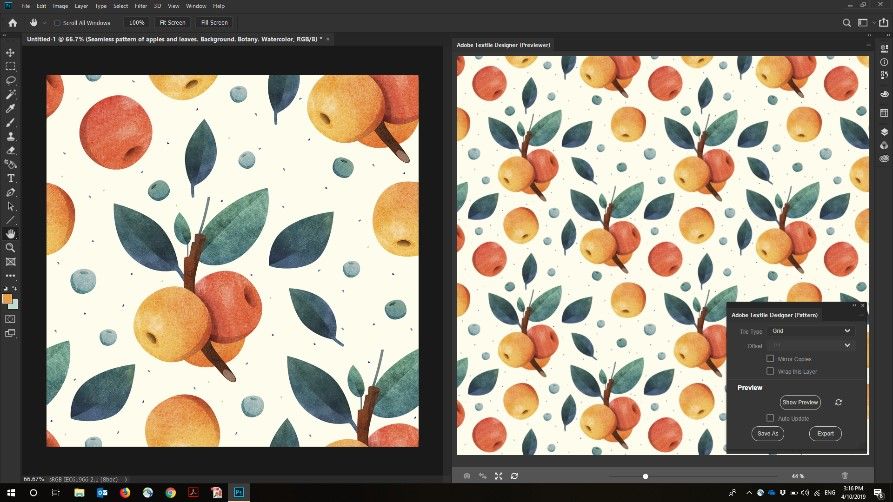
Create repeating patterns
Adobe Textile Designer lets you create a print that repeats on a basic grid, with a horizontal brick, or a vertical drop. You get to see your work in the context of the surrounding repeat and the effect of any changes you make are seen onscreen. Need to fill a gap on the edge of your design? Adobe Textile Designer provides a solution that lets elements flow beyond the edge of your central tile and wraps them around to the other side for a seamless result.
Reduce colors
Adobe Textile Designer has some powerful options to help you identify the most significant colors in your design. You can use the built-in tools to make suggestions, pick the colors yourself, or use a combination of both. However, many colors you’re targeting for your print – 16, 12, 8, or as many as you choose – you’ll be able to see how your design can be reproduced with the size of the palette you select.


Work with colorways
When it comes to thinking about printing, you’ll want to specify the color standards you want to use to manufacture your design. Adobe Textile Designer allows you to specify which color you’d like to use in the printing process. It doesn’t matter if you’re using a color book from your fabric mill, a third-party guide from Color Solutions International, Pantone® or other suppliers, or your own in-house library of colors for the upcoming season, you’ll be able to specify the exact colorway to be used for your final print and see the colors side-by-side with your original design.
Want to compare alternate colorways? Adobe Textile Designer lets you capture different color combinations as you refine your print, making it easy and fun to experiment. When you are ready, you can export one or all your colorways.
Get productive and create your way
Being creative shouldn’t mean compromising your productivity. Adobe Textile Designer allows you to add elements to your design after you’ve defined your separations and instantly see the results reflected in your colorways. Want to change the number of colors? You can modify your separations at any time, even increasing the number of colors in the design.
Export to production
Ready to print? Adobe Textile Designer allows you to save your work in formats compatible with both traditional and digital printing techniques. You’ll also include Adobe XMP metadata in your files that can be used in production to automatically get you the result you imagined, whether it’s the definition of a repeat style, the size of your print, or the colorway you want to use.

The Adobe Textile Designer beta program has closed
Watch this page for future updates
