

{{special-offers}}
Shop and save with the latest deals and promotions on Adobe creativity and design products.
#f5f5f5
We have plans for everyone, starting at PRICE - ABM - Photography plan (20GB). See all plans


Shop and save with the latest deals and promotions on Adobe creativity and design products.