PHOTOGRAPHY
JPEG vs. RAW.
Most modern digital cameras shoot and save images as JPEG or RAW files. Both have their own advantages and disadvantages, but photographers should use the most appropriate format for their needs — especially because it can affect the editing process. Understand the differences between JPEG and RAW and choose the right file format for your next project.
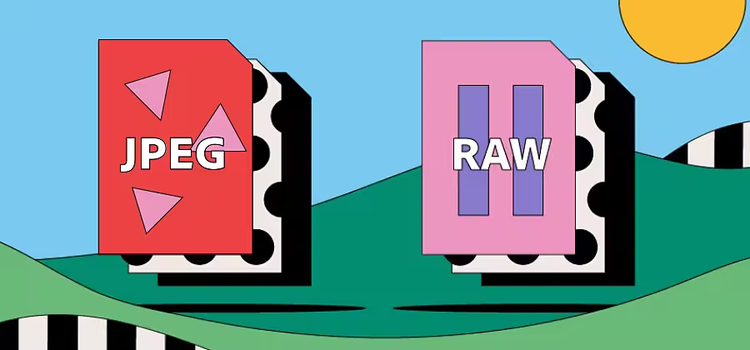
https://main--cc--adobecom.hlx.page/cc-shared/fragments/seo-articles/get-started-notification-blade
What is a JPEG file?
A Joint Photographic Experts Group (JPEG) file is a lossy raster file format that compresses an image to make the file smaller. JPEG files are some of the most popular and widely used image formats in the world. Photographers can shoot in JPEG mode, while graphic designers, illustrators and other creatives can edit their work in them.
What is a RAW file?
A RAW file contains all the uncompressed and unprocessed image data captured by the sensors of a digital camera or scanner. They’re also a type of raster file format, but one that maintains lossless quality. RAW files are not images — they’re just large files filled with the image data as it was captured.
What is the difference between JPEG and RAW files?
Professional and amateur photographers regularly debate whether shooting in JPEG or RAW is better. While both raster file formats share similarities, there are some key advantages and disadvantages to each type. Discover the differences between JPEG and RAW files.
File sizes.
The main difference between any JPEG and RAW file is its size. RAW files are significantly bigger than JPEG (and any other) image file formats.
That’s because they contain all the raw image information captured by your digital camera’s sensors, completely uncompressed. Like working with a film negative from a traditional camera, the RAW file holds all the original detail, so you have complete control over what you do with it.
This makes it ideal for sharing in a large-format setting — such as blowing up to fill a billboard. Shooting RAW also means you'll need larger memory cards and that they’ll fill up quickly, so you might not be able to shoot as much as in one go.
JPEG files are a much more manageable size because the data they contain is compressed. When shooting in JPEG, the camera’s image processor has essentially developed the image already. Their smaller size enables you to store more files in one place — whether on your camera, computer or another storage device.
Image quality.
The main advantage of shooting in RAW is that you end up with high-quality files to edit into the best possible image. Capturing and storing all the details that pass through your camera’s sensors means RAW files contain a wider dynamic range and far greater colour spectrum than JPEGs.
If a RAW image is under or overexposed, the wider dynamic range makes recovery a lot easier, with greater control over sharpening. Because RAW files are lossless, unprocessed and uncompressed, they maintain their original high-quality and don’t experience any drops in resolution due to resizing.
When your camera compresses a RAW file into a JPEG image, it undergoes a lossy compression process. While the compression makes the file smaller, you will lose some of the data and detail from the photograph and the image could appear grainy or pixelated. Because JPEGs are 8-bit, there are also colour limitations compared to RAW files that can be 12 and 16-bit.
Editing and sharing.
You need to process and convert a RAW file into a JPEG, TIFF or another relevant format before you can open and edit it. Software such as Adobe {{lightroom}} enables you to process RAW files, edit and export as, for example, a JPEG or PNG — making a copy so you still have the RAW file with all its detail.
Because they’re so large, sharing RAW files can be challenging. Plus, whoever is receiving them will need the appropriate software to open RAW files. That’s why many clients, printers and designers request a JPEG file so they can easily open and preview it first.
JPEGs are one of the most used digital file formats, supported by many modern devices and software. As a type of raster file, you can easily open JPEGs with many programmes, share via email, social media and other channels. The main drawback is the quality difference, compared to RAW files and having less to work with when editing.
Speed.
JPEG images are already processed, so can be quickly transferred from the camera and opened with editing software or sent directly to someone, with no post-processing. Their smaller size makes transfers fast and avoids any camera slowdown when shooting, too.
With RAW files, you need to factor in the time it will take to process and convert the file into a JPEG, PNG or TIFF. This means storing two versions of the same image, which uses up more storage space and leads to longer backups and transfers. It can also cause camera slowdown when shooting RAW, meaning your frame rate may fall.
