Adobe Acrobat Sign
Streamline your workflow and boost your sales.
Like a well-organized professional kitchen, a sales workflow lets you and your sales reps work with speed and at a high volume. Learn how to systemize your workflow to get more done.

Sales workflows get the job done.
Getting into a groove can help with any type of job, and sales is no exception. A sales workflow, sometimes referred to as a sales process, sales cycle, or a sales funnel, is a set of steps and milestones that a sales team tries to hit with customers. This workflow covers the early stages (outreach) to the end stage (a closed deal and repeat purchases).
A sales workflow is more than just a plan. When done properly, it forms a series of metrics that help you rank and score potential sales and potential customers. When your workflow is solid, it becomes part of a sales pipeline, which enables you to evaluate the likelihood of a given customer’s chance of purchasing — it helps you work smarter so you can improve the efficiency of each sale.
It can also become a tool for the rest of your team, including leadership. When you have a solid and reliable workflow in place, your entire workplace can get insight into the sales process and find ways to help you get things done.
How to build a solid sales workflow.
If you don’t know what the steps of a solid sales workflow are, don’t fret. You can break it down into five repeatable steps that give you, and other salespeople, the best chance of landing sales. And even better, creating a sales strategy with an effective flow can also save quite a bit of money.

Research the leads.
A lead is a person who might end up becoming a potential sale. Researching new leads is the initial part of the workflow because it allows you to gauge what’s called lead quality. This is figuring out how likely a lead is to move down the sales funnel — the theoretical model that customers follow through your sales pipeline, from initial contact to final sale.
If your lead has a particular problem that your product solves, or goals that your product can assist them in accomplishing, then you’ve got a quality lead.
Knowing who your leads are is one of the best ways to begin selling to them. Learn as much as you can about your leads before you start trying to make a sale. Any data about preferences, demographics, and other data points will help you clinch the deal down the road.
Get in touch.
After research, it’s time to make contact. You or your sales team will connect via phone or email with a lead. While the traditional method — cold phone calls — can be effective at times, sales teams now have access to better channels like email and social media, giving you more options to connect in a lead’s preferred method.
The first encounter with a sales team can determine whether a lead moves forward, so make sure that you and your team have quality research from the previous step before making contact.
Check those qualifications.
Once you’ve made contact with a lead, you’ll have a better sense of whether or not they’re a qualified lead — and what they need to convert to a sale. Qualified leads are leads for which your product is a good fit. Knowing a lead’s qualifications and readiness to buy will inform how you follow up with them.
Make sure that you record information about leads throughout this process, usually in a customer relationship management (CRM) system. CRMs help you to share data about leads with your entire sales team so everyone is on the same page.
Show them the money.
Once you’ve gotten the sense that a customer is a qualified lead, they’re now more likely to buy and are known as a prospect. That means it’s time to show off.
Make sure that you have a demonstration or presentation about your product ready to share. It’s even better if that demo or presentation shows how the product meets the prospect’s needs and requirements, as well as answers any of their questions. Product videos can be a great way to do this.

Sign, stamp, and deliver the deal.
At this stage in the workflow, a prospect is almost ready to become a new customer. Negotiations are likely occurring, payment options are being discussed, and things are getting close to a sale. Using e-signatures with the help of Acrobat Sign can be a great way to streamline this process and ensure that the documentation for a sale goes as smoothly as possible. You don’t want potential clients dipping out at the finish line due to clunky business processes.
Templates to create sales contracts, set automatic reminders, and check which contracts are signed and by whom are just a few of the tools Acrobat Sign offers that can help any sales workflow run more efficiently.
Measuring the success of the workflow.
To measure the success of a sales workflow, there are two important components: visibility and KPIs.
Key performance indicators
Also known as KPIs, these metrics set performance standards for sales goals. Using KPIs, you can measure things like:
- How long it takes for prospects to move from one stage of the workflow to another
- How many cold calls or outreach efforts move prospects into the next stage of the workflow
- Churn, or the rate at which customers leave your workflow and when
Each of these metrics can give you a real sense of how well your marketing and sales efforts are working and can give insight into what needs to change if it isn’t.
Visibility and reporting
With the help of KPIs and your CRM, you can also enhance the overall visibility of your efforts, which can be invaluable when you report to leadership, or if you’re simply looking to improve yourself.
CRMs allow you to easily collect data on your sales prospects and goals. It provides the necessary information to keep things visible and above board across your workflow.
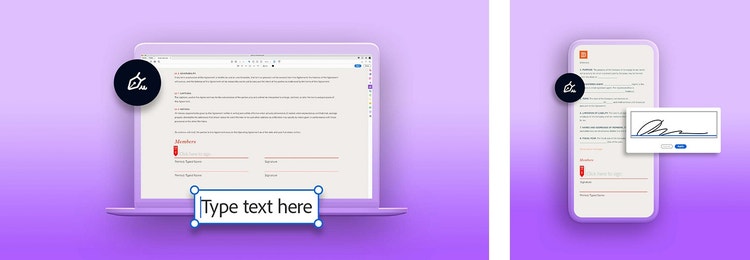
Acrobat Sign for sales workflows and deals.
Whether you’re a sales rep or a decision maker like a sales manager, an essential part of any sales process or workflow is a complete and cohesive e-sign solution.
When you’re working in an environment where you need to capture leads and close sales in an increasingly competitive landscape, wasting time on printing forms and sending them back and forth is unnecessary.
With Acrobat Sign, you can add e-signatures and digital signatures to help employees and signers start the signing process easily and from anywhere. Plus, it has integrations for applications like Salesforce, SAP, and Oracle, to ensure that your existing CRM remains in place for better automation.
Additionally, you can use dashboards to manage documents, generate reports, and get real-time visibility into the document cycle. Learn what Adobe solutions can do for you, and discover a wealth of templates and tutorials to get you started.
