Adobe® Connect™ Add-in Help
Download Pop-Up Question
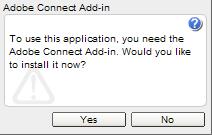
Why do I need to install the Adobe Connect Add-in?
What are the Adobe Connect Add-in system requirements?
Why do I need to install the Adobe Connect Add-in?
In order to use certain features of Adobe Connect, you must install the Adobe Connect Add-in. It is a special version of Adobe Flash Player that includes file-uploading and screen-sharing capabilities.
Hosts and presenters must install the Adobe Connect Add-in to use the following features in an Adobe Connect:
- Share your desktop, windows, and applications on your computer.
- Release control of an application on your computer to another presenter (application sharing).
- Use enhanced audio features.
- E-mail text from the Chat or Notes pods.
As a presenter or host, when you use one of these features for the first time, or enter the meeting room for the first time, you are prompted to install the Adobe Connect Add-in.
What happens if I select Yes?
When you select Yes, the Adobe Connect Add-in is installed on your computer and you reenter the meeting room using the Adobe Connect Add-in. If you began by selecting a feature that requires the Adobe Connect Add-in, you need to select the feature again when you reenter the meeting room.
What happens if I select No?
If you select No, you enter the meeting room in standard Adobe Flash Player and cannot use the features that require the Adobe Connect Add-in.
Will the Adobe Connect Add-in prompt appear every time I enter a meeting room or choose to share my screen?
No. After you install the Adobe Connect Add-in, you do not need to install it again. You will enter an Adobe meeting room with the Adobe Connect Add-in and you can use features like screen sharing.
Note: If there is a new version of the Adobe Connect Add-in available, Adobe recommends that you reinstall when prompted to.
What are the Adobe Connect Add-in system requirements?
For the most up to date system requirements, see http://www.adobe.com/go/connect_sysreqs_en.
Why did my installation fail?
If you were prompted to install the Adobe Connect Add-in and the installation failed, you may need to contact your company IT administrator. The following are two common causes of installation failure:
- User lacks the appropriate permissions to install an application on a local hard drive.
- Some antivirus software prevents the installation of an executable file on a local hard drive.
If one of these causes prevented your installation, you must contact your IT administrator for further assistance.
If you have permission to install applications on your local hard drive and have turned off your antivirus software, you can download and run the Adobe Connect Add-in stand-alone installer. For the installer download, go to http://www.adobe.com/go/connect_addin_installer_en.