How to Format a Cover Letter.
In today’s competitive job market, ensuring your cover letter has the relevant information is essential. But it’s just as crucial to differentiate yourself from other candidates. To do this, you’ll need to know how to format a cover letter correctly. There are varying opinions on the correct cover letter format, but following a basic structure could land you your dream job.
Discover how to format a cover letter the right way with our comprehensive guide below.
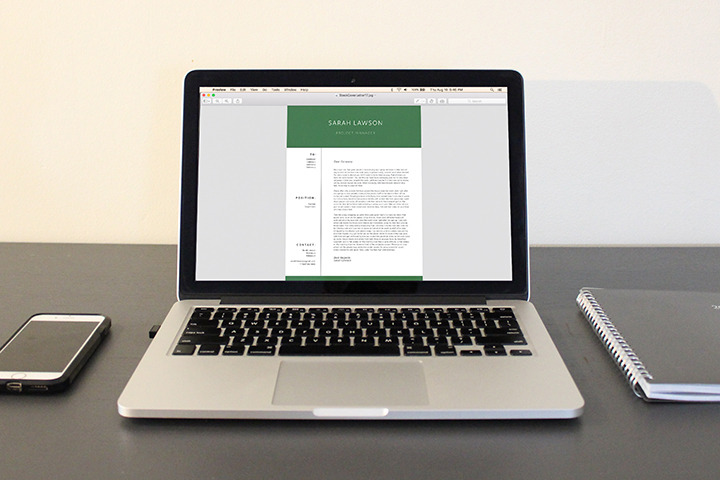
In Detail: How to Format a Cover Letter.
When creating your cover letter, you’ll need to refer to the information provided in the job application. Some jobs have specific instructions - such as which font and template to use - to verify that the candidate has read the application in full.
If you’re wondering how to format your cover letter, we recommend using either Microsoft Word or a PDF. These are the best file formats for sending your CV and cover letter by email. Not only have they got a consistent format that is simple to follow, but they are also easily accessible. However, If you decided to write your cover letter in Word document and then convert to a PDF file, make sure check that your formatting translated correctly.
Here’s how to format a simple cover letter in a few steps:
List Your Contact information.
The first section of your cover letter should include the date and your contact information. This includes:
- Your name
- Your city and county
- Your phone number
- Your email address
Your contact details, address and the date must be right aligned. Keep this section brief and to one line each.
Include Employer information.
Including the employer’s information is standard practice for a hard copy delivered by hand. However, it’s good practice to include it in an email copy as well. Information includes:
- The hiring manager’s name
- Company name
- Company address
- Company city, county and postcode
The employer’s contact information and the rest of the cover letter is left-aligned. Again, this should be kept to one line each.
Cover Letter Body.
The main body of your cover letter should let the employer know the position you’re applying for and why you should be considered for the role. Structure is incredibly important here, so ensure each point is separated into paragraphs.
- The first paragraph should include your greeting and why you’re applying for the role.
- The main body of the cover letter should consist of at least three paragraphs declaring your suitability and any relevant skills and experience you can bring to the role.
- In your final paragraph, use a call to action showing a clear indication that you’re interested in reaching the next stage of the application.
- Sign off with ‘Yours Sincerely’ if you know the hiring manager’s name and ‘Yours Faithfully’ if you don’t. Follow with your full name.
If possible, try to keep your cover letter to one page, with a maximum of four paragraphs. Employers read hundreds of cover letters a week and they’re likely to skip one that’s too long.
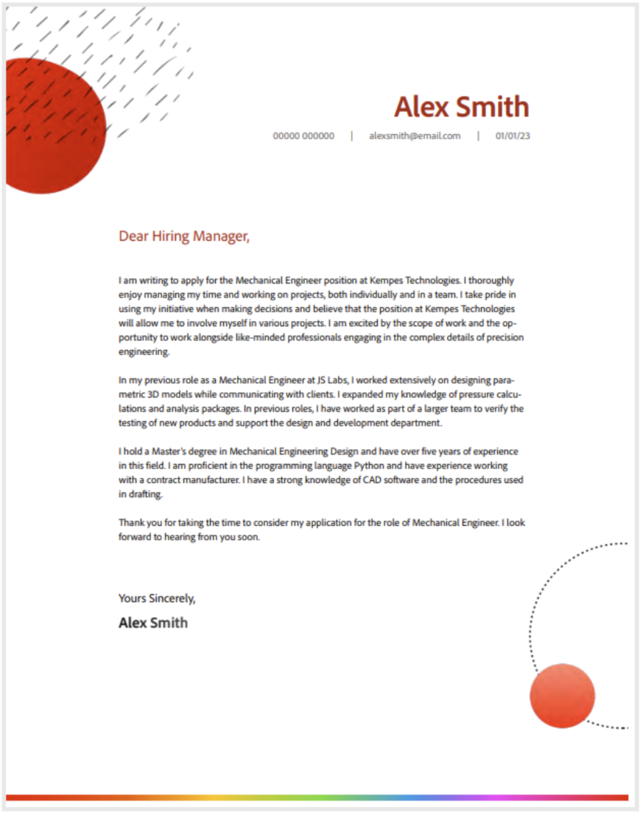
Download our Cover Letter template above
Then use Adobe tools to edit in details specific to your job.
Cover Letter Formatting Tips
Applying proper cover letter format helps to make a positive first impression on employers. When creating your cover letter document, remember:
Font and Font Size.
The font of your cover letter should be simple, clean and professional. There are a few basic, clear fonts to choose from, such as Arial, Calibri and Verdana. Fancy or decorated fonts can look complicated and unprofessional, so it’s best to avoid these. Similar to your CV, use 10 or 12-point font size to allow for easy reading. A smaller font can be hard to follow, while a larger font will appear unprofessional and clumsy.
Spacing.
A cover letter with minimal spacing can look cluttered. Consistent whitespace will make it easier for the employer to read in the right place. To achieve this, set your cover letter to single space and include a space between each section of your cover letter. Be careful to not indent any of your paragraphs.
Margin size.
Margins are often overlooked, but they make a huge difference to the structure of your cover letter. Use standard 1-inch margins for the entire document and try to keep it to one page. If the copy spills onto another page, try to cut down your paragraphs. Alternatively, you can shrink your margins to ¾” or ½”. Any smaller than this and your cover letter will look pinched.
Benefits of Formatting Your Cover Letter in PDF.
- The formatting stays the same - A PDF is compatible with most systems. This means they will look exactly the same no matter the device and the formatting won’t change.
- Can’t be easily edited - The recruiter or hiring manager can have the editor install, but you can lock the PDF, so there are no unexpected changes made without your knowledge.
- Easy to send through application software - Most applicant tracking software programs are more likely to have the ability to read PDFs rather than Word documents or .txt files.
Get working on your Cover Letter with Adobe templates
- Adobe templates make Cover Letters simpler than ever before.
- Use Adobe tools to edit and personalise the doc to reflect your personality.
FAQs.
What font should I use for a cover letter?
Using a simple font will make your cover letter easy to read. Basic universal fonts like Arial and Calibri are the most popular choices. Choose a font size between 10 and 12 points to allow for plenty of white space.
Why do I need a cover letter?
A cover letter acts as an introduction to your application and you should write it with a specific job in mind. The cover letter should complement your CV and showcase your interest in the job, as well as what skills you can bring to the role.
How should I send the cover letter?
It’s best to send your cover letter via email as a PDF attachment along with your CV. You’re more likely to get noticed than someone who sends their CV and cover letter in another file type as the formatting will stay the same and look as you intended.
Related Acrobat content.
Need more expert guides on how to format a cover letter? Check out these other handy pages:
- How to write a cover letter that can help you to land your dream job
- How to email your CV and Cover letter
- Free PDF cover letter templates
Sign up to Adobe Acrobat and produce the perfect cover letter PDF with our online services and editing tools.