Counting Words in a PDF Document.

Ensuring that your documents aren’t too long or lacking the depth they require is now more important than ever. So, one must always stay mindful of the word count of your documents. But how do you do this if you’re working with a PDF document?
Here’s all the information you need on how to check word count in PDF.
What you’ll learn
How to find the word count in a PDF.
Currently, users cannot directly count words in a PDF doc. However, this is easy to do by converting the file into a word doc format.
- Visit Adobe Acrobat online services using your web browser.
- Navigate to the PDF to Word converter. This free tool allows you to convert your PDF files to Microsoft Word documents.
- Drag and drop your PDF file into the tool’s drop zone, or select a document to upload from your device.

- Wait for the PDF to convert to a Word document.
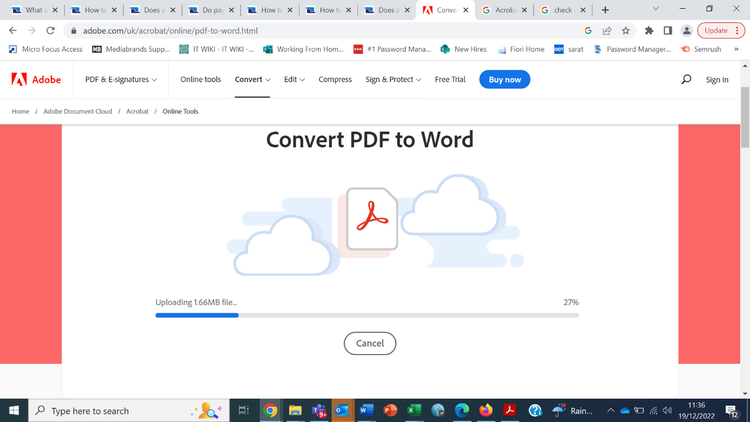
- Once your file is ready, you can download it to your device or sign into Adobe to save or share the document.
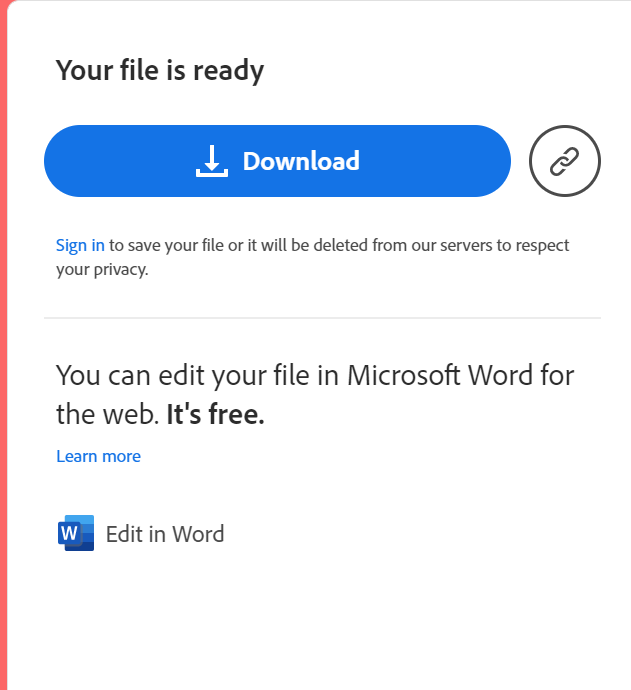
- If you have access to Microsoft Word software on your device, you can view your new document there, or use Microsoft Word for the web for free.
- Open your new Word document and navigate to the ‘Review’ tab, then click 'Word count’ on the bottom left.

- A box detailing the document’s word count should come up, including information on characters, pages, paragraphs, and lines. The word count should also be shown in the bottom left of the document screen.

How to count pages in a PDF document.
- Open Adobe Acrobat on your computer.
- Click on "File" in the top menu and select "Open."
- Navigate to the PDF file that you want to count the pages of, and click "Open."
- The PDF document will open in Acrobat. You can see the page count and toggle across pages on the right panel.
- Alternatively, you can also use the Document Properties tool to count the number of pages in the PDF. In the top menu, click on "Document Properties". This will display the Document Properties tool on your screen and you may refer to the number of pages at the bottom of the pop up.
Frequently asked questions.
How do I check word count in PDF Mobile?
You can view your PDF documents online using the Adobe Acrobat Reader app. You can then copy the PDF text to the mobile version of Microsoft Word to view the word count.
Where is Word Count in Acrobat?
You can convert your PDF file to a Word document using Adobe Acrobat by navigating to the ‘Adobe Export PDF’ tab and selecting Microsoft Word in the ‘Convert to’ tab.
How do I convert a PDF to Word in Adobe?
You can convert a PDF to a Word document using the Adobe Acrobat PDF to Word converter. The tool is free to use and offers you a quick and easy solution to converting your PDF files to Word documents.
Can I open a PDF file in Word?
Yes, it is possible to open a PDF file using Microsoft Word. However, the document may not look exactly like the original file, especially if it contains many graphics.
