How to Sign a PDF on a Phone or Tablet.
Need to e-sign that all-important contract ASAP to close the deal? Learn how to sign a PDF on your iPhone and Android in minutes.
It's not clear if the rising popularity of e-signatures will eventually kill the pen and paper, but there’s a huge spike in requests for digital signatures across all business sectors. Since the pandemic, a growing number of businesses and freelancers are required to sign contracts with an e-signature. Many of these contracts are in editable PDF documents. Often people need to add initials, sign, and date them before sending them back.
That brings us to a problem. Signing PDF documents is not as straightforward as signing a Word document. Unlike Word documents, PDF is not designed for large-scale editing. Many find themselves scouring the internet to find a solution.
Here, we'll see how easily you can sign a PDF on your Android or iPhone in minutes.

What you’ll learn
- How to sign a PDF using an Apple Pencil
- How to sign a PDF on your iPhone
- How to sign a PDF on your Android
- Frequently asked questions
How to sign a PDF using an Apple Pencil.
If you have an iPad and an Apple Pencil, signing a PDF on your tablet is as simple as drawing your signature with a pen and paper. The Apple Pencil is an advanced drawing tool that comes in handy for taking notes, sketching, editing and much more. The pixel-perfect precision of Apple Pencils makes them one of the best tools for signing a PDF.
Here's how you can easily open, sign, and send a PDF document on an iPad with an Apple Pencil.
It only takes a couple of minutes to sign a PDF like this:
- Head to Adobe's free online PDF Editor on your web browser.
- Sign into your Adobe account or sign up using your Apple or Google account.
- Upload your file.
- Tap on 'Sign'. This will pop open a dialogue box with your default name. Delete this.
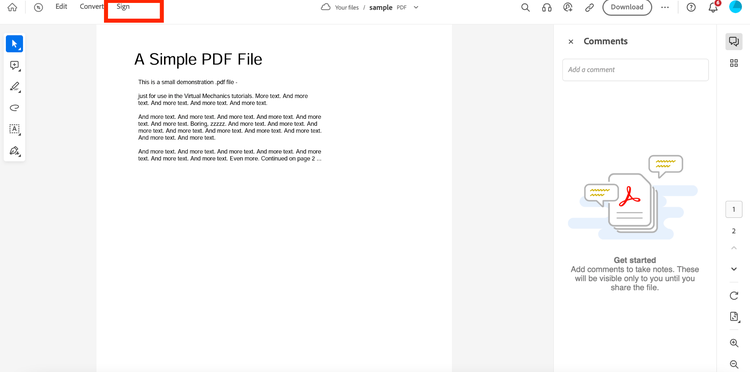
- Now choose from 'type', 'draw', and 'image' to add your signature.
- If you want to sign in handwritten style - choose 'draw'.
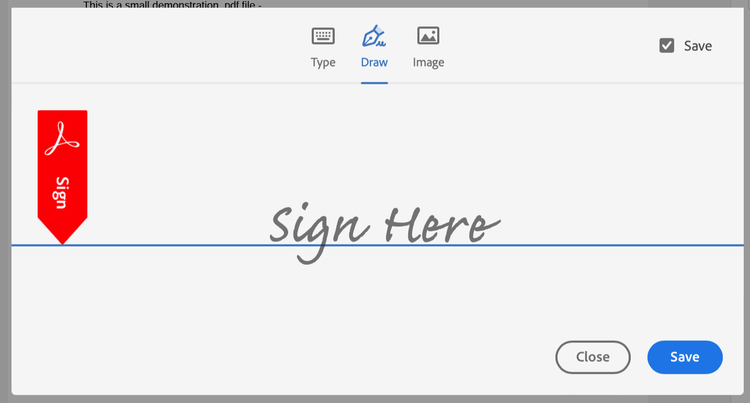
- Use your Apple Pencil to type or draw your own signature here.
- Drag the signature to the exact place where you want it and resize if you like.
It's that simple. Try now.
How to sign a PDF on your iPhone.
This method is quite similar to signing a PDF document on your iPad.
As iPhones don’t support Apple Pencils, you need a little workaround. Luckily, Adobe's free online PDF editor has plenty of features that allow you to sign without an Apple Pencil.
- Open Adobe online editor on Safari or Chrome. Drop your file here to upload and sign in.
- Now tap 'Sign'. You can now choose ‘type’ for print signature or use an image with your handwritten signature.
- You can also use your finger to draw your signature on the iPhone screen.
How to Sign a PDF on Android.
Even though Android and iOS share a lot of common features, the two operating systems work differently. Whereas iOS is only compatible with Apple devices, the Android galaxy holds countless brands, each with their own unique features.
Whichever Android phone or tablet you use, the easiest and fastest way to sign a PDF securely is with the Adobe Acrobat app.
- Download Adobe Acrobat Reader: Edit PDF app from Google Play.
- Open app and sign in or sign-up using Google/Apple/Facebook.
- Upload your PDF document.
- Tap ‘sign’.
- Choose ‘draw’ here to do a hand-written signature on the screen. Use your finger to draw your signature here. Undo it with a tap if you don’t like it and draw it again.
- On Android phones with a stylus (for example Galaxy S22 Ultra), you can use the pen to draw your handwritten signature.
Frequently Asked questions.
Is it safe to save my signature on Adobe Acrobat so I can use it for all my future PDFs?
Yes. Adobe is one of the leading brands in software. All our security practices prioritise the safety of your data and personal information.
Can I use Adobe PDF editor offline on my iPad?
Yes, you can. To sign or edit your PDF offline on your iPad, you need to download the Adobe PDF Editor app from the App Store. This app allows you to edit your PDF and store the changes locally on your iPad.
How do I sign or edit PDFs on my Mac?
The quickest way for you to sign a PDF is with Adobe’s free online PDF editor. However, if you work with PDFs on a regular basis, download Adobe Acrobat.
