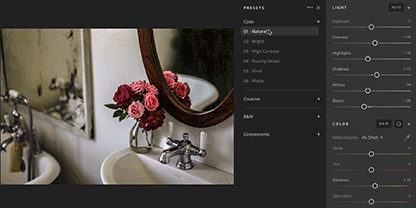Edit photos faster with Lightroom presets.
Get the benefit of filters that you can customise without limits when you use Adobe Lightroom presets. Learn how to save your photo editing adjustments and apply them with one click.

Lightroom presets free you up to create.
Spend more time getting the perfect shot by adding convenient presets to Lightroom. Explore how creating and importing Lightroom presets can simplify photo editing.

Fine-tune any or every element.
Adjust the levels in your photos to quickly find exactly what you’re looking for. Edit photos faster so you can spend more time shooting.
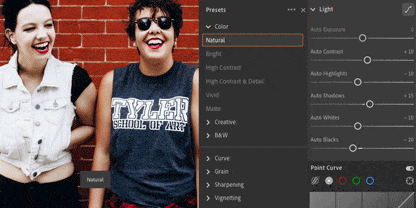
Improve your editing skills.
Learn how to recreate the effects you like from the best Lightroom presets. With all the adjustments exposed, you can see exactly how the look was achieved.

Speed up your workflow.
Get that perfect portrait or wedding photo look again and again by quickly combining customisable Lightroom presets.

Edit anywhere, any time.
Work seamlessly on any device, as your presets can be imported to desktop, mobile and web versions of Lightroom.
Customise, share and import.
Create Lightroom presets of your own to share. Or find and add presets that deliver stunning new looks from a community of photographers like you.
Start with Lightroom.
Kick things off with 40 stunning presets that come free with your Lightroom subscription.
Build your own.
Save your own photo adjustments easily and export them as a preset to be shared.
Search online.
Find amazing presets online for free or purchase presets from talented photographers and vendors.
Edit anywhere, any time.
Go straight to the source. Fellow photographers and friends can export and share presets with you directly.
Get Lightroom presets from the pros.
Lock down customised Lightroom preset bundles from professional photographers straight from the Adobe blog.

Improve your urban shots.
Enhance your city photography with Sam Horine’s free Lightroom presets.

Make your nature photos pop.
Sharpen your outdoor photos with Elise Sterck’s free Lightroom presets.

Develop crisp action shots.
Edit dynamic photography that rocks with Greg Noire’s free Lightroom presets.

Create delectable food shots.
Add an extra flourish to your food photography with free Lightroom presets from Bo’s Kitchen.
Take your photo editing to the next level.
Learn how to install and use Lightroom presets with these resources and tutorials.
Find the plan that’s right for you.
Lightroom (1 TB)
12,09 €/mo
Lightroom on desktop and mobile with other Creative Cloud services.
Photography (20 GB)
12,09 €/mo
Lightroom for desktop and mobile, Lightroom Classic and Photoshop on desktop and iPad.
Photography (1 TB)
24,19 €/mo
Lightroom on desktop and mobile and Lightroom Classic, plus Photoshop on desktop and iPad.