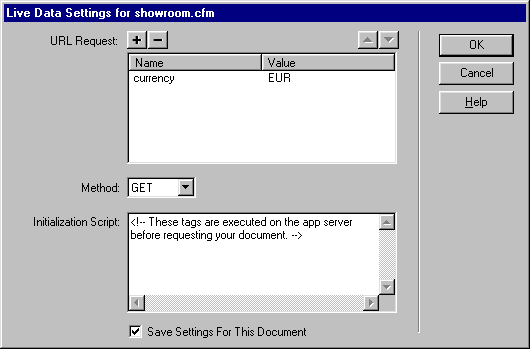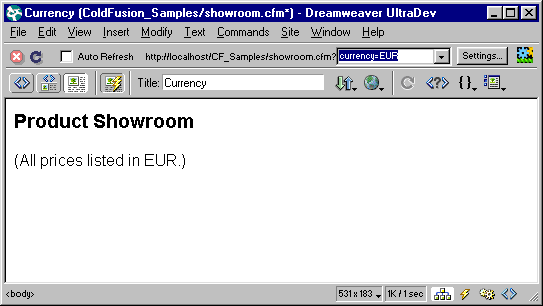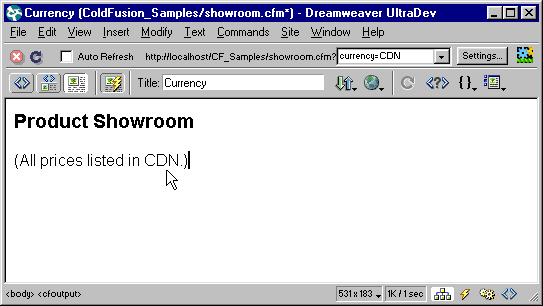|
Working with session variables in Live Data view
You can use the Live Data view in UltraDev to display the value of session variables while you work on the Web application. However, in the absence of the page to gather the session information, you must provide UltraDev with a value for the session variable.
To provide UltraDev with the value for the session variable:
| 1 |
In UltraDev, choose View > Live Data Settings. |
| 2 |
Click the plus (+) button, and enter the name of the parameter expected by the page, as well as a sample value. |
|
In the currency example of this article, the page expects a URL parameter called currency. In the Live Data Settings dialog box, you would therefore enter the name of the parameter, currency, and a sample value, EUR, as follows. |
 |
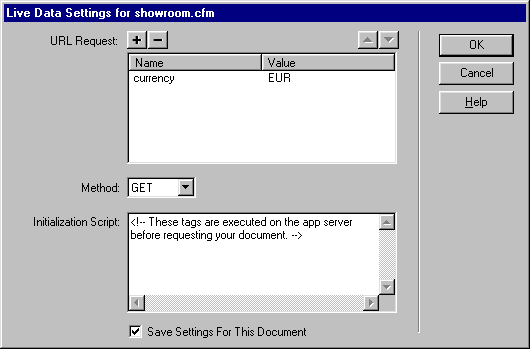
|
| 3 |
If your page expects a parameter from an HTML form with the POST method, choose POST from the Method box. |
| 4 |
Click OK. |
| 5 |
Switch to Live Data view (View > Live Data) to display the value of the session variable on the page. |
|
Here's how the example discussed in this procedure looks in Live Data view: |
 |
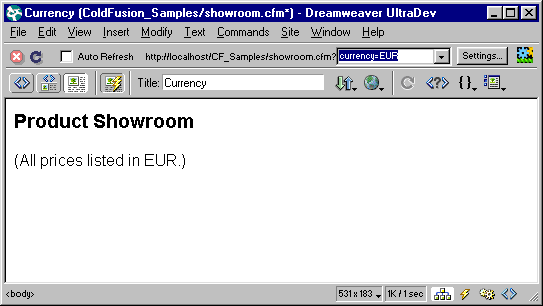
|
| |
You can experiment with different parameter values by entering new URL parameters in the toolbar, as follows. |
 |

|
| |
Click the Refresh button (the circle arrow) to display the new value of the session variable on the page. |
 |
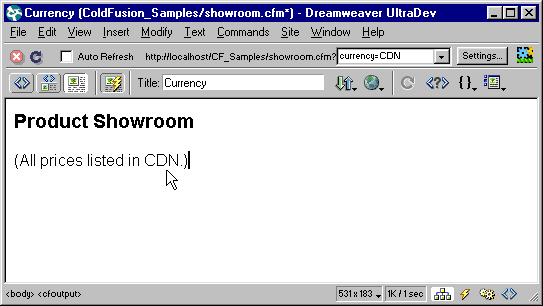
|
|