AcroApps (Tools Customization (DC))
Tools appear in two main areas:
The Tools tab (sometimes called the "Tools Center") and in the right hand tools pane. You may customize either.
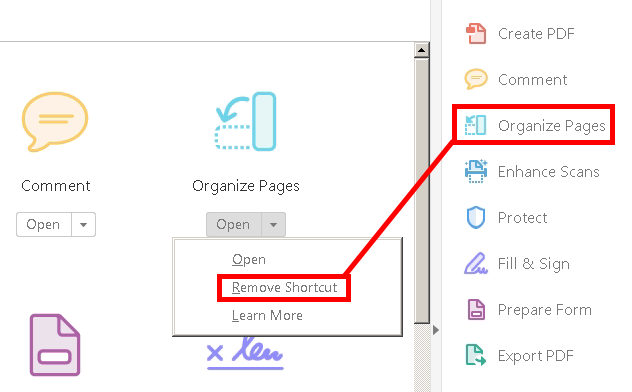
This preference category contains the following subfeature(s):
 Right-hand Tools Pane Customization (DC)
Right-hand Tools Pane Customization (DC)
A select list of tools in the Tools tab has associated shortcuts in the right-hand pane. End users modify this list by opening the drop down list under a tool and choosing Add/Remove Shortcut. Admins preconfigure the right-hand pane tools shortcuts prior to deployment so that users have easy access to the tools they are most likely to use. Simply add or remove index entries to AcroApp\cFavorites as shown below. The list is cab of atoms that map to AppIDs, and the order in the registry matches the order shown in the product UI.
[HKEY_CURRENT_USER\Software\Adobe\(productname)\(version)\AcroApp\cFavorites]
"a0"="CreatePDFApp"
"a1"="CommentApp"
"a2"="PagesApp"
Note: If you're customizing shortcuts in the right hand pane, you can determine the a(index) value to use for
cDisabled and
cFavorites by looking in the
.aapp file. For example, the Create PDF tool is named CreatePDFApp. Custom entries for 3rd party plugins added post deployment are overwritten on the next product update. To assure that your settings remain in place, add them via the
Customization Wizard during the initial install.
Summary table
|
|
| Data type |
2 (atom)
|
| Default |
null |
| Version # |
DC |
| User Path |
AcroApp\Favorites |
| Lock Path |
See cDisabled. |
| Summary |
Removes a tool from the Tools pane. |
| Details |
Custom entries for 3rd party plugins added post deployment are overwritten on the next product update. To assure that your settings remain in place, add them via the Customization Wizard during the initial install. Possible values include an "a" followed by an index number. |
| GUI mapping |
N/A |
 Removing Tools
Removing Tools
To remove a shortcut from the right-hand pane as well as the tool from the Tools tab, create FeatureLockDown\cAcroApp\cDisabled and add index entries as shown below. For example:
FeatureLockDown\cAcroApp\cDisabled
"a0"="CreatePDFApp"
"a1"="CommentApp"
"a2"="PagesApp"
Summary table
| a(index) |
Removes a tool from the Tools tab as well as its associated shortcut in the right-hand pane. |
| Disabled |
A cab containing an index list of current right hand pane shortcuts. |
|
|
| Data type |
2 (atom)
|
| Default |
null |
| Version # |
DC |
| Lock Path |
FeatureLockDown\AcroApp\Disabled |
| Summary |
Removes a tool from the Tools tab as well as its associated shortcut in the right-hand pane. |
| Details |
Because the tool is absent from the Tools tab, end users cannot add the shortcut back to the right-hand pane. Possible values include an "a" followed by an index number. |
| GUI mapping |
N/A |
 Tools General Settings (DC)
Tools General Settings (DC)
All tools are associated with registry preferences that specify their visibility, location, shortcut, tooltip, and so on. Unlike the preferences for tool and shortcut display, these features are defined in the .aapp configuration file at
%installdir%\(product name)\AcroApp\(language ID)\
. Since the registry and plist data derives from the .aapp file, these entries cannot be modified directly.
Any changes to these preferences will be overwritten by data in the .aapp file on application startup.
Summary table
| aID |
The tool's AppID. |
| Description |
The tool's tooltip. |
| Inline |
Specifies whether to show the tool inline with other tools. |
| Location |
Specifies the location in the Tools tab. |
| Path |
Specifies the name of the tool's .aapp file. |
| ShowLabels |
Specifies whether to show the tool's label in the Tools tab. |
| tTitle |
Specifies the title (name) of the tool displayed in the Tools tab. |
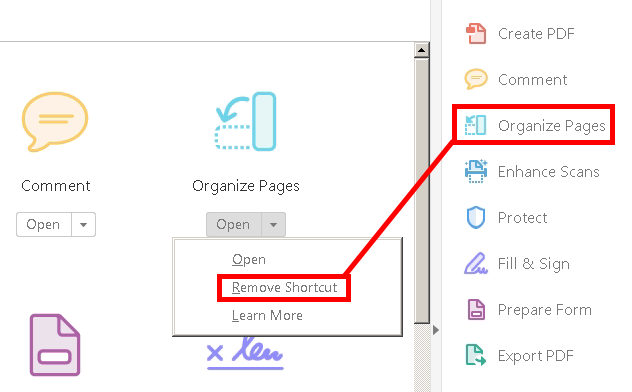
 Right-hand Tools Pane Customization (DC)
Right-hand Tools Pane Customization (DC) Removing Tools
Removing Tools Tools General Settings (DC)
Tools General Settings (DC)

