Free online booklet maker.
Choose from our booklet templates to design your own in minutes. No experience required.
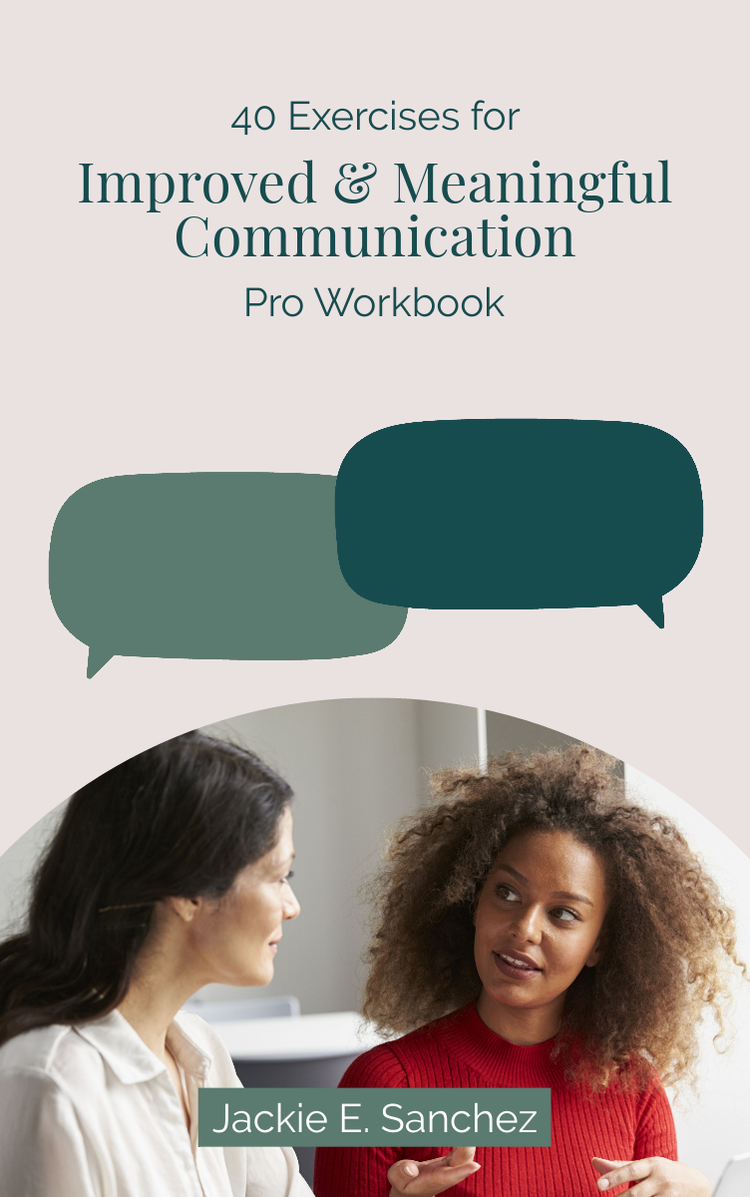
Collection ID
(To pull in manually curated templates if needed)
Orientation
(Horizontal/Vertical)
Width
(Full, Std, sixcols)
Limit
(number of templates to load each pagination. Min. 5)
Sort
Most Viewed
Rare & Original
Newest to Oldest
Oldest to Newest
Animated
(true, false, all) true or false will limit to animated only or static only.
Premium
(true, false, all) true or false will limit to premium only or free only.
Make stunning custom booklets with Adobe Express.
Design your very own booklets in minutes with Adobe Express on your side. Create booklets of any size and shape, with all your own handpicked design elements, including images, fonts, layouts, and more. Explore professionally designed booklet templates to get you inspired, then choose one to remix and personalize. Print out your booklet at home, at work, or with a professional printer. Share your design digitally via email, link, or by uploading it to your social platforms. It's as easy as choosing a template, customizing, and resizing for any digital or print destination.
Collection ID
(To pull in manually curated templates if needed)
Orientation
(Horizontal/Vertical)
Width
(Full, Std, sixcols)
Limit
(number of templates to load each pagination. Min. 5)
Sort
Most Viewed
Rare & Original
Newest to Oldest
Oldest to Newest
Premium
(true, false, all) true or false will limit to premium only or free only.
Discover even more.
How to make a booklet.
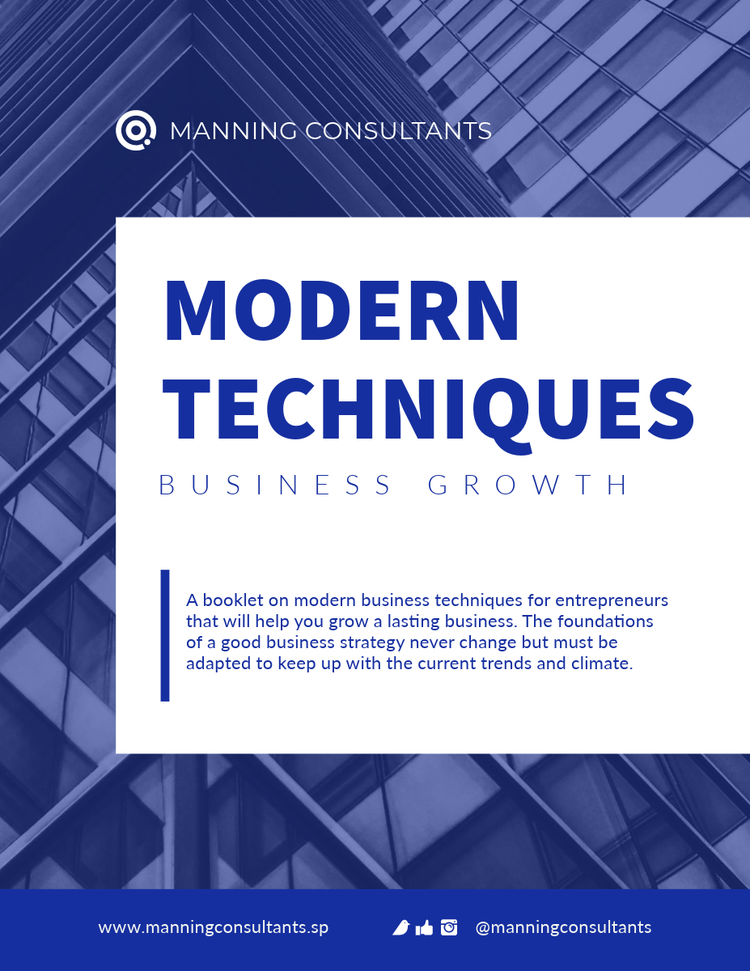
Make professional booklets with ease.
Adobe Express inspires you to think outside the box. Start with exploring booklet templates with Adobe Express, then enjoy the process of bringing your custom design to life. Design personalized page layouts with custom borders, handpicked fonts, original imagery, and so much more. There are endless creative opportunities at your fingertips.

Let Adobe Express be your booklet design expert.
Hone your creativity with the power of Adobe Express. Explore professionally designed templates to get your wheels spinning or create your booklet from scratch. Establish a theme for your designs using photos, icons, logos, personalized fonts, and other customizable elements to make them feel entirely authentic. With Adobe Express, it's free and easy to make, save, and share your designs within minutes.
