Create a personal blog for free.
Design a unique online personal blog for free with Adobe Express. Share your passions, purpose, and build your online presence using a variety of customizable templates, and themes. Getting started is quick and easy.

How to create a personal blog.
1. Pick a personal blog template.
Explore our wide range of customizable templates to jumpstart your design. Pick one that resonates with your hobby, interest, or aesthetic to find the perfect match. You can also start your personal blog from scratch.
2. Customize it.
Adjust the title, fonts, and content of your blog. You can make as many entries as needed, with dates, titles, and images. No visuals? Use free Adobe Stock images within the design. Or, swap font styles and color schemes when you apply a one-click theme.
3. Publish and share.
Preview your personal blog to see how it will look on desktop. Once you’re satisfied, click share to generate a unique URL. Your personal blog is now ready to be shared wherever you wish. For added security, you can set a password to control access.
Showcase photos and visual content easily.
Display a collection of photos with beautiful slideshows and photogrids. Include standout call-to-action buttons to invite readers to learn more or subscribe to your social channels. Or, include multimedia elements like an interactive map or infographic made in the full Adobe Express editor. Save and upload them to your blog post when you’re done.
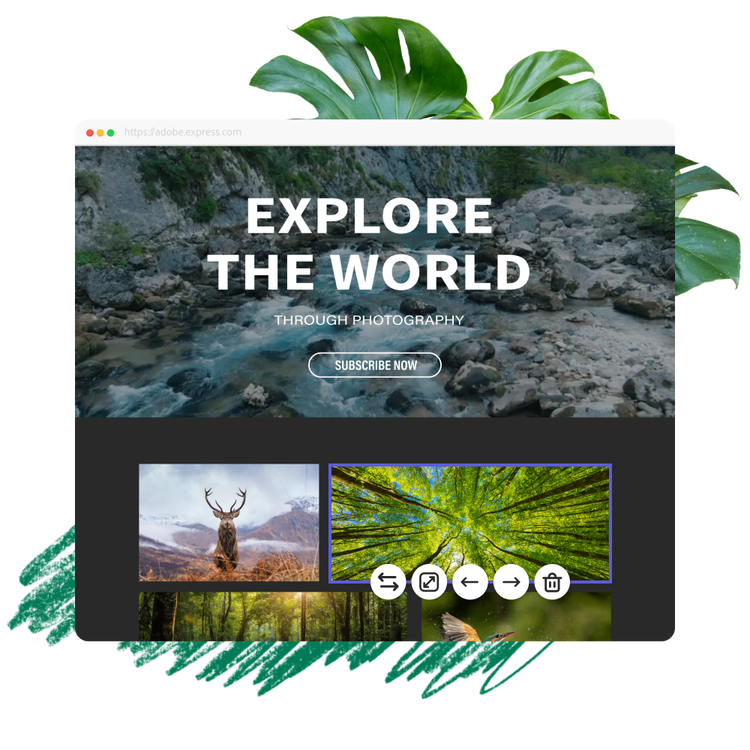

Design a personal blog with ease, no web design skills needed.
Create a professional-looking blog that reflects your personality and purpose exactly as you envision it without any design skills. It’s as easy as adding your own text, titles, and themes, all available within the Adobe Express website maker. Plus, invite collaborators to view, comment, or co-edit your personal blog using a share link anytime.
Craft a standout personal blog that connects with your audience.
Everyone has a unique story to tell. With fully customizable blog templates at your disposal, you have the flexibility to create a blog that suits your personal style and interests. Select a template to begin, then effortlessly fill your one-page blog site with as many entries as you wish. Add photos to each post to personalize your content and use text to provide context for your readers. Rearrange each section to create a visually appealing blog that will engage your audience. Choose one of the templates below to customize or start from scratch.
Collection ID
(To pull in manually curated templates if needed)
Orientation
(Horizontal/Vertical)
Width
(Full, Std, sixcols)
Limit
(number of templates to load each pagination. Min. 5)
Behaviors
(still/multiple-pages/video/animated)
Sort
Most Viewed
Rare & Original
Newest to Oldest
Oldest to Newest
Premium
(true, false, all) true or false will limit to premium only or free only.
