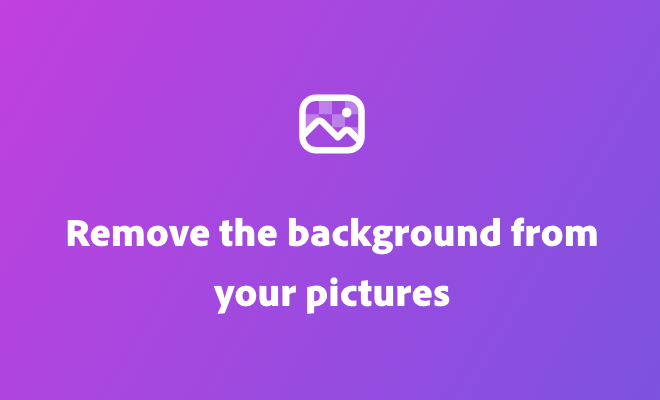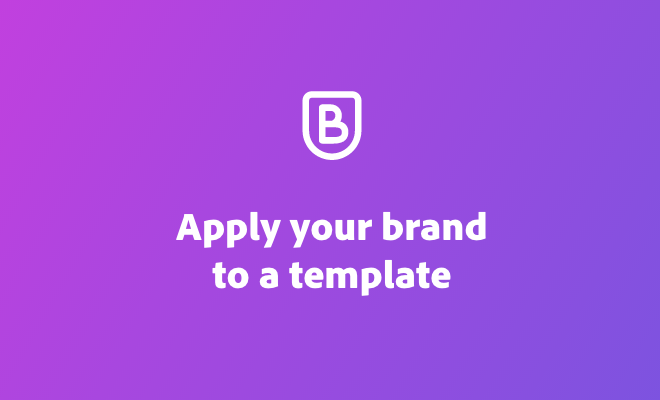Free content scheduler.
Unlock the power of social planning with the Adobe Express social media content planner. Quickly create, plan, preview and schedule your content with an easy and intuitive calendar – available on desktop and our mobile app.

1. Plan.
Save ideas as Unscheduled posts and create Draft posts to plan out your content scheduler. Move content around with drag and drop ease.
2. Connect.
Connect your social accounts to your content scheduler to save time with automatic publishing.
3. Publish.
Preview how your content will look once published and share it at the perfect time for your audience across multiple social channels.

Create and plan your content for free.
Whether you are a small business looking to schedule Instagram posts for the month or a social media manager trying to make an impact across multiple social channels, Adobe Express allows you to do it all in one place. Create, plan, preview your content, and schedule posts in Adobe Express for a seamless content creation workflow across multiple social media platforms.
Cohesive Brand Image.
By scheduling your posts, you guarantee a consistent and unified brand presence. Keep a steady flow of captivating content that reflects your brand's identity, voice, and values. Consistency fosters trust and familiarity among your followers, enhancing your brand's credibility and fostering lasting customer loyalty.
Audience Engagement.
Building a strong relationship with your audience is paramount to business growth. Scheduling posts enables you to consistently engage with your followers, even during peak engagement hours when your target audience is most active. By posting at optimal times, you increase the likelihood of capturing attention, sparking conversations, and generating higher levels of engagement.
Expanded Reach.
Scheduling Posts, Reels and Stories helps your content reaches a wider audience. By increasing visibility through consistent activity and regularly scheduled posts. Furthermore, by scheduling Posts, Reels and Stories at different times, you can tap into global markets and reach audiences in different time zone.