Add text to your photos for free.
Instantly make standout graphics when you add text to images using Adobe Express. Start with thousands of free fonts and text styles at your fingertips. No experience necessary.
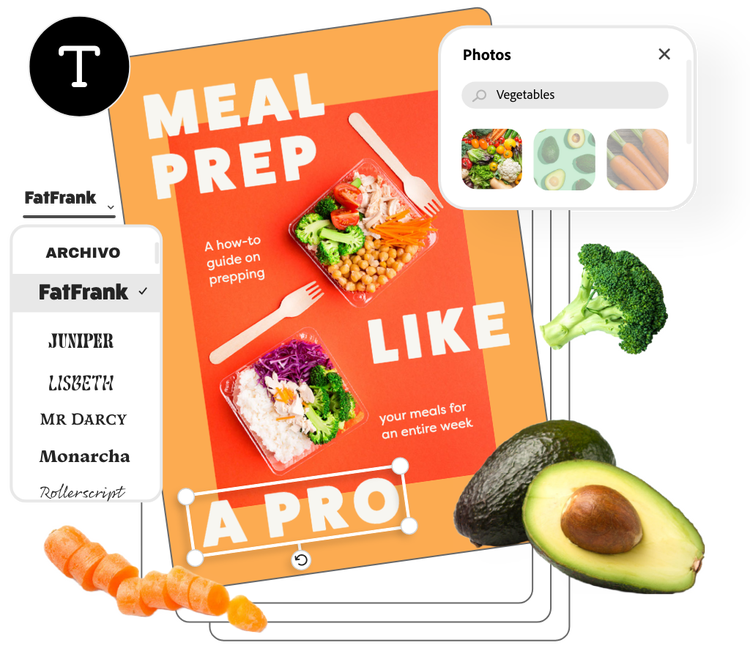
How to add text to your photos.

1. Select image.
Pick from thousands of free Adobe Stock images or upload your own to the Adobe Express online editor.

2. Add text.
Select Text to add in a text box. Choose from thousands of licensed, free Adobe Fonts to get started. Type in your text, drag and drop it anywhere on your photo, and resize.

3. Continue editing.
Add animation to your text, icons, shapes and more or keep editing. Download your new photo project with text as a PNG file to save and share.

Endless color combinations to choose from.
Find thousands of licensed fonts from Adobe Fonts right in Adobe Express to add to your photos. Match the mood of your messaging with ready-made color palettes inspired by your design or choose your own. Have your own branded or handpicked fonts? Upload them directly into your design to make use of them.
Stylish font combinations for any image.
Take your image to the next level when you mix and match font styles and effects. Use the Text menu to browse through our ever-growing collection of text template styles for social posts, headers, logos, events, seasons, and more. Tweak your text even more by adding shadows and outlines to emphasize your message.

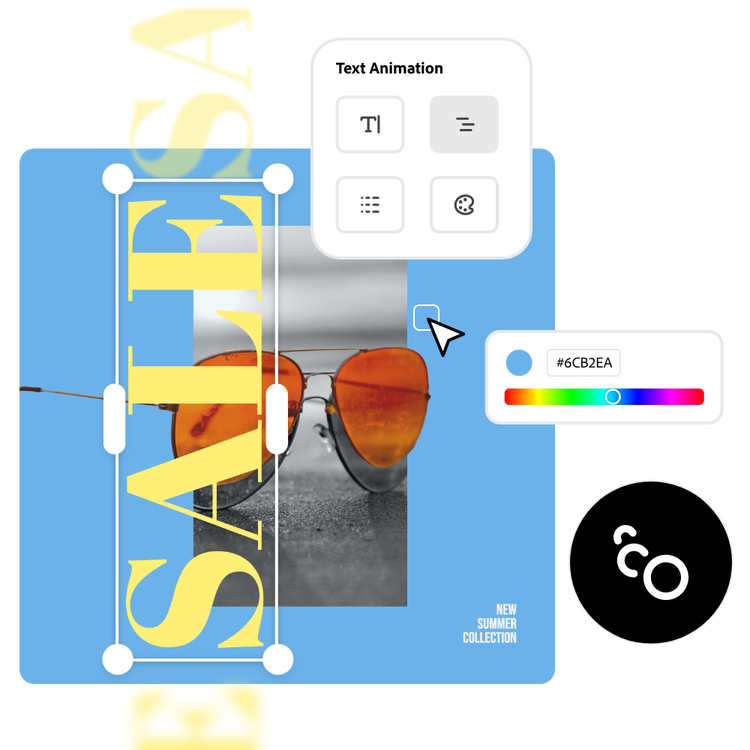
Make your captions stand out with animation.
Capture your audience’s attention with scroll-stopping animation effects. Select your text or any element in your design, then make them float, drop in, and more in just a few clicks. Using Adobe Express, you can choose the text animation effect that best suits your overall image.
Tons of free templates, video, and audio assets to start from.
Turn your newly edited image into a stunning flyer, social post, album cover, profile photo, and unlimited other designs. Explore our template library to get started. Then, add other pre-loaded design assets, fonts, icons, or GIFs to personalize your image. There are endless creative opportunities to elevate your designs.
