Make social media graphics for free in minutes.
Easily make unique social media designs in a flash using free templates, images, trending design assets, and more.









Easy all-in-one editor

One-click edits from any device

Fast creation with generative AI

Thousands of professionally-designed templates
Easily get started in Adobe Express.

Get started for free.
Launch Adobe Express for free on your desktop or mobile device to start creating your graphic.Explore eye-catching templates.
Browse through thousands of professionally designed templates for social posts, banners, campaigns, and more. Specify your search based on platform, aesthetic, mood, color, event, or theme.Personalize your graphic.
Upload photos and handpick your fonts. Use our libraries of free images, icons, typography styles, and design assets to take your graphic to the next level. Add animation to make your graphic stand out.Resize for all your channels.
Once you've landed on social media graphic you like, you can easily modify it for any printed need or social network using the Resize tool. Duplicate the project, hit Resize, and select the social channel you plan to share your design to. Boom. Content for all your social channels in seconds.Save and share your social media graphic.
Instantly download your finished product to your device and you’re ready to share. If you need some extra eyes on your design, you can invite collaborators to join in on the project. Keep your branding consistent across future social graphic designs by duplicating your design and updating the content.
Discover even more features for easy content creation.

Make social media carousel posts with ease.
Turn any social media graphic into a seamless carousel post with the multiple page feature. Add or duplicate pages directly in the editor, apply bulk edits to multiple pages, and create your own multiple page templates.

Keep the customization going with Adobe Express.
With the Adobe Express intuitive design tools, you can adjust any template until you’ve created an original masterpiece. Use the Resize tool to make your design suitable for every social platform. Move the text or add text boxes to say precisely what you need to say or adjust color schemes to fit the mood. Drop in free images, icons, and design assets to fill your design. You can even add shapes or patterns to emphasize the important parts of your message.
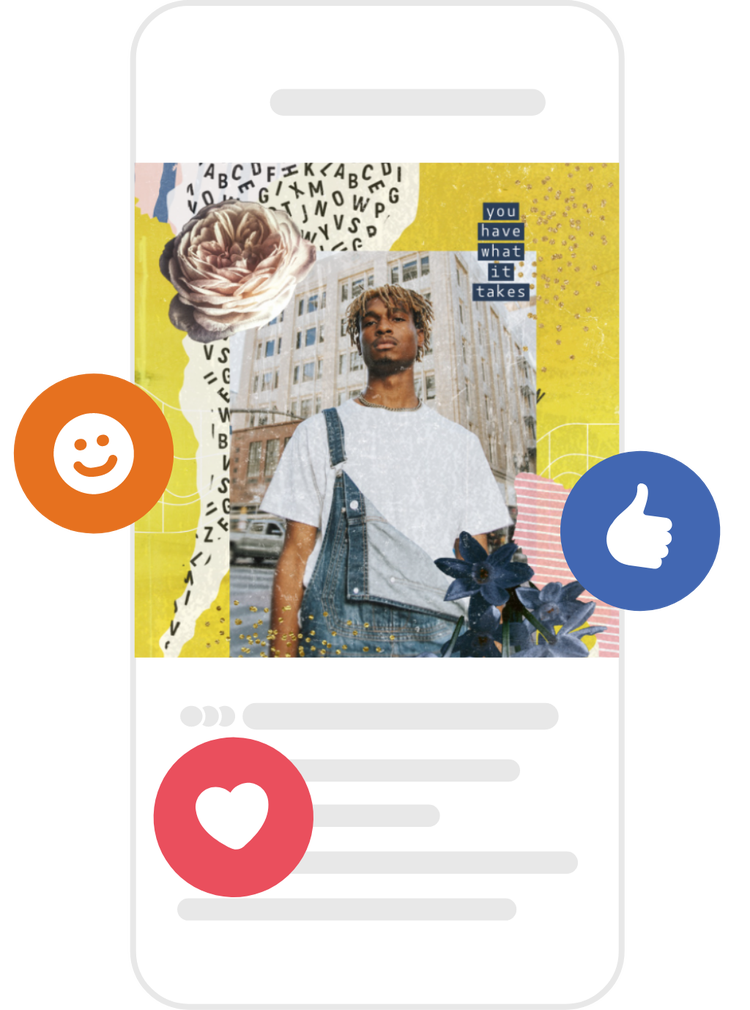
A social media tool for more likes and shares.
Occasionally you want to reach out to your followers with more than just a friendly quip – you need social media images to help convey your message and draw in your audience. Adobe Express helps you create graphics that get your word out in an exciting way so you can ramp up your social media design for even more engagement. Design social media graphics that you can share across all your platforms for your friends and followers to enjoy.
The world's leading businesses use Adobe Express.





Discover even more.




















