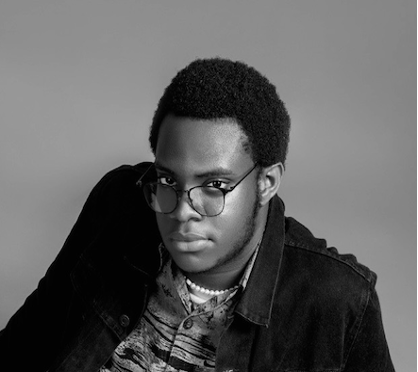Remove the background from your image for free.
Easily remove the background from images in Adobe Express, the quick and easy create-anything app. Continue editing your image in Adobe Express to quickly change the background, add graphics, and more.
Drag and drop an image
or browse to upload.
File must be JPEG, JPG, PNG or WebP and up to 40MB
By uploading your image or video, you agree to the Adobe Terms of Use and Privacy Policy
1. Select.
For best results, choose an image where the subject has clear edges with nothing overlapping.
2. Remove.
Upload your image to automatically remove the background in an instant.
3. Continue editing.
Download your new image as a PNG file with a transparent background to save, share, or keep editing in Adobe Express.
See what people are saying about Adobe Express.
I enjoy using the remove background feature in Adobe Express during my product launches! In just a few steps, I’m able to quickly remove the original background and add a fun one with my product."
As a marketer who is always on the move. Adobe Express helps me to create fast, high quality content. Absolute endless features to enhance my creativity!"
The remove background image tool in Adobe Express saved me hours of tedious editing, effortlessly removing backgrounds and refining my images with just a few clicks."
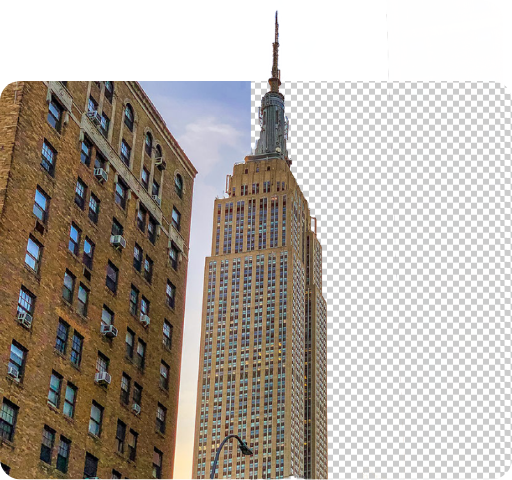
Create transparent cutout backgrounds for your photos.
This free background remover app allows you to highlight the subject of your photo and create a clear background, so you can place your new image into a variety of new designs and destinations. Place it on a colored backdrop or add a new background to put your subject in a completely new environment.
Remove the background from your picture and download instantly.
Take the background out of a picture faster than ever. It’s as easy as selecting your image, uploading it to our free photo background remover, and your image will be ready to download and share in an instant. Publish your image for your audiences to enjoy across your social channels or continue to edit in Adobe Express.
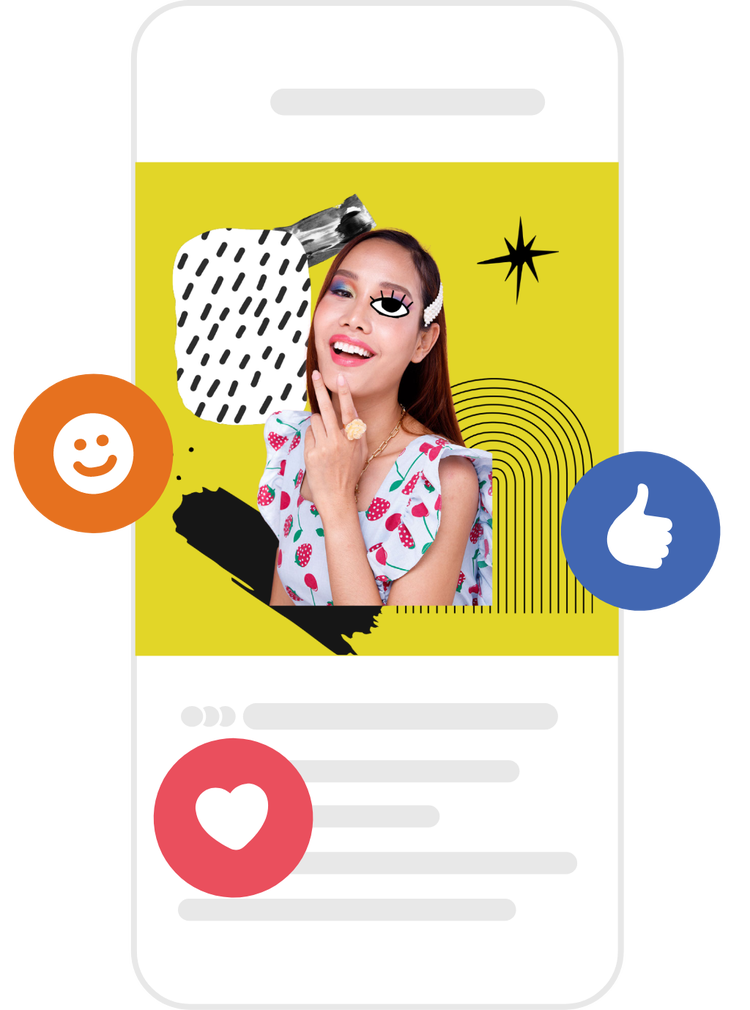

Do more with your image.
Removing the background of your image for a bigger project? Unleash your creativity with the photo editing capabilities and design tools in Adobe Express. Use this online background remover to add a shape crop to frame your newly cropped photo, apply filters, or add GIFs and animation for a dynamic design. There are countless ways to create a compelling image for any printed or digital format.
Stand out with Adobe Express.
Adobe Express is the quick and easy create-anything app to make impactful social posts, images, videos, flyers, presentations, documents, and more. Create one-of-a-kind content fast, regardless of skill level, with powerful generative AI, easy-to-use editing tools, thousands of customizable templates, and Adobe Stock design assets at your side.

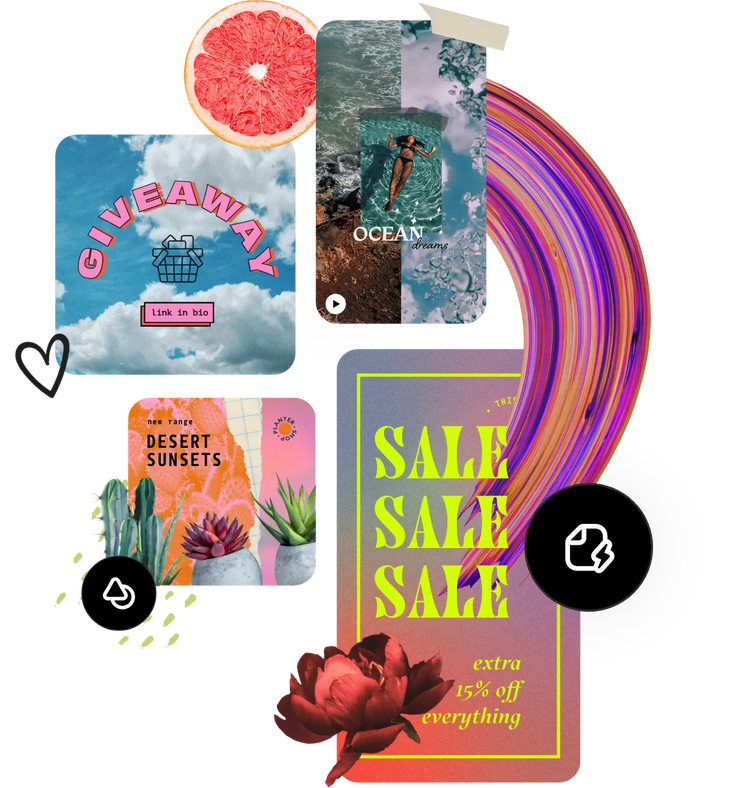
Hundreds of thousands of templates and assets to start customizing today.
Turn your newly edited image into a stunning flyer, social post, album cover, profile photo, and unlimited other designs. Explore our template library to get started. Then add other design assets, fonts, icons, or GIFs to personalize your image. There are endless creative opportunities to elevate your designs.
Make Adobe Express your go-to image background remover.
Remove the background from your image to make standout content. Easily get rid of any background, make your subject stand out, or layer cutout images to make a unique collage. Explore endless tools and templates at your fingertips to customize your new image using the Adobe Express app.
A fast and free online background remover.
Adobe Express makes removing a background quick and easy. It’s as simple as uploading your image to our Remove Background tool, letting our tool remove the background, and downloading your new image. Remove the background from both JPG and PNG images with ease. Your new image will be downloaded as a PNG file with a clear background.
Remove backgrounds to make even more images.
Adobe Express offers unlimited tools, templates, and quick editing features for you to bring any kind of content to life. Launch the app on your desktop or mobile device to explore easy-to-use functionalities for editing images and videos. Use this tool as a photo background editor by taking your new transparent background image and putting it on a new background. Add it to a collage of images to make a flyer, poster, or infographic. Use the collection of free design assets including text templates, icons, shapes, and more to endlessly customize your image.