Free collage generator.
Create a captivating photo collage with Adobe Express. Our picture collage maker app is free to use and fun to explore.

How to create a photo collage.
1. Upload.
Add photos from your camera roll or choose royalty-free Adobe Stock photos to get started.
2. Customize your collage.
Choose your desired grid layout, quickly swap images around, adjust border spacing, or crop them until you’ve got the look you’re going for.
3. Continue editing.
Download your new photo collage or keep editing and add animations, photo filter effects, or graphics to your design.

Custom photo collages await with the free Adobe Express app.
Without any design experience necessary, you can craft your very own collage and allow your creativity to bring all your beautiful memories together. Make something that stands out by adding colors, graphics, and text to your collage. The Adobe Express collage generator makes it easy, free, and fun to create and share your designs so you can get right back to making more unforgettable memories with your favorite people.
Give your cherished images new possibilities with our free collage maker.
Our free online picture collage app allows you to customize designs the way you want. You can create a visual reminder of the most important times in your life using just a photo collage template and your creativity. This free photo collage maker is something you can use to frame those special moments in your life. Adobe Express is exceptionally easy to use — and it also happens to be lots of fun.
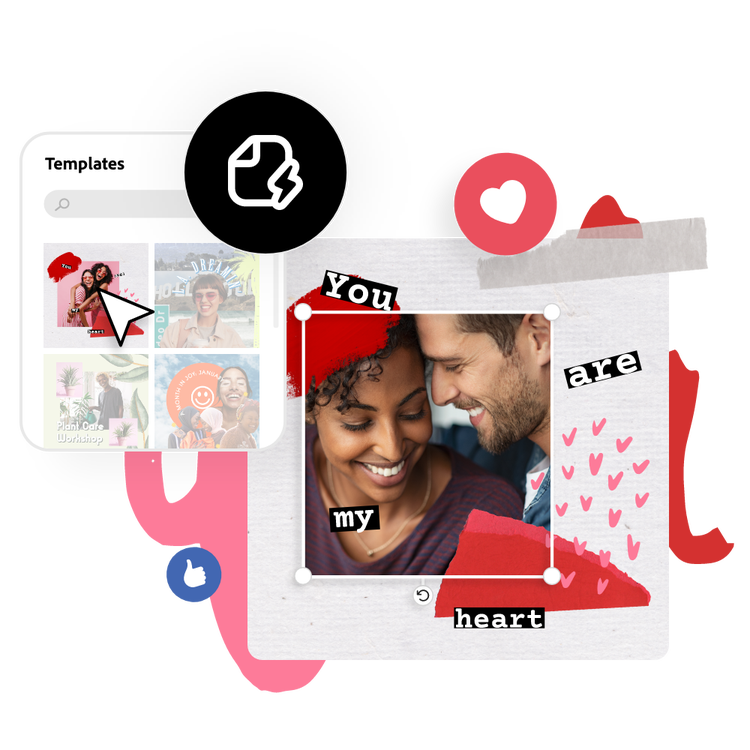
Build brilliant, personalized photo collages with Adobe Express.
Take photo collages to the next level with multimedia elements using the Adobe Express collage creator. Upload your images or choose from Adobe’s stock selection. Drop-in text and get creative with typography and fonts. Add stickers, icons, and eye-catching colors. Make it a simple collage or one filled with details.
Collection ID
(To pull in manually curated templates if needed)
Orientation
(Horizontal/Vertical)
Width
(Full, Std, sixcols)
Limit
(number of templates to load each pagination. Min. 5)
Sort
Most Viewed
Rare & Original
Newest to Oldest
Oldest to Newest
Behaviors
(still/multiple-pages/video/animated)
Premium
(true, false, all) true or false will limit to premium only or free only.
