5 Tips to Help Remote Marketing Teams Work Better Together

We’re all settling into work from home routines—brewing coffee, carefully tidying ourselves and our rooms from the waist up, settling in to our makeshift workspaces, and turning on our myriad assortment of productivity tools. Once the work day starts, though, how do we ensure that we’re connecting with our teams remotely to create impactful social content?
On the Adobe Spark team, through our weekly chats with our customers, we’ve learned that everyone has different hurdles to creating content across a remote team. Small business owners are learning to transition their commerce online and to reach new customers digitally. In-house marketing teams are building new social campaigns and shifting their messaging to support their target audience. Freelancers and agencies are similarly guiding their clients to adapt the message and reach of their social content. We can’t deliver these strategic shifts all on our own, so it is crucial to rely on our teams to make these transitions successful.
Here are some ways that Adobe Spark can help you accelerate your team workflows while remote:
1. Co-create by passing projects back and forth
Working alone doesn’t maximize creativity or productivity. Co-creation spurs novel ideas for social media content and visuals at a time when you may feel creatively drained. Plus, it also provides the opportunity to evenly share the workload with colleagues during this time of increased home responsibilities.
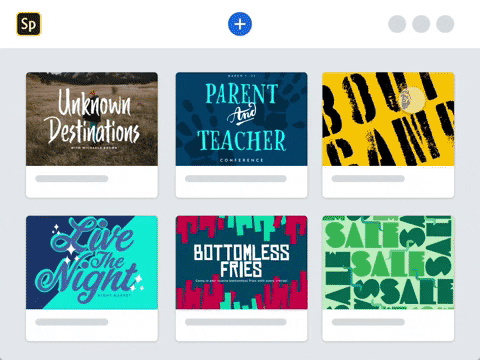
While creating remotely, collaborative creation is simple in Adobe Spark: On Adobe Spark web, click “Invite” from inside the editor or on your Project card. Add in your collaborators’ emails and a custom message to provide them with context. (Pro tip: Don’t forget to name your project to make it easier for your recipient.) The recipient will receive an email or in-app notification and can jump in to edit your post. The bell icon at the top right of Adobe Spark web will help you manage your collaborations by accepting projects and tracking when people leave your projects.
“We create a monthly newsletter together. Collaboration helps us each fill in our sections and the newsletter keeps parents of our school up to date.“— Abby, School Communications Manager
2. Get feedback from online communities to improve your content
Feedback is key to creating effective social content. We all sometimes struggle with picking a final version to post to social. Even after collaborating with close colleagues, you may seek an external opinion to ensure that an audience digests the message and visuals in the way you intended. Normally, this could be a coworker in a different role or a customer browsing your shop. In this remote time, we’re seeing creators turning to social communities to get virtual feedback and create community from afar. Hint: create enough in Adobe Spark and you could get an invite to our private Facebook group for power users.
3. Celebrate your team to boost morale
One of the benefits of working in person is building relationships across your team, whether that’s celebrating the team’s successes, sharing funny stories in the hallway, or supporting each other when working through tough problems. When working remotely, though, it’s easy to feel isolated and let the fun parts of work go by the wayside. Sharing images designed in Adobe Spark internally on Slack or via email can help your team feel more connected. Our team loves celebrating birthdays or milestones with Adobe Spark. Check out some of designs floating around our Slack channels, and tap to remix:

https://adobesparkpost.app.link/JE1CP3Ohp6

https://adobesparkpost.app.link/JE1CP3Ohp6
You can also browse thank you cards to give someone kudos, infographics to highlight company news or milestones, or announcement posts to make sure your Slack message gets noticed and engaged with. These eye-catching templates will help ensure your communications are rising above the noise.
Need to communicate business-critical info about COVID-19? Check out these timely templates to help you spread helpful information.
4. Share starting points to inspire your team
Your team’s usual sources of inspiration may be dry now that you’re spending so much time between the same four walls. They may have hit a roadblock in terms of the content and visuals of their posts. Adobe Spark can help you inspire and unblock your teammates by creating and sharing custom starting points. In the Adobe Spark share flow on iOS, select the option to “Create a shareable template.” Tapping that option will generate a link that you can share with coworkers, employees, or clients for them to build off of in their own Adobe Spark account. They’ll be able to remix your content without altering your project or needing to share credentials. So, say you’re working on an instagram story about your company culture and you want all your employees to customize the story based on their work from home experiences and post it to their own social accounts. Simply send them the remix link and they’ll be able to customize the story and post. If you are also lacking inspiration, be sure to search Adobe Spark’s 30k professionally-designed templates to get your creative juices flowing.
“I share a remix on iOS so that my partner has templates to start from. If we are announcing speakers for an event, he can use my templates and just pop-in the new photo and announcement text. We can make 8 post variations really quickly without being in the same room. It’s an awesome feature that we love.” – Jose, Small Business Owner
Watch this quick tutorial on how to create a remixable template:
5. Get organized to maximize focus
Finally, when you’re creating all this new content and collaborating with your team, it’s easy to feel overwhelmed and unorganized. Just like cleaning your at-home workspace brings zen to your day, keeping your digital life organized is essential for productivity and focus. Try out these Adobe Spark organization tips to stay on top of your social content:
- Name your projects in a descriptive way so they are easy to find later for you and your team.
- Search your projects from the search bar at the top of the projects tab to quickly find any of your projects across the ones that you’ve created and the ones shared with you.
- Organize your projects into folders by campaign, client, season or product. Sub-folders help with additional organization. Multiple select makes moving into folders a breeze.
- Click on the “Recents” tab in the Projects view to see a list view of all your projects and the projects shared with you sorted by most recently opened. Clicking on the “Shared with you” tab will isolate to the projects that are shared with you
Have any other remote working tips for teams? Share them on social and be sure to tag @adobespark.
Chloe McConnell is a Senior Product Manager for Adobe Spark, focused on collaboration and team workflows. Find her on social @chloerm.