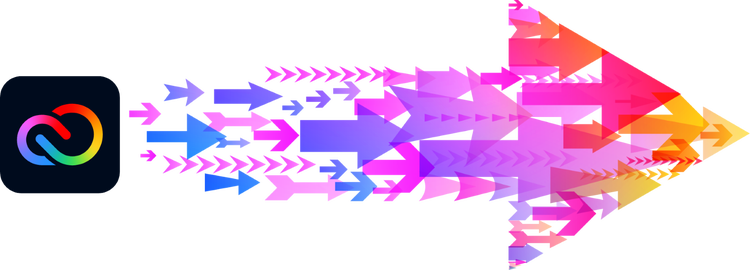Distance Learning with Adobe Express

Product Update December 2021
As we adjust to a continually changing educational landscape and embrace the idea of distance learning–which has suddenly moved to the forefront of our teaching practice–many educators are worried about how to make adjustments on behalf of all our learners. The good news is that there are some great tools that can help educators transition to distance learning, including Adobe for Education. Adobe for Education includes apps like Adobe Express that can help you create meaningful distance learning experiences for your students.
Our online educational resources are prepared to deliver quality online (or face-to-face) PD to coaches and teachers and equip you with what you need to inspire creativity and deep learning. Let’s start with Adobe Express for Education, one of Adobe’s creativity apps that includes Adobe Express webpage creator, video editor and image creator:
What is Adobe Express For Education?
Adobe Express for Education is a free, web and app-based video, graphics, and web creation platform. One of its great features is that it can be accessed from any device with online access. This accessibility enables students to share their work with relative ease, making their thinking visible to the teacher and their classmates. And since each student is working from their own device, educators can be sure to hear from everyone–all voices have equal opportunity.
School managed student accounts adhere to privacy laws (as explained in our privacy policy). Students simply log in to spark.adobe.com as a student using their school-issued account.
Make sure your Adobe Express account is set up first by your school IT or leadership – head over to Adobe Express for Education for more information.
Introducing a Toolkit to get you or your school started:
With this all-in-one toolkit, you can access everything needed to learn about how to put on your own PD. This toolkit can be used virtually or, when classes resume, face-to-face. Any teacher can also access it on their own as well, for valuable tools that make distance learning better.
No matter where you teach or the age of your students, Adobe Express is designed to be customized to fit the needs of your school’s goals, the learners you work with, and the time frame you have.
What does the PD Toolkit include?
If you are working from home, all you need is the Slide Deck to start. If you want to prepare your own PD and customize it for your school or district, all the components are included and customizable. The presentation uses Google Slides, so it can easily be copied and remotely edited.
Adobe Education is committed to providing the highest quality learning resources for everyone. Check out my webinar, which will walk you through the kit with all the tools and information you need to get started. And who knows? We may be able to advance the cause of deep learning even more while we adjust to our new circumstances–so our return to classrooms could reveal even greater success!
Click here to access the PD tool kit with all the resources.
Check out a recording of my webinar here.
If all you need is a quick tutorial on how to use Adobe Express in the classroom, here are three short tutorials that will get you up and running in no time:
Design images with Adobe Express
Edit videos with Adobe Express
Create webpages with Adobe Express
Reach out with me on Twitter @TanyaAvrith and share your creations by tagging #AdobeEduCreative on Twitter and Instagram! You can also connect with me on the Adobe Express for Education Facebook Group. I look forward to hearing from you and seeing everything that you create.
Don’t forget to take the Creativity for All Level One Course to join the Adobe Creative Educator community and access practical classroom resources, fun swag, community events, and the most creative global community on the planet!