How to Start a YouTube Channel for Your Small Business—and 5 Reasons Why It’s Essential

Video content is a powerful marketing tool. No matter what message your small business wants to send, video is the media format that will get you heard. It’s engaging, eye-catching, and essential for building a high-value brand—and no social media platform does video quite like YouTube. This is why learning how to start a YouTube channel is the next step you can’t afford to miss.
Not everyone can become the new “Despacito” or “Baby Shark Dance”—the most-watched YouTube videos ever, as of September 2020—but there’s no doubt that YouTube is a chance for your small business to get its big break. YouTube is the most-used social network in the U.S. and the second biggest website in the world, reaching a massive amount of users in every age group.
YouTube is where your audience is at, which means it’s where you need to be. We’ll show you how to create your YouTube channel and optimize your first video, then explain why the platform’s benefits never really end.
How to Start a YouTube Channel in 5 Steps
Every successful YouTuber started off with zero subscribers and a humble YouTube page. Just about any small business has the chance to make it big on the social platform, but first, you need a complete channel that tells users what you’re all about and why they should subscribe.
Here’s our simple step-by-step guide on how to create a YouTube channel:
1. Create a Google Account
YouTube is owned by Google, which means your Google account is your YouTube account. If you don’t have one already, you’ll need to start the channel creation process by creating a Google account from this sign-up page.
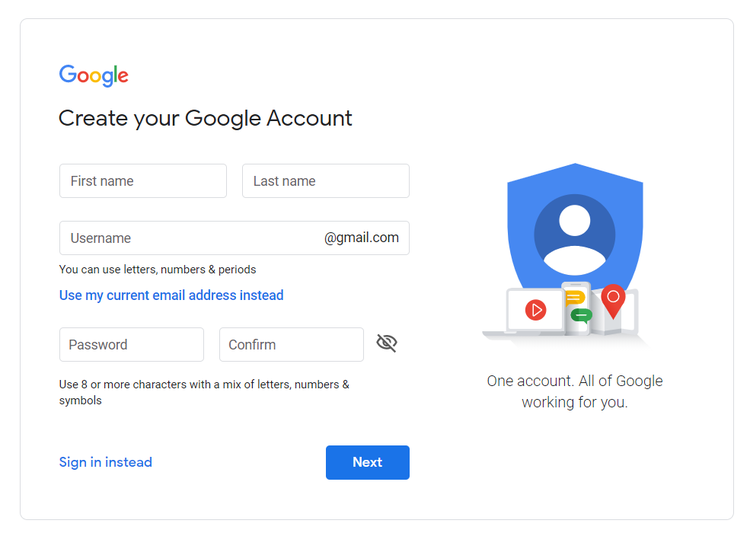
You don’t necessarily have to create a brand new email when signing up for Google. Plenty of business owners who prefer other email providers have Google accounts solely for building their YouTube channels. To sign up with an existing business email, simply tap “Use my current email address instead” instead of selecting a Gmail username.
Tap “Next” once you’ve entered your full name, email, and preferred password, then follow the prompts and confirm your existing email (if relevant) to complete your account creation.
2. Create a YouTube Brand Account
To use YouTube for business, you need to create a brand account. A YouTube brand account is much like a Facebook page in that it allows business owners to:
- Use a business name as their display name
- Create a channel that’s not publicly affiliated with an individual Google account
- Add collaborators (including your marketing team and contracted video editors) to the channel without sharing your login information
The easiest way to create a brand account for your small business is by heading to your channels list once you’re logged into YouTube. Then, tap “Create a new channel.” This will open up a new page, in which you’ll be prompted to enter a brand account name (which will be your channel name). Enter your business name here and tap “Create.”
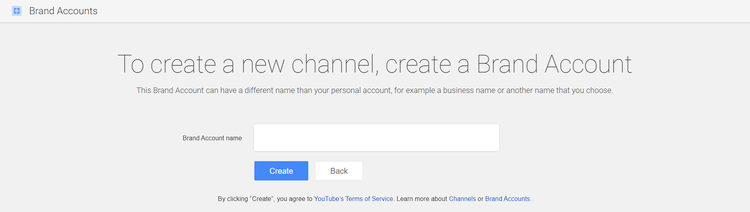
Now, you have a YouTube business channel that’s separate from, but still accessible through, your personal account.
3. Add Your YouTube Channel Art
At this point, you should see your new business account on your channels list. Your channel officially exists, but it won’t be a page that YouTube users will want to subscribe to quite yet. It’s completely empty—and it needs some personality.
There are two primary visual elements that successful YouTube channels need to have:
- A channel icon: This is an 800×800 pixel image that should ideally feature your company’s logo. To keep your branding consistent, make sure it’s the same profile picture that your business is using on all its other social media accounts.
- Channel art: Also known as a YouTube banner, this is the 2560×1440 pixel cover art that runs the full width of your public page, at the very top of your channel. Your banner design should further showcase your brand—minimally using brand colors and fonts—and can even promote an event, product, or service.
Here’s a look at what your professional channel icon and channel art design can look like once it’s live:

You don’t need pro-level graphic design skills to create great channel art. If you’re not a Photoshop wiz, you can jump on Adobe Expressand use our free YouTube channel art templates to create a professional, on-brand design within minutes. Using our design tool, you can rest assured that your YouTube art can be exported as a high-quality .jpg or .png—perfectly compatible with YouTube’s requirements.
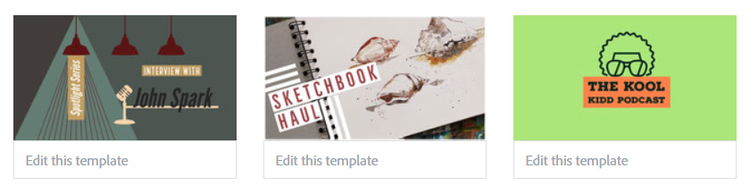
Once you finish fully customizing your YouTube banner template and have a channel icon ready to go, upload your visuals by following these easy steps:
- Switch to your business account by selecting it from your channels list, if you haven’t already.
- Tap on your profile icon on the top right corner of YouTube.com.
- Select “Your channel” from the dropdown menu.
- Tap the blue “Customize Channel” button on the top right-hand side.
- Hover over your channel icon and tap to edit. Select or drag your logo file from your computer and crop as needed, then complete the upload.
- Tap “Add channel art” and select or drag your channel banner file from your computer. Look at the previews of how your channel art looks across different devices and crop as needed, then tap “Select” to upload.
Your YouTube channel page should be looking more attractive than ever now!
4. Customize Your “About” Section
You have a great look. Now, it’s time to optimize your channel to convert your target audience into subscribers—and hopefully customers.
Staying on your YouTube channel page, tap on the “About” tab and add:
- Your channel description: This should be a brief biography about your company, including what you do, what makes you different, and how you can help your potential customers. YouTube channel descriptions can definitely be longer than your average Instagram or Twitter bio, but try to fit those three points into the first 100 words, as not every user will keep reading further. Don’t forget to use your brand voice to build brand recognition!
- Your business email: Give your page visitors a chance to reach out to you and become active leads by adding an email for business inquiries, whether it’s your own, your virtual assistant’s, or your company’s general inbox.
- Your location: Simply add a country to let users know where you operate or serve.
- Your links: Drive your page visitors to up to five web pages, which may include your website and social media accounts. These links will actually display with your custom link title (up to 30 characters) on the bottom right corner of your YouTube channel art.
5. Develop Your YouTube Marketing Strategy
While your YouTube channel is fully set up to make the best first impression, we recommend taking it one step further by preparing your YouTube marketing strategy. Think about:
- Who your target audience is
- Who your competitors are on the platform and how you’ll differ
- What key messages you want to send
- What types of videos you’ll create
If you already have a video marketing strategy created for other platforms, think of your YouTube strategy as an extension of your existing game plan. Your messages may be the same, but your approach may need to be different since YouTube offers different potential viewers and competitors.
As you narrow down the types of videos you create—whether they’ll primarily be how-tos or vlogs—create a solid list of ideas so you know your direction and are prepared to start filming.
How to Make a YouTube Video: 4 Key Tips

With your YouTube channel set up, you can get started with video content creation.
While you truly can start with any video idea, we recommend making your first YouTube video a channel trailer, which introduces viewers to your brand and the type of content you’ll be creating if they choose to subscribe. This channel trailer, when complete, can actually be pinned to your public profile, so anyone who’s new to you can instantly learn more.
Regardless of what you choose for your first video, here are our basic tips on how to make quality content and upload videos to YouTube:
1. Write an Outline
Writing an outline before hitting record will help you capture the shots you need, stay on topic, and avoid any awkward silences. When you do so, you can actually cut down your filming and video editing time.
In your outline, include your intro and outro, what topics you’ll talk about and when, and any shot ideas you have, aiming to fill up an optimal 7-15 minute time frame.
Some companies may even benefit from creating a full script for their videos, but avoid doing this if you want to take on an ultra-conversational tone (like vloggers). Even if you create a script, avoid reading directly off it—no one likes a brand to sound and feel robotic.
2. Use the Right Equipment
If you watch enough YouTube content, you probably know that good videos are rarely (if ever) created from blurry webcam footage. Luckily, you don’t have to get super fancy to get clean shots and good audio quality.
As you’re just starting out, we recommend investing in:
- A quality video camera: A DSLR camera can drastically improve your online videos. However, if this is temporarily out of budget for you, feel free to record videos with any smartphone that offers solid video quality—Android or iPhone—to start.
- A mic: Getting crisp audio without any background noises is hard to do on a mobile device, and even professional cameras don’t always do the best job. For YouTube, we recommend purchasing an affordable lapel mic that can easily hide in your clothing, while isolating your audio.
- Lights: A good lighting source like a ring light can make your videos look more appealing whenever you’re filming indoors. This can be a secondary investment if you have great natural lighting and are on a tight budget.
- A tripod: A tripod for your camera or mobile phone will come in handy when you’re setting up at any location and want to get a still shot.
- Video editing software: Start off with a free software like iMovie or DaVinci Resolve 16 if you’re on a budget, then upgrade to a professional editor like Adobe Premiere when you have the means for the best video production capabilities.
3. Create Great YouTube Thumbnails
Before your video goes live, you want to make sure that potential viewers will see something that inspires them to click. This is where custom YouTube thumbnails—the preview images that display wherever your video is shared—come in.
Once you verify your YouTube account, you can upload your own video thumbnail images for any new video, rather than choosing from three automated screengrabs that may show you mid-phrase or mid-sneeze. Your image should give customers a snapshot of what they’ll see. The best YouTube thumbnail designs are attention-grabbing, without being clickbait (which can cause consumers to lose trust in your brand).
YouTube thumbnail images can also help you develop brand recognition on the social media platform. When you use brand colors, brand fonts, and a consistent template, your subscribers and other viewers will immediately recognize you each time you upload a video.
In terms of dimensions, the perfect YouTube thumbnail size should be around 1280×720 pixels, or at least meet a 640-pixel minimum width. The file size should be no larger than 2 MB. Adobe Express’s free YouTube thumbnail maker comes with a variety of beautiful, perfectly sized templates that you can customize with stock photos, custom photos, and on-brand design elements—no design skills needed.
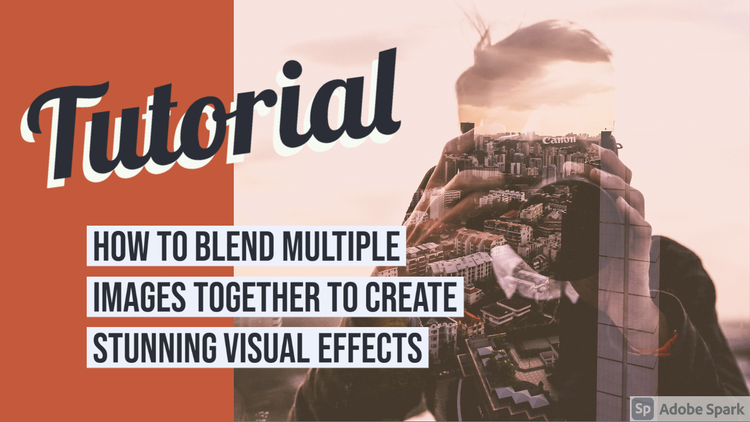
Once you choose a custom thumbnail template you like, simply drag and drop the elements you want to include, then export into a compatible image format (JPG, GIF, or PNG). Then, when you go to upload your video in your YouTube Studio, simply opt to upload a custom video thumbnail before you publish.
4. Use Keywords
When you’re in the YouTube Studio, preparing your video for launch, you’ll also need to add a title and a video description.
Our biggest recommendation here is to add relevant keywords to both of these sections. YouTube videos are highly searchable on Google and on YouTube search, so search engine optimization (SEO) matters. Targeting the right keywords with your title and description will help you rank higher and get more views.
Of course, your title should still be enticing—don’t settle for “how to paint” just because that’s the phrase you want to show up first for.
5 Ways Your New Channel Can Benefit Your Small Business
Once your new YouTube channel is set up and you’re ready to publish new videos, your channel is yours to master and succeed with. Using YouTube for business (with a plan, of course) is a social media marketing strategy that can continue benefiting your brand over time.
Here are five reasons YouTube marketing is and will continue to be essential for your small business:
1. Build Brand Recognition
We’ve already touched on the fact that your audience is more than likely on this platform. The prominence of YouTube across generations and around the world means that every upload gives you a chance to be seen and seen again.
When you use Adobe Expressto create your channel art and make every YouTube thumbnail count, consumers will start to recognize and stop for your content. Here’s two months free of Express to help you maximize your YouTube branding from the start.
2. Create Personal Connections
Consumers love to put a face to a brand. It helps them connect with your small business more deeply—on a human level—rather than feel like they’re purchasing from a logo with a voice.
With deeper connections come greater engagement and brand loyalty, so you definitely don’t want to miss out on video-sharing on YouTube.
3. Lead With Video Content
You probably know by now that video is king. However, there are still plenty of brands that aren’t taking advantage of YouTube—even if they’re uploading videos on Facebook, LinkedIn, and similar social networks. Expanding to YouTube is your opportunity to cash in on high-quality, long-form videos that fully captivate your audience, before other brands in your industry get the chance.
4. Develop More Partnerships
YouTube is the social media platform for collabs. When you want to develop relationships with other businesses and even influencers, having a growing presence on the platform will unlock new opportunities that can benefit you and your potential partners equally.
Through YouTube collaborations, you can reach your partners’ loyal audience members and instantly build trust.
5. Monetize Your Content Marketing
The ability to monetize—and do so fairly easily—is a unique feature of YouTube.
As soon as you hit 1,000 subscribers and generate 4,000 hours of video views within 12 months, you can qualify to join the YouTube Partner Program and make money on top of building your brand. The bigger your channel gets, the more monetization opportunities YouTube provides.
In contrast, Facebook’s partner program requires you to have 10,000 page followers and generate 30,000 one-minute video views within just 60 days.
YouTube is a clear winner for any small business that wants to earn from their marketing efforts, all while building their brand online—and you don’t even have to invest a lot to get started.