It’s an Expression Explosion! New Ways to Create 🔥 Social Content

In a FriYay mood? There’s a GIPHY sticker for that. Got something to say? Bold, moving type catches eyes and stops thumbs. We’ve added stunning, new ways to your up-level your creative expression. With these new updates, it’s easier than ever to find the perfect font for your message, add eye-catching flair to social posts, or even create epic vertical videos for Instagram, Snapchat, and beyond in just one tap. Here’s how Spark powers your expression explosion!
Make a bang with moving text
| Animation | | ------------------------------------------------------------------------------------------------ | | https://main--da-express-milo--adobecom.aem.live/media-1afd7d6400d638b9d59174244da7eb935a44a36eb.mp4 |
Video continues to the be the leading format on social, earning more views, likes, and shares than any other media. We also see type becoming a character in the videos we consume daily. And for good reason: Text ensures your message translates with or without sound and movement helps convey mood and tone, while also dominating social media algorithms.
We’ve added a dozen new animations under Spark Post‘s effects on mobile and applying these effects to your graphics is dead simple. Tap “effects” from the editor and cycle through our pre-loaded, dynamic options. Flicker can turn type into flashing neon, Dynamic offers bold-in-your-face movement, and Typewriter can help keep eyes locked on longer pieces of copy, like the example below.
| Video | | ------------------------------------------------------------------------------------------------ | | https://main--da-express-milo--adobecom.aem.live/media-1e02c1da7e5b337e69563be69f489ce00eb8cf9fa.mp4 |
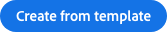
https://adobesparkpost.app.link/tmIDGdWxEX
Check out all of Spark’s new animation effects!
You’ve long been able to create impactful social videos with Spark Video, and now Spark Post is another go-to when you need to create short, text-based videos. And the best part? You can resize your text animation videos to any aspect ratio. Select Instagram Story or Snapchat size to create a vertical video, then simply duplicate the design and resize it to optimize the the content for Twitter, Facebook, Pinterest and more. Boom! Creating video content for all your channels have never been easier!
Amp up the flair with animated stickers
| Animation | | ------------------------------------------------------------------------------------------------ | | https://main--da-express-milo--adobecom.aem.live/media-1a68086e946d87c1e92e3625a03b30877b8913560.mp4 |
If a picture is worth a thousand words, a looping, moving picture is worth 1000 times that. We’ve teamed up with GIPHY to offer you an ever-evolving library of animated stickers. Adding a moving sticker or GIF to your Spark Post is the easiest way to transform a graphic into a playful social video. Tap the plus sign from Spark Post’s iOS app and select sticker to search GIPHY’s library.
Bonus! We teamed up with artist Carra Sykes to create GIPHY stickers for Pride 2019! Remix the template below to use her GIPHY in your own design.
| Video | | ------------------------------------------------------------------------------------------------ | | https://main--da-express-milo--adobecom.aem.live/media-13511cbf6fe8483a206d0f4c5ce39598f5e14c615.mp4 |
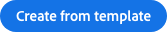
https://adobesparkpost.app.link/CgfZWI6xEX
Search “Pride” or “Adobe” to see all the stickers! Or try searching “Pride” using Spark’s template search.
Pro-Tip: Pair animated stickers and text animations for real show-stoppers! If you pair the two together, your text will animate first and then the GIPHY sticker will do its thing, like the example below.
| Video | | ------------------------------------------------------------------------------------------------ | | https://main--da-express-milo--adobecom.aem.live/media-1ba0ac3f6d18e5c9ed0581297a6b94572eccb9fa1.mp4 |
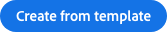
https://adobesparkpost.app.link/89sJHnqyEX
Say it in style with expressive type
| Animation | | ------------------------------------------------------------------------------------------------ | | https://main--da-express-milo--adobecom.aem.live/media-10c9ec5bc5a3a70818adb0341121f79966c1e1189.mp4 |
Extra-loud, bold type has been dominating graphic design trends this year. We’re seeing groovy retro type harken back to the activism of the 60s and 70s. Imperfect handwriting fonts are supporting the authentic tones of emerging voices on social media. And fonts with ornate flourishes are blending type and art for like-worthy shares. These days, you can’t spend more than two minutes online without seeing a meme, slogan, or inspirational quote float across your feed. And we gotta say, we’re here for this trend. While we like a dreamy photo as much as the next, we love seeing social media accounts that lead with ideas, words, and conversation starters.
And a creative use of type can help you make sure your message is seen, read, and connected with. It’s easier than ever to explore interesting and unexpected typography. Adobe Spark subscribers now get unlimited access to the complete Adobe Fonts library–that’s thousands of fonts at your fingertips, so you can find the perfect type for your message.
Not sure where to start on your typography treasure hunt? Try exploring the social media-friendly fonts our design team curated from Spark’s expanded font library.
Get inspired & create in seconds with premium templates
| Animation | | ------------------------------------------------------------------------------------------------ | | https://main--da-express-milo--adobecom.aem.live/media-12bf3b0c3fbf5f644fc3bca834bafe092aeb603e1.mp4 |
Experimenting with typography and motion can feel overwhelming if you haven’t formally studied graphic design. But with Spark you’re never starting from a blank canvas. Our templates bring together the best of Spark’s features, trending styles, and graphic design best practices so you can spend more time working on your message and less time learning tools. While we continue to create free templates, our new premium templates for paid members showcase bespoke, premium fonts and the best expression capabilities so you’re just a tap away from making a bang!
Pro-tip: Want to find templates to match your look and style? Looking for a particular type of content to get you started? Try searching by color, mood, or keyword (like flyer or Instagram Story), using Spark’s new template search on both web and mobile.
Check out bold social media post templates to get started.
Share your Sparks on social with #AdobeSpark! We can’t wait to see what you create.

https://apps.apple.com/us/app/adobe-spark-post/id1051937863
| Metadata | | | ---------------- | ------------------------------------------------------------------------------------------------------------------------------------------------------------------------------------------ | | Author | Amy Copperman | | Publication Date | 06/19/2019 | | Category | Content & Social Marketing | | Tags |
animations
social videos
vertical video
type
text animations
moving text
how to make text animations
expression explosion
templates