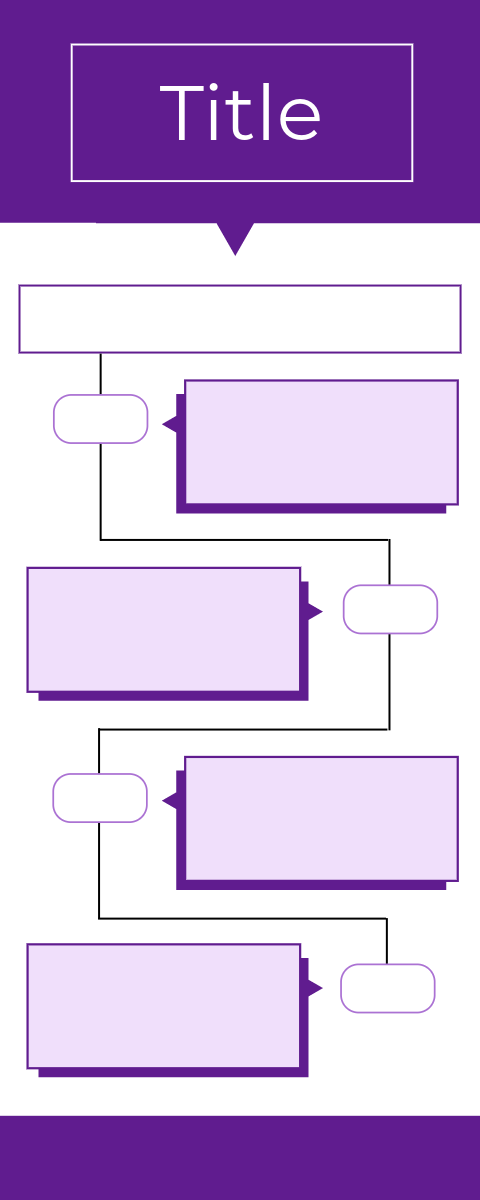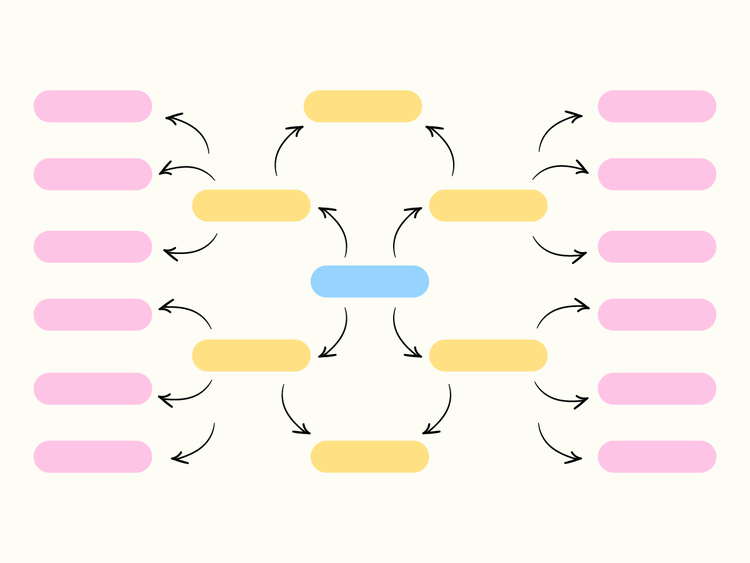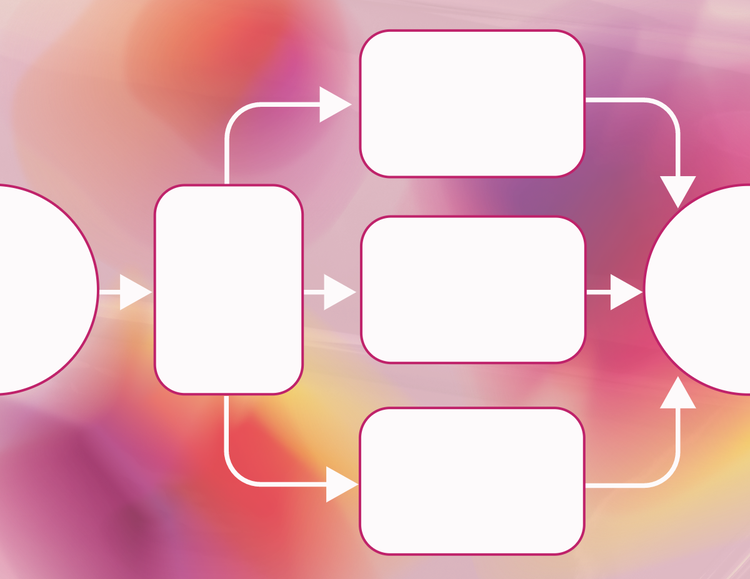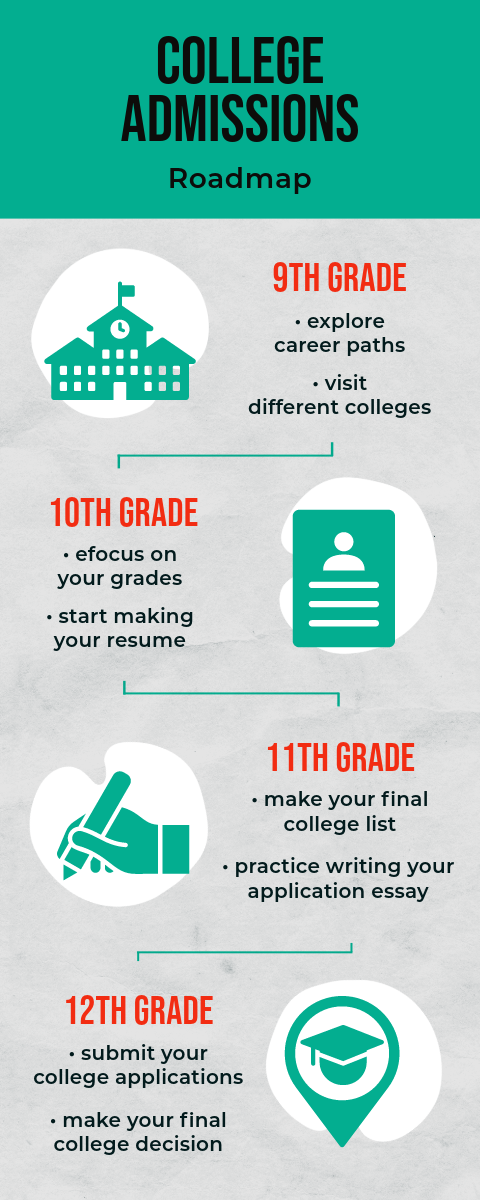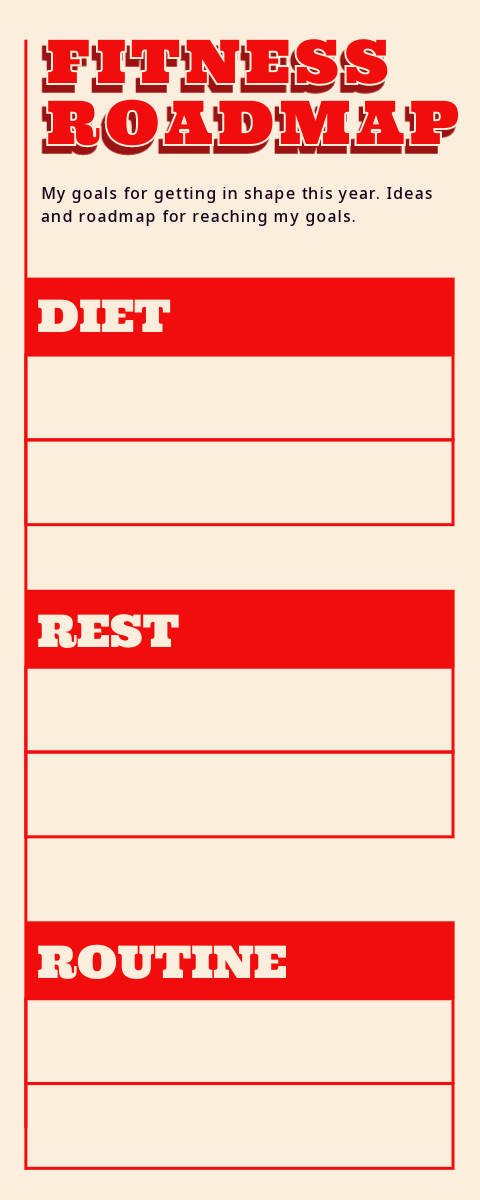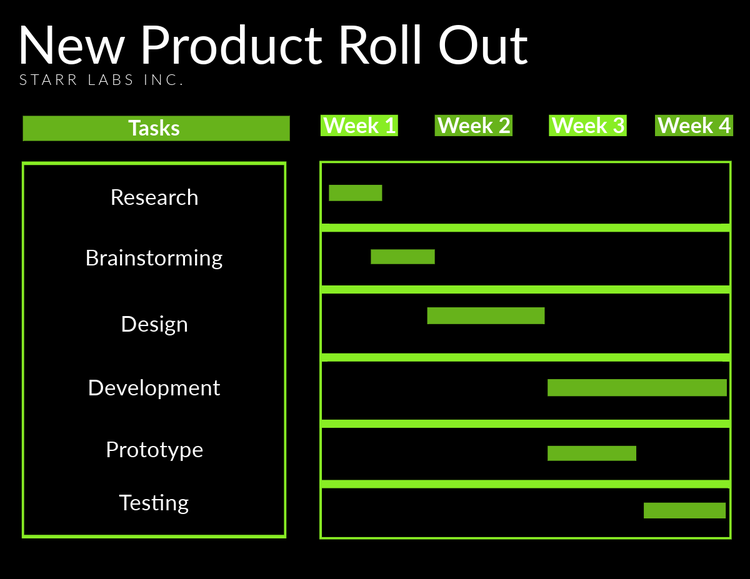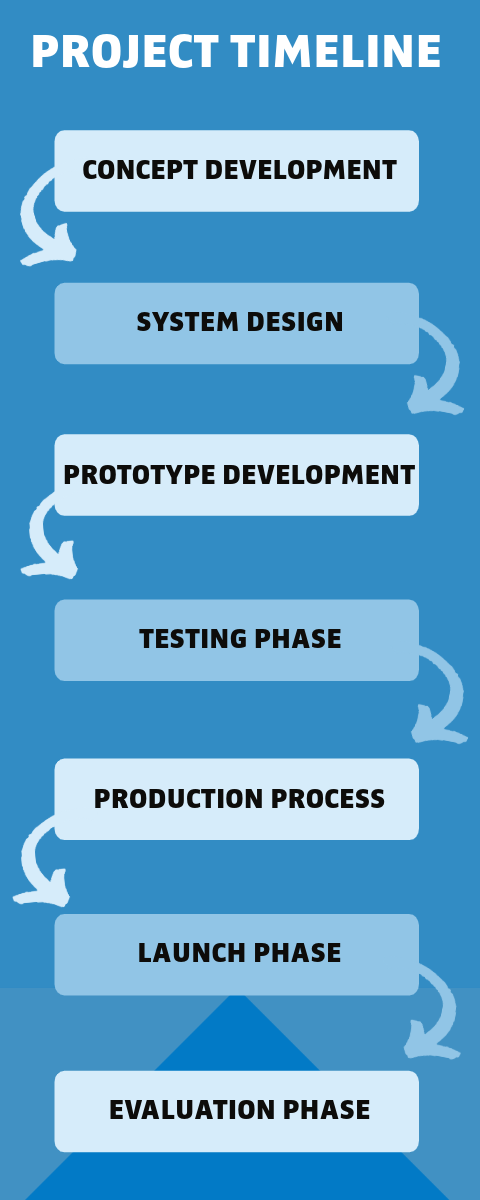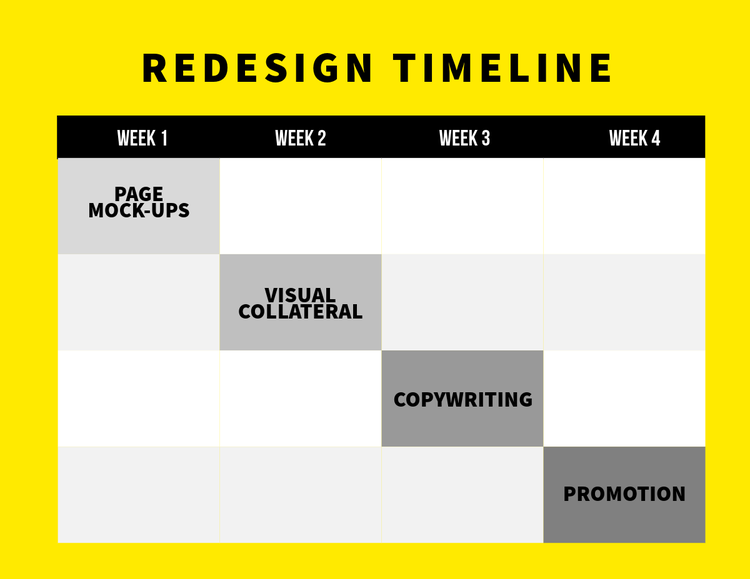Roadmap slide examples and templates to chart a successful project
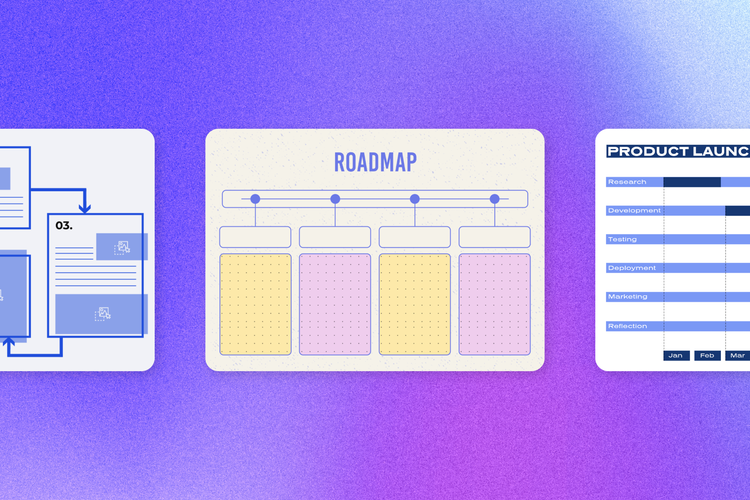
Navigating the intricacies of project management becomes seamless with the aid of a well-charted project plan — along with intuitive roadmap slides to guide readers through your presentation of that plan. In this article, we'll highlight the importance of project plans, roadmap slides, and how to better share your project journey.
Summary/Overview
Paving your path: step-by-step roadmap creation
In project management, whether personal or professional, a roadmap provides a visual guide to the journey of your project. It outlines and communicates crucial milestones, timelines, and goals, offering clarity and direction so you and your collaborators can stay on the same page, and on track. Project managers (like yourself!) rely on roadmaps as visual and informational aids to the complexities of their own or their team’s tasks. Before endeavoring to keep track of work, you’ve got to break it down and know what you’re keeping track of.
Setting clear objectives and milestones
Breaking your goals and projects into clear objectives and milestones is the cornerstone of successful project management. This involves:
- Defining objectives to make clear your desired outcomes and the scale of your work. If you are, say, leading a website redesign project for a large corporation, this means stating the project aims to enhance operational efficiency, streamline communication channels, and improve customer experience. A nonprofit organizing a community outreach program might define an objective as a target number of participants, outlining the key messages to be communicated, or establishing a desired community impact. Setting objectives like these ensures collaborators and other stakeholders are on the same page about what success looks like.
- Milestone planning creates markers for progress, ensuring that all essential components are addressed in a timely manner. Consider a construction project where the objective is to build a new office complex — milestone planning involves identifying critical steps to complete and build upon, such as completing the foundation, erecting the structural framework, and finishing interior construction. If you were planning a music festival, milestone planning could include securing a venue, finalizing the artist lineup, and kicking off marketing and ticket sales.
- Key performance indicators (KPIs) are your project’s quantitative benchmarks for success, enabling, for example, a customer service team to assess and enhance performance based on survey responses, or a software company using metrics like user engagement or bug resolution rates to know if certain strategies are achieving success. Quantifiable measures like these provide insight into a project's intentions and performance, allowing you to run the numbers and do a gut check on whether your roadmap needs a course correction.
Types of roadmaps for different goals
Creating a roadmap tailored to your project's specific goals is crucial for effective project management. Different types of roadmaps cater to various needs, including common examples like:
- Gantt chart roadmaps serve as powerful tools to visualize project timelines, tasks, and dependencies, providing detailed overviews. They show tasks, the time needed to complete them, and how individual units of work connect to each other. Gantt charts display large projects broken into smaller pieces to give those viewing them more insight into a task’s impact and solutions to possible problems. In a marketing campaign, a Gantt chart roadmap can illustrate the various stages such as content creation, social media promotion, and analytics tracking. This allows the marketing team to coordinate efforts, ensuring that tasks are executed in the correct sequence for a successful campaign launch.
- Strategy roadmaps play a vital role in defining the long-term vision and goals of a project. A strategic roadmap is a visual representation of a business’s strategic objectives and their cause-and-effect relationships between each objective. This diagram helps visualize the strategic plan and understand which tasks are dependent on others. This map should be drawn during the development of the strategic plan to get a better understanding of how things should get done and in what order. Consider a business expansion strategy: a strategy roadmap can outline the phased approach to entering new markets, including market research, product adaptation, and marketing strategies. This helps align the team with the overarching goal of expanding the company's reach.
- Product roadmaps are indispensable in product development, especially for outlining key releases and updates. A product roadmap can serve as a blueprint for individual departments and stakeholders so that everyone has the details they need to focus on their specific goals and understand overall priorities. In the context of a fashion brand, a product roadmap can be used to plan and execute seasonal collections. The roadmap may include the launch dates, marketing strategies, and collaboration timelines. This comprehensive view helps coordination among design, production, and marketing teams, ensuring a successful product release.
Identifying components of a visual project roadmap
A well-crafted project roadmap includes essential visual components to catch the eye and lend a logical flow to the information and milestones presented in your roadmap slides. Key elements include:
Timeline visuals to enable progress tracking, ensuring phases of the project stay on schedule. Each phase should be clearly marked with its start and end dates, offering a comprehensive view of the entire project duration. A timeline often appears as a horizontal bar chart on a horizontal axis indicating the project's overall duration, with phases represented by different colored bars. The start and end dates of each phase would be marked on the timeline, and the length of the bar would correspond to the duration of that phase. This visual representation allows project managers and team members to easily grasp the sequence of activities and the time allocated to each.
For an e-commerce website development project, a timeline visual could take the form of a Gantt chart. In this type of chart, each stage of the project, such as design, development, testing, and launch, is represented as separate tasks. The timeline would show these tasks amid stages along a horizontal axis, with their respective start and end dates. Interdependent tasks can be indicated by the positioning of the bars; this provides a visual reference to efficiently coordinating efforts and hitting project deadlines.
Milestone icons highlight significant achievements or key events in the project timeline. Imagine a product launch campaign for a tech company: milestone icons might be assigned to big events like product launches or stages of a marketing campaign. For something like a research project, milestone icons might symbolize critical milestones like data collection, analysis, and publication. These icons provide a visual cue for researchers to stay motivated and on track for important deadlines.
Task dependencies can be visualized using graphics like arrows or connectors to showcase the sequential order of tasks and their interdependencies. Visualizing in this way makes sure each task is completed in the correct sequence, preventing delays and optimizing efficiency. In a marketing campaign, connectors representing task dependencies could represent activities such as content creation, social media promotion, and advertising, ensuring each task is coordinated correctly so it contributes to the overall success of the marketing strategy.
Roadmap slide examples and templates for every journey
Adobe Express offers a wide collection of professionally designed roadmap slides and presentation templates to get you way beyond just inspired. Drop in your own info and content, add your own images, organize information with high-design icons — it’s as easy as choosing a template, customizing, and sharing.