The only photo editor you need.
Discover how Adobe Photoshop Lightroom can help you edit your photos on your desktop, mobile device, or online for perfect photos every time. Learn how to expand your photography skills to edit, organize, store, and share your best work yet.

Edit photos for the look you want.
Create the work you’ve been imagining with the innovative tools, filters, and settings in the world’s most complete and intuitive photo editing service. Explore all the ways that you can use Lightroom to make your most powerful images ever.

Design with tools that don’t slow you down.
Easy-to-use sliders give you complete control over the light and color properties of your photos. With new, powerful additions of Tone Curves and the Color Mixer, you can be as precise as your work needs to be.
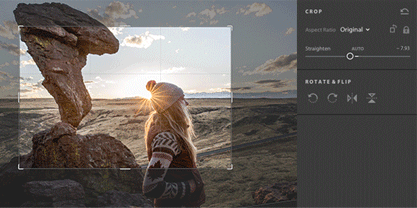
Perfect your photo composition.
Crop and Rotate tools let you find the size and aspect ratio that will frame your work just right. Crop, invert, and straighten photos to express your creativity the way you see it.

Dive into the details.
In Lightroom, you can shift focus and sharpen your photos to highlight your subject or reduce distraction in the image. And with Noise Reduction, your creativity can speak loud and clear.

Build in compelling effects.
Shooting for a specific look? Effects like Clarity can add texture to landscapes or softness to subjects while Dehaze can add or remove an air of mystery.
Advance your creativity with advanced photo editing features.
More tools mean more ways for you to perfect your photos. Finesse the details with selective edits and Healing Brush. Plus, sync your work to the cloud so you never lose an edit again.

Get specific with selective image edits.
Edit only what needs editing. Pick out specific portions of your photograph and perfect them — light up the sky or focus in on your subject for even greater effect.

Achieve photo perfection with profiles and presets.
Get exactly the look you want every time by saving your favorite settings and filters so they’re available online, anytime you need them. Save time and add consistency by editing your photos with your Lightroom presets.
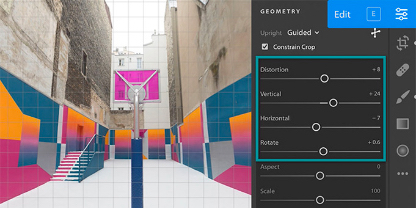
Align your image with geometry tools.
Get a better perspective when you straighten an image with Lightroom. With geometry tools, you can clean up skewed lines and make sure everything looks good on the horizon.
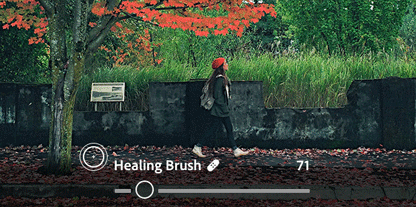
Smooth rough edges with the Healing Brush.
Whatever ails your photo, use the healing brush to make it right. Easily remove unwanted or distracting elements from your photo so the finished product is cleaner and sharper than the original.
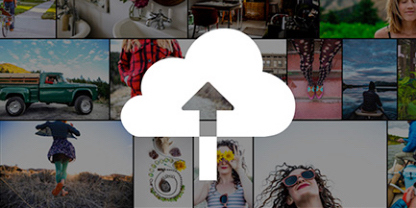
Save every edit in the cloud.
By automatically saving edits to the cloud, you can quickly jump back to any point of progress in your work. Cloud storage also makes it possible for you to save your work on desktop and pick it up in mobile.
Quick Lightroom tutorials.
You have a unique perspective — learn how to express it more clearly in your work with tutorials in the Learn & Support center. Set the perfect tone for your photography with quick tutorials.

Bring colors to life.
Dive into the editing tools in Lightroom to amplify the colors in your art. Fine-tune your filters and get the most from every image.

Reduce image noise.
See how to make the subject of your work stand out. Image noise reduction helps take your photography to the next level.
Find the plan that’s right for you.
Lightroom (1TB)
Lightroom on desktop and mobile with other Creative Cloud services.
Photography (20GB)
US$9.99/mo
Lightroom for desktop and mobile, Lightroom Classic, and Photoshop on desktop and iPad.
Photography (1TB)
US$19.99/mo
Lightroom on desktop and mobile and Lightroom Classic, plus Photoshop on desktop and iPad.