Define your pages
Lay out your title/home page and build your secondary master page. Set frames for images, text and interactive buttons.
Building a sharp app or web design isn’t complicated when you have the right app design software. Whether your goal is to be a top seller on the app store or to build an app for your small business, there’s an appropriate tool for making your project. With powerful desktop, mobile and web apps, you can work on app creation anywhere. And effective collaboration features guarantee quick app-building iterations — put your ideas into action.

Use industry-leading layout tools and make sharper designs. Create precise layouts with visual flair and intuitive functionality.
https://main--cc--adobecom.hlx.page/cc-shared/assets/img/product-icons/svg/indesign.svg | indesign
Adobe InDesign
Craft elegant layouts at your desk or on the go.
Make an impression with top-notch design tools for digital and print. Create interactive publications, e-books, websites and more.

Define your pages
Lay out your title/home page and build your secondary master page. Set frames for images, text and interactive buttons.
Add content
Import your text and graphics and place them into your design. Refine your design by tweaking frames and adjusting fonts, colours and textures.
Build interactivity
Assign actions to buttons. Create content links, shortcuts, hyperlinks and navigation controls.
Export
Save as an interactive PDF, a JPEG file or another suitable format for delivery to designers. Or send to Adobe Experience Manager to build as a mobile app.
Professional templates
Get a head start with professionally designed, modern templates. Adapt the template to your layout by adjusting frames, fonts, colours and more.
Adobe Stock integration
Search and licence graphics and templates through Adobe Stock. Manage your licensing centrally and speed up asset acquisition.
More export possibilities
Export your project as a PDF, JPEG, EPUB or HTML file for web-ready applications. Re-purpose content for multiple media.
Build responsive apps and websites quickly, with potent coding tools for many programming languages. Preview and refine in real time.
Adobe Dreamweaver
Design and develop modern, responsive websites.
Try now
A development platform with serious coding tools for full control and efficient design. Write and edit quickly in HTML, CSS, JavaScript, PHP and more
Choose a plan

Create a beautiful web page in minutes. Use an intuitive web creator to combine text, images, graphics and textures.
https://main--cc--adobecom.hlx.page/cc-shared/assets/img/product-icons/svg/express.svg | express
Adobe Express
Create graphics, web pages and video stories in minutes.

A simple free online tool to create sophisticated, modern web pages. Develop your design with text, graphics and video.
High-level design or dealing with the nitty-gritty, for a web page or web platform, we have tools that are perfect for your project.
Creative Cloud apps are full of possibilities. Learn how to use their powerful features for better designs.

Start with UI kits for faster design.
Populate your artboards quickly using UI kits full of common app elements. Adapt them to your own app design by customising fonts, colours and icons.

Preview, modify and test prototypes on desktop and mobile.
Understand the app refinement process using prototypes. Tap into user-friendly live previews, make on-the-spot changes and test your final design.
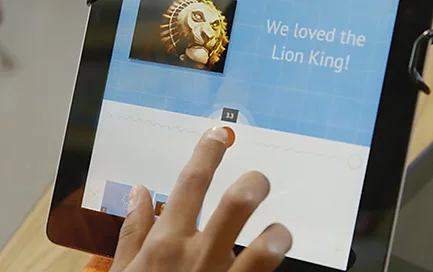
Create a site on the go with Express
Learn how to maximise your workflow with a combination of mobile and desktop apps. Create a design on the spot and refine it using a desktop app for a quick turnaround.
Design better, build responsively and iterate faster with robust development software. Creative Cloud has industry-leading app-builder tools for every stage of the creative process. Integrated collaboration tools and an intuitive user interface let your whole team work together to quickly refine every aspect of a design. With attractive membership options for individuals and businesses and special discounts for students and educators, there’s a plan for everyone. Find the one that works best for you.