Build beautiful sites for any browser or device.
Quickly create and publish web pages almost anywhere with web design software that supports HTML, CSS, JavaScript, and more.

Fast, flexible coding.
Create, code, and manage dynamic websites easily with a smart, simplified coding engine. Access code hints to quickly learn and edit HTML, CSS, and other web standards. And use visual aids to reduce errors and speed up site development.
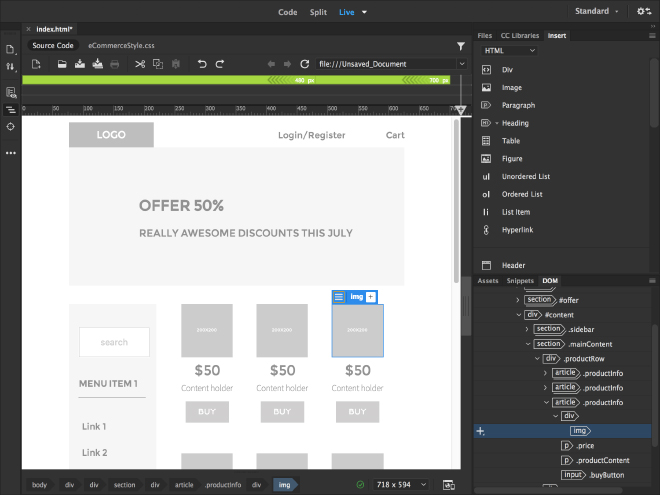
Set up to site up in fewer steps.
Get your sites up and running faster with starter templates that you can customize to build HTML emails, About pages, blogs, ecommerce pages, newsletters, and portfolios. And because Dreamweaver is part of Creative Cloud, you can quickly bring in assets from your Creative Cloud Libraries and Adobe Stock to enhance your sites.
See what new can do.
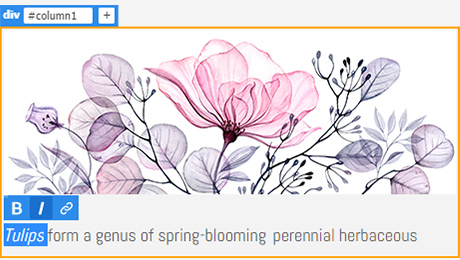
Seamless Live View editing
Edit text and image properties and add classes directly in Live View with one click — then preview changes instantly. No need to switch to a separate edit mode.
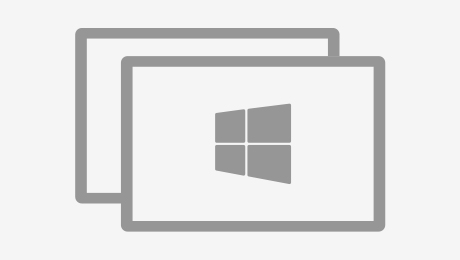
Multi-monitor support for Windows
Now you can expand your workspace by displaying your pages on multiple monitors.
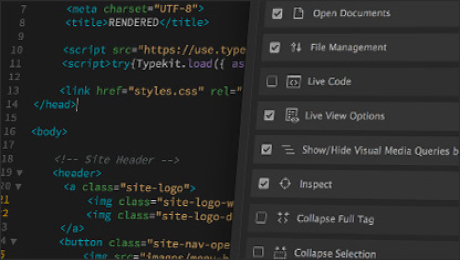
Redesigned, modern UI
A streamlined and clutter-free interface lets you customize your workspace to show only the tools you need to code.

Git support
Collaboration is easy with Git support. Manage all your source code within Dreamweaver and perform all common operations right from the Git panel.
Getting started is fast and easy.
Our step-by-step tutorials cover everything from the basics to advanced techniques.

Find the plan that’s right for you.
Adobe Dreamweaver Single App
US$22.99/mo
Get Dreamweaver as part of Creative Cloud.
Creative Cloud All Apps
US$59.99/mo
Get 20+ Creative Cloud apps, including Dreamweaver.
See what's included | Learn more
Students and teachers
US$19.99/mo
Save over 60% on 20+ Creative Cloud apps.
Learn more
Business
US$37.99/mo per license
Industry-leading creative apps with simple license management.
Learn more
Purchase by phone: 800-585-0774
Creativity for all.
Photography, video, graphic design, illustration, and so much more. Everything you need, wherever your imagination takes you.