Exploring 3D interior design and rendering software.
Before you start an interior design project, you probably make sketches, assemble a mood board, or use your favorite planning techniques. With the help of 3D interior design software, you can accurately visualize the entire project before you ever do any work on site.

How do interior designers use 3D interior design software?
1. 3D home design (3D virtual staging).
2. 3D animated virtual walk-throughs.
3. 3D floor plans.
4. Communicating with clients.

Image by Louse Melin.
How do you create 3D interior design renders?
Step 1: Sketch your design idea.
Step 2: Begin 3D modeling.
Step 3: Add details.
Once you’ve assembled the room, it’s time to add materials and lights. This is one of the most enjoyable, and challenging parts of the process. Materials are pre-created textures that can be applied to any 3D object you want. As you apply them your basic shapes will immediately start looking like their real-world counterparts. Substance 3D offers a few solutions to help you create and apply gorgeous materials to your models.
- Substance 3D Sampler: This app allows you to use photogrammetry to create detailed materials. Using a picture, you can automatically generate a seamless material.
- Substance 3D Painter: Painter is the industry-leader in 3D texture painting. You can open your 3D models directly inside Painter, then use parametric brushes and smart materials to create textures right on the surface of your model.
Step 4: Stage the interior design with help from the Substance 3D Assets library.
Step 5: Render your 3D interior design scene.
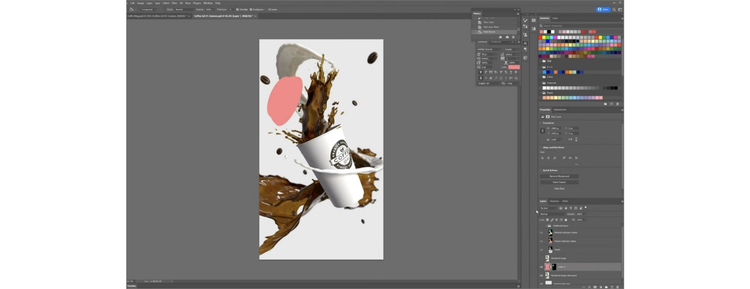
What are the 4 types of architectural rendering?
Architectural rendering is a process of creating visual representations of architectural designs. There are several types of architectural rendering, each serving a different purpose and offering a unique visual style:
1. Photorealistic rendering aims to create images that closely resemble real-life photographs.
2. Conceptual or Sketch Rendering focuses on conveying the initial design ideas and concepts. These renderings have a more artistic and sketch-like appearance, emphasizing the essence of the design rather than intricate details.
3. Artistic rendering or watercolor rendering mimics traditional painting techniques, often using soft colors and loose brushwork to create a hand-painted and artistic look. This type of rendering is used to evoke a sense of style, mood, and ambiance.
4. Virtual reality (VR) and augmented reality (AR) rendering allows users to immerse themselves in a virtual or augmented environment. VR renders create fully immersive 3D experiences.
What are the benefits of 3D interior design software?
3D interior design software offers a wide range of benefits for both designers and clients. Finding success in any type of 3D design is often tied with your knowledge and the specific capabilities of your software of choice. There are a lot of considerations to make when selecting software, including specific features, user-friendliness, compatibility, rendering quality, library resources, and pricing.
Some popular 3D interior design software includes:
Autodesk 3ds Max: Widely used in the architectural and design industries, 3ds Max offers powerful 3D modeling, rendering, and animation capabilities. It’s known for being flexible and versatile.
SketchUp: SketchUp is user-friendly and known for ease of use. It’s popular for quick conceptualization and 3D modeling.
Blender: Blender is a free, open-source 3D software that is both powerful and versatile. While it has a steep learning curve, it offers a wide range of capabilities for modeling, rendering, and animation.
Sweet Home 3D: This is another free, open-source software made specifically for interior designers. It has a user-friendly interface that focuses on home interior design and decorating, making it a good option for beginners.
