EPS files.
Manage vector graphics and prep your images for high-resolution prints with the EPS (Encapsulated PostScript) file format — the industry standard for professional printing. Discover more about how to use EPS files and how they compare to other formats.
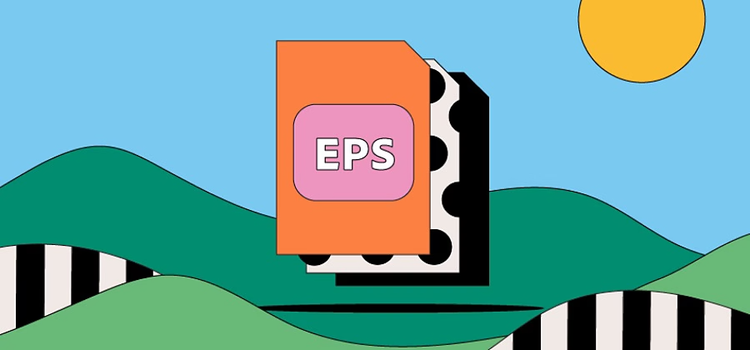
What is an EPS file?
EPS is a vector file format often required for professional and high-quality image printing. PostScript printers and image setters typically use EPS to produce vast, detailed images — such as billboard advertising, large posters, and attention-grabbing marketing collateral.
EPS files also:
- Contain bitmap data, retaining individual coding on color and size. This means the image retains its resolution regardless of scale.
- Get used by illustrators and graphic designers in tools such as Adobe Illustrator.
- Offer backward compatibility and are one of the more common formats used by professional printers.
History of the EPS file.
Adobe created Encapsulated PostScript in the late 1980s, making it an early image file choice for the design industry. The format was designed to mak e it easier to incorporate images and illustrations into predominantly text-based creations. The EPS file format could also render in a preview before printing — something that wasn’t previously possible.
EPS became one of the industry standards for professional printers — compatible with most leading printing hardware and image setters. Though still in use today, EPS technology has largely been replaced by native file formats.
Because EPS files contain image-specific data, they are a useful format for graphics that need to be scaled.
What are EPS files used for?
EPS files have a variety of uses for designing and printing graphics.
Legacy format.
Though they’ve been overtaken by more modern file formats such as PDFs, EPS files still have a function as a legacy format compatible with almost all systems and software.
Printing.
Many professional printers use EPS files for large-scale jobs. The backward compatibility feature of the file format makes it suitable for a wide range of printers — including those that may outdate more modern formats such as PDF. Computer-controlled engraving machines may also find EPS data simpler to render in detail.
Billboards.
The individual image data stored in vector files means EPS files retain resolution regardless of scale. That makes EPS ideal for expanded images, such as billboards and other large-scale marketing collateral.
Pros and cons of EPS files.
As with most file formats, EPS is used in a wide variety of ways. These are the main advantages and disadvantages of EPS files:
Advantages of EPS files.
- The EPS format is ideal for scaling images. The image data it retains ensures the resolution remains high, even when stretched or blown up to larger proportions.
- EPS image data benefits from a lossless form of compression. This ensures picture quality remains high, even when the file gets downsized.
- Most modern professional printers can comfortably handle EPS files — making them a universal choice for larger print jobs.
Disadvantages of EPS files.
- EPS files consist of mathematical data that determines how the image will look in a thumbnail preview. It can be time consuming to establish the image settings before creating the EPS file, which is not always convenient for fast-paced working environments.
- Once you save a file as an EPS, you can no longer edit it. If you notice any mistakes and want to make edits, you’ll need to return to the original design file to make your changes before resaving the EPS.
- EPS files require specialized software to open. You’ll need an app like Adobe Illustrator to view and edit EPS images.
How to create and edit an EPS file.
An Encapsulated PostScript image consists of bitmap info and vector data. Only the vector information is editable using the correct software.
To create an EPS file:
- Once you have completed the design of an image in Illustrator or a similar program, go to File.
- Hit Export.
- Choose Export as EPS.
- Specify where you want the document saved.
- Select which pages in the range you want to export when prompted.
- Set any additional options.
- Ensure your graphics are within the border image or page trim area.
- Hit Export.
To edit EPS files, you will need specialized software such as Adobe Illustrator.
EPS files: frequently asked questions.
Is PDF better than EPS?
Can I open EPS in Photoshop?
Do EPS files open automatically on a Mac?
Is the EPS format dead?
Which is better: SVG or EPS?
Compare EPS with other file types.

Learn more about how these two file types compare when it comes to saving and sharing high-quality illustrations.




