Adobe Acrobat Sign
How to create secure, efficient legal memos.
Legal memos give a brief answer to a legal issue with the significant facts, laws, and arguments of your case. Make and share them easily with Adobe Acrobat.

What is a legal memo?
A legal memo, also known as a legal memorandum, is a way for an attorney to support their case with relevant facts. They can be delivered either as a paper document or an eDoc.
Memos (sometimes pluralized as memoranda) clearly answer a question and provide a statement of facts, findings, and relevant laws that an attorney will present. Questions can be almost anything, but they tend to be common legal issues such as whether a party to a lawsuit bears responsibility or should pay damages.
A memo is distinct from a legal brief. Memos summarize one side’s interpretation of the key facts, laws, and issues at hand, and they state answers plainly. Briefs are more explicitly persuasive and use legal analysis, reasoning, and rhetoric in addition to facts and laws, to show why a given position is correct and what legal principles should apply.
Why do you need a legal memo?
Legal memos come into play during arbitration, negotiation, and arguments. They’re most relevant when you assemble the background facts of your case and present legal research that answers particular questions.
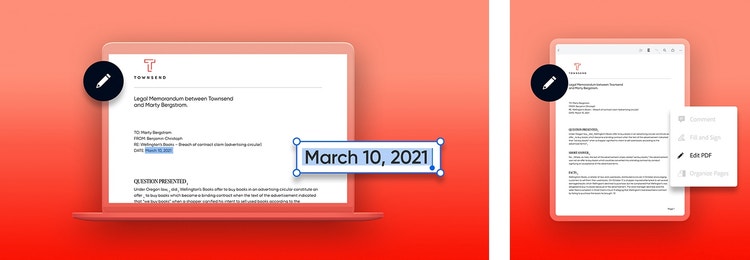
How to format a legal memo.
Legal memos, like nearly all legal writing, follow a regular format. Most memos will follow some variation of this structure:
Heading
Legal memos are always addressed to someone, like an attorney who has requested them. Clearly state who the memo is for, the date, and the subject matter.
Table of contents
Give your reader an easy guide for finding specific facts, laws, or arguments within the memo.
Questions
Memos are nearly always written to answer a specific legal question. Clearly state the question presented for your audience.
Short answer
Give a concise answer to the legal question at hand.
Facts
Support the short answer with facts, findings, and details about the case or argument. When possible, present the facts section in chronological order and group them under related subheadings.
Assumptions
Sometimes you won’t have all of the facts regarding a certain matter. In that case, list your assumptions about what has happened, and state why you believe they are reasonable.
Discussion
Cite the applicable rules, relevant laws, and case law, and state how they apply in this situation. The discussion section is also where you can anticipate counterarguments, briefly demonstrate why they are not supported by the facts, and address relevant sub-issues.
Conclusion
Restate your answer to the legal question, emphasize why the facts are on your side, and persuasively argue why and how the law favors your argument.
Keep in mind that nothing here should be construed as legal advice. Local laws and practices can differ from jurisdiction to jurisdiction. Consult with an attorney before attempting to assemble any sort of legal document.

Create legal memos with Adobe Acrobat.
Adobe Acrobat is optimized for collaboration. Legal memos are often the work of several people or even whole law firms. Multiple attorneys, paralegals, legal writers, and investigators can contribute to creating one.
Acrobat is built with teams in mind. It’s easy for team members to edit copy, highlight specific passages, and make comments within the memo as it’s being assembled. With digital signatures, collaborators and stakeholders can also give their sign-off on sections and subsections quickly, easily, and securely.
How Électricité de France saved time and added efficiency with Acrobat.
Digitizing workflows can yield major dividends, for both small, local businesses and major international enterprises. Prior to adopting e-signatures and other digital solutions, Électricité de France (EDF, a major player in supplying energy across five continents) would have to wait days or even weeks to validate deals with suppliers, customers, and governments.
Thanks to e-signatures, the energy giant has been able to reduce validation time by up to 88%, and processes that once took days now take mere hours. All of this while EDF stays compliant with national and international energy laws, regulations, and agreements and maintains document security.
Security is also paramount for legal work. Acrobat Pro includes password protection for sensitive documents, and a redaction tool for creating different versions of documents. Create internal, public-facing, and alternate versions of documents easily, and make your case with Acrobat.