Adobe Acrobat
Make sure your e-signatures comply with UETA.
Delve into the applicable laws that govern electronic forms and e-signatures, and ensure that your digital paperwork complies with these legal requirements.
For a more in depth look at Electronic Signature Laws & Regulations in the United States, see this page on Adobe’s Trust Center.

E-signatures are binding signatures.
Many businesses and organizations use electronic signatures or digital signatures. Adobe Acrobat makes obtaining electronic signatures easy for contracts and paperwork. Learn more about what makes these signatures not only efficient but enforceable.
What are UETA and the ESIGN Act?
In 2000, Congress passed the U.S. Electronic Signatures in Global and National Commerce (ESIGN) Act, which legislated that electronic signatures are valid in every state of the United States or territory where U.S. federal law applies, as well as for federal government business.
Where federal law does not apply, most US states have adopted Uniform Electronic Transactions Act (UETA). UETA recognizes the validity of electronic signatures. Forty-nine states, as well as Puerto Rico, the U.S. Virgin Islands, and the District of Columbia have adopted UETA. The state of New York has not adopted UETA, but instead has its own statute recognizing that electronic signatures are legally binding.
In the U.S. and most other countries, electronic signatures are binding and enforceable.
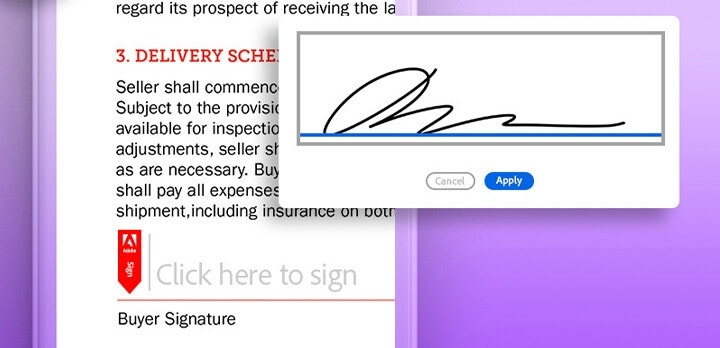
What makes an e-signature binding?
Here are five important concepts to consider when utilzing electronic signatures valid in the U.S.:
1. Intent to sign
A signer must show clear intention to sign. This can be done in a number of ways, including using a mouse or stylus to draw a signature, by typing a signature, or by clicking a clearly labeled “Accept” button. All of these show intent and informed consent.
2. Consent to do business electronically
Electronic signature laws usually require some form of consent to do business electronically. A standard consent clause can read: The parties consent to transact business using electronic communications, to receive notices and disclosures electronically, and to utilize electronic signatures in lieu of using paper documents.
3. Clear signature attribution
Signatures need to be clearly affiliated with their signees.
4. Association of signature with the record
Given signatures need to be clearly affiliated with specific documents or sections of those documents.
5. Record retention
The ESIGN Act legitimized the validity of electronic records, provided that they accurately reflect the agreement and can be reproduced as needed.

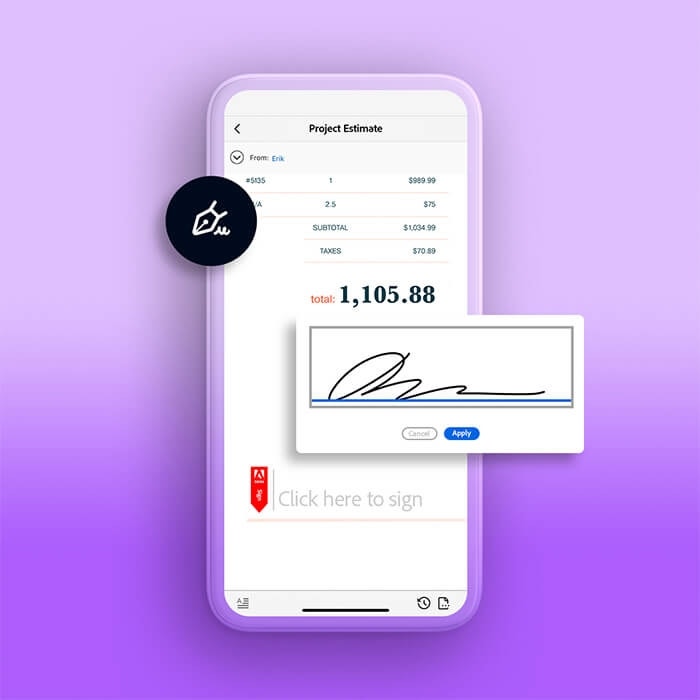
The benefits of using electronic commerce and electronic contracts.
In addition to being binding and enforceable, electronic signatures can also be faster, more secure, and easier to reproduce.
Requiring your customers and partners to print, sign, or fax paper documents can decrease satisfaction and increase costs. Using electronic means for agreements or documents can remove bottlenecks and allow you to complete transactions more quickly and smoothly.
See how these companies stay compliant with Acrobat.
Sony Bank
Acrobat can help with efficiency and compliance internationally. Japan’s Sony Bank sped up their workflow and cut costs with Acrobat while balancing usability and security. Sony Bank cut the time that contract work and other transactions could take from up to three weeks down to a single hour. The bank also reduced the need for registered seals — common in Japan — and the stamp taxes that came with them.
The City of Sacramento
California’s capital city connected citizens to valuable public services while following rules particular to the public sector, balancing IT needs, and conducting governmental affairs. By taking inspiration from the business community, Sacramento was able to connect with its citizens about city services, with a campaign that resulted in a 30% increase in the city’s campaign subscription rate, growing the municipality’s voice while cutting down on red tape.

Improve your electronic documents with Acrobat.
Acrobat helps you comply with electronic signature laws and syncs seamlessly with many industry-standard business software. Save time and costs by taking paper documents out of your information processing system.
For more information on this and other important topics, please visit the Adobe Trust Center.
DISCLAIMER: This article is for informational purposes only. Adobe does not and cannot provide legal, financial, accounting or any other related professional advice. Laws and regulations frequently change. You should consult an attorney, accountant, or other appropriate professional advisor regarding questions specific to your situation. To the maximum extent permitted by law, Adobe provides this material on an “as is” basis. Adobe disclaims and makes no representation or warranty of any kind with respect to this material, express, implied, or statutory, including representations, guarantees, or warranties of merchantability, fitness for a particular purpose, or accuracy.
